How to develop Surface Dial
Sample is here:Surface Dial interactions
Summary
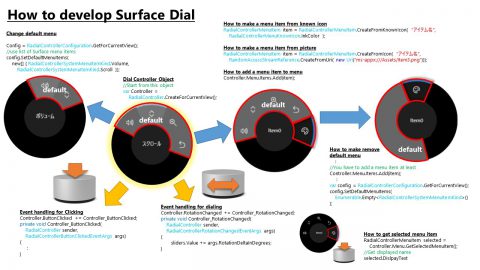 surface dial development (PDF)
surface dial development (PDF)
Controller object for Surface Dial
How to get this object
var Controller = RadialController.CreateForCurrentView();
Default Menu
This is off screen mode that mean using Dial on the desk not on the screen.
You can get menu object from Controller object:Controller.Menu
■ How to change default menu item
You can change default menu items via RadialControllerConfiguration Object. you can set default menu items with list .
config = RadialControllerConfiguration.GetForCurrentView();
config.SetDefaultMenuItems(new[] { RadialControllerSystemMenuItemKind.Volume, RadialControllerSystemMenuItemKind.Scroll });
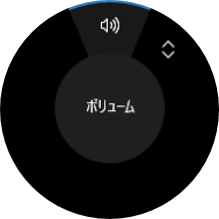
■ Erase all default menu.
You can erase all default menu items via RadialControllerConfiguration Object. You can use Empty object for this.
var config = RadialControllerConfiguration.GetForCurrentView();
config.SetDefaultMenuItems(Enumerable.Empty<RadialControllerSystemMenuItemKind>());
But, you may not erase all default menu item, because system avoid status of no menu item. So if you need to erase all default items, you have to add original menu item (see bellow) first, and erase all default menu item. And if you remove all original menu items, default menu is appear again.
MenuItem
:RadialContollerMenuItem : red Area. 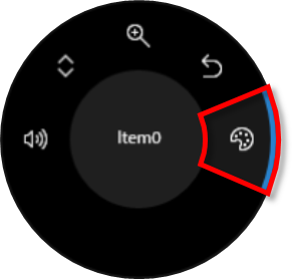
■ How to make this Menu item::There are just only 2 ways.
Case 1 : Make menu item from default Icons.
RadialControllerMenuItem item =
RadialControllerMenuItem.CreateFromKnownIcon(“name of this item”, RadialControllerMenuKnownIcon.InkColor)
Case 2:Create menu item form image file.
RadialControllerMenuItem item =
RadialControllerMenuItem.CreateFromIcon(“name of this item”, RandomAccessStreamReference.CreateFromUri(new Uri(“ms-appx:///Assets/Item3.png”)))
■ Event handler for menu item
No argument
radialControllerItem.Invoked += RadialControllerItem_Invoked;
private void RadialControllerItem_Invoked(RadialControllerMenuItem sender, object args)
{
:
}
With argument
radialControllerItem.Invoked += (sender, args) => { OnItemInvoked(index); };
private void OnItemInvoked(int selectedItemIndex)
{
:
}
■How to Add or remove menu item
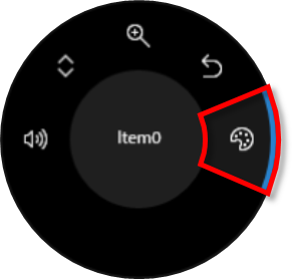
Add : Controller.Menu.Items.Add(item);
Remove : Contoller.Meny.Items.Remove(item);
■ Event for menu items
Show Menu (Click and hold) : Controller.ControlLost += Controller_ControlLost;
= It mean that you lost selected menu item.
Close Menu (Select Menu Item) : Controller.ControlAcquired += Controller_ControlAcquired;
= You already selected one of menu items.
if you use special menu UI element on screen for selected item, you can do in this event.
How to get Selected menu Item.
■ How to get selected menu item : GetSelectedMenuItem();
RadialControllerMenuItem selected = Controller.Menu.GetSelectedMenuItem();
■ How to get display name of selected menu item.
selected.DislpayText
Dialing
Event for rotating Dial : RotationChanged
Controller.RotationChanged += Controller_RotationChanged;
Count of rotating Dial : RotationResolutionInDegrees
Controller.RotationResolutionInDegrees = 1;
Difference of Angle you rotate Dial : args.RotationDeltaInDegrees;
private void Controller_RotationChanged(RadialController sender, RadialControllerRotationChangedEventArgs args)
{
sliders.Value += args.RotationDeltaInDegrees;
}
Clicking
Event for Clicking Dial Button : ButtonClicked
Controller.ButtonClicked += Controller_ButtonClicked;
