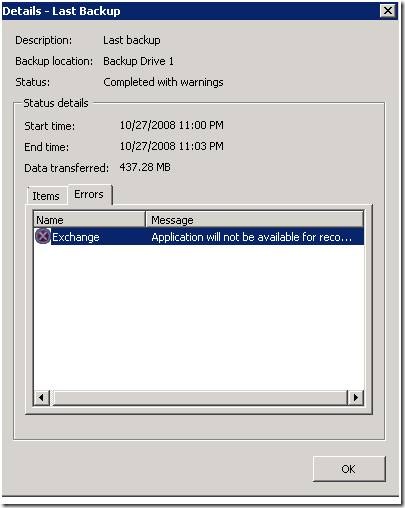SBS 2008 Will Not Perform an Online Backup of Exchange if LCR or SCR is Enabled
[Today's post comes to us courtesy of Shawn Sullivan]
SBS 2008 Backup is not designed to work with either LCR (Local Continuous Replication) or SCR (Standby Continuous Replication) . The backup job will not fail, however you will receive an error under the details of the completed job telling you that Exchange is not available for recovery. Likewise, when you choose to restore an application from your backup job, you will not see Exchange in the list. This prevents you from performing an online backup or restore of your Exchange data.
Even with LCR/SCR enabled, SBS does back up the entire Exchange directory at a file level. This is not, however, the same as an online backup of Exchange. It is not a point-in-time copy of the production database. The copy of the database may not be consistent, logs already committed to the database are not purged, the production database is not checksummed, and so on. You may have the ability of restoring your databases to an alternate location for recovery, such as in scenarios where you would use a recovery storage group for individual mailbox recovery. However, this does not guarantee reliablility of the data that you are recovering.
If you require the ability to take online Exchange backups while you have either LCR or SCR enabled, use an Exchange 2007 aware application, such as System Center Data Protection Manager (DPM) or a capable third party solution. Note: The DPM management software cannot be installed on a domain controller, only the DPM agent.
For related information, please visit the links below:
How to Recover a Mailbox by Using a Recovery Storage Group
https://technet.microsoft.com/en-us/library/aa997694(EXCHG.80).aspx
System Center Data Protection Manager
https://technet.microsoft.com/en-us/dpm/bb798076.aspx
Comments
Anonymous
January 01, 2003
PingBack from http://www.ditii.com/2009/02/23/sbs-2008-if-lcr-or-scr-enabled-will-not-perform-online-backup-of-exchange/Anonymous
February 23, 2009
The comment has been removedAnonymous
October 02, 2014
Found an excellent Exchange server recovery tool to repair and recover the damaged or lost exchange mailboxes easily:http://www.recover-computerdata.com/exchange-server-recovery.html
With the help of this popular application, we successfully recovered all mailboxes from a completely failed Exchange 2010 server. For more details and a free trial version, you can visit its official website.
Sean
Exchange Administrator