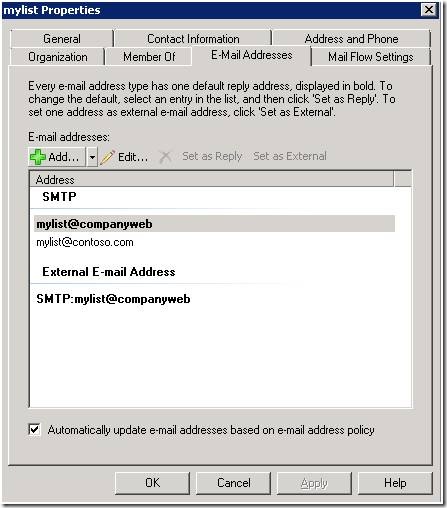How to Send Email from the Internet to Sharepoint on SBS 2008
[Today's post comes to us courtesy of Shawn Sullivan]
We have been receiving a number of inquiries from customers regarding the ability to send email from the Internet to a SharePoint document library running on SBS 2008.
The steps on how to set this up are all documented under method 2 from the previous post:
After you create the new mail contact, the Windows SBS Email Address Policy will stamp the contact with the external SMTP address as a secondary address:
When you send an email to this SMTP address, the Exchange Transport service will deliver to the primary SMTP address. In the example above, if I send to mylist@contoso.com, Exchange will deliver to mylist@companyweb. At that point the email is forwarded to the drop directory, picked up by Sharepoint, and the attachments are delivered to the “mylist” document library.
Note: This has the potential to be broken if you manually edit the Windows SBS Email Address Policy, which applies your SMTP domain address to all recipients.
Comments
- Anonymous
January 01, 2003
PingBack from http://www.ditii.com/2009/02/21/sbs-2008-how-to-send-email-from-internet-to-sharepoint/