Enabling Preview Features in Power BI Desktop
As the Power BI Desktop team releases monthly updates, some new features are released as "Preview Features". You can easily enable these features through the option menu (File -> Options & Settings -> Options -> Preview Features). Once you select the feature(s), you must restart Power BI Desktop for the changes to take effect.
Click on File -> Options & Settings -> Options
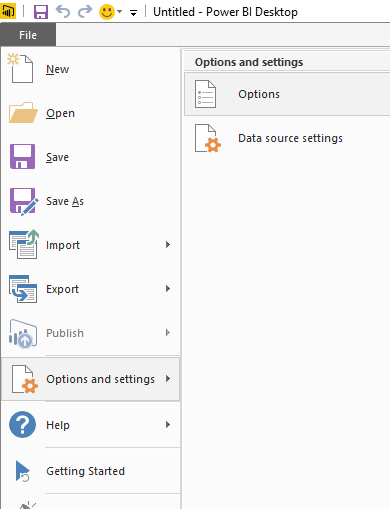
Select Preview Features in the Option menu. Select the Preview Features to enable and click OK.
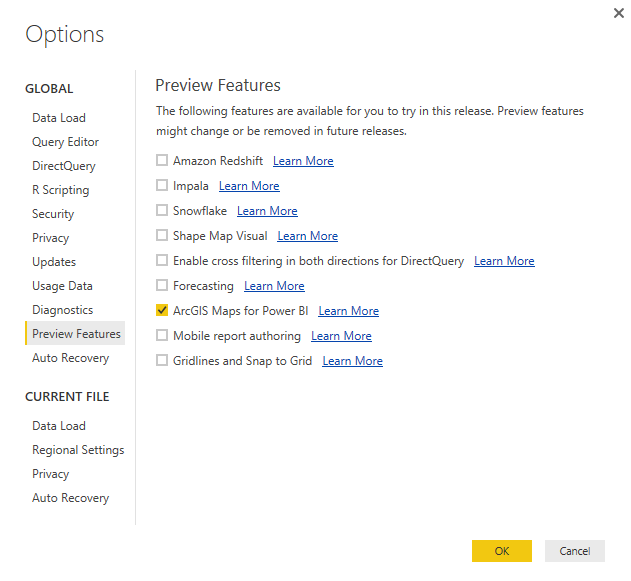
An additional dialog box may appear stating that Power BI Desktop must be restarted. Restart Power BI Desktop and your feature(s) will be enabled.
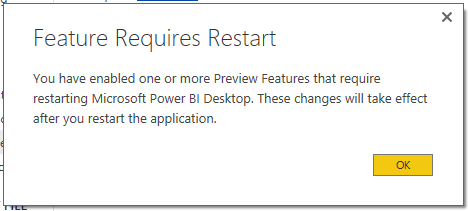
After that, you are ready to try out the Preview Features.
Thanks,
Sam Lester (MSFT)
Comments
- Anonymous
October 04, 2018
Hello,I am looking for the preview features to enable the composite model. But I cannot find any. It seems like it is not involved in my power bi desktop. I do not know what is the reason of it. Is possible that I have some uncomplete version? Thank you in advance for help.- Anonymous
October 12, 2018
Hi David, which version of Power BI Desktop are you using? Composite models were introduced in the July 2018 release, so make sure you're using a version released after that. I'm using the September release and it is available in this version.- Anonymous
March 09, 2019
I have Power BI February 2019 update and the Composite model is still missing from the Preview features. I even restarted the whole pc. Even uninstalled and reinstalled again. Not there... I need this function badly. How to get it? Thanks forhelp- Anonymous
March 09, 2019
In the meantime, I figured: you need to activate "Model view". That's what we need....
- Anonymous
- Anonymous
- Anonymous