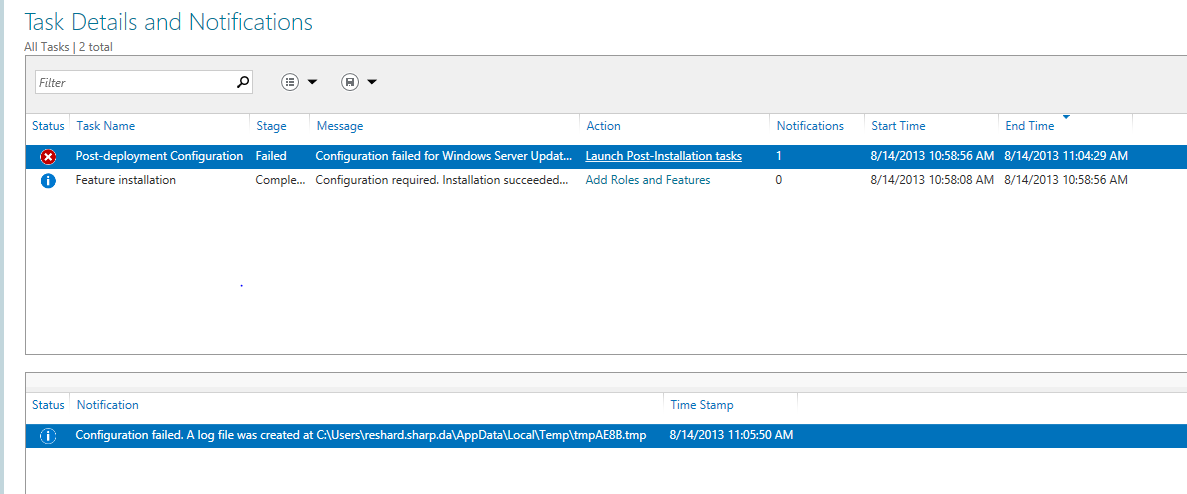WSUS Post Deployment Configuration Fails on Windows Server 2012
I ran into a problem a few weeks ago at a customer’s site. We were trying to install Configuration Manager 2012 SP1 on Server 2012. A requirement to use software updates with Configuration Manager is the need to install WSUS. I Installed WSUS via Server Manager with no problem, however when I tried to run the Post Deployment Configuration the task failed. The error pointed to a 1KB file in the %TEMP% directory. Upon investigation there was nothing in the file. I noticed the Tools folder was missing from the Update Services folders. I believe the post install task uses WSUSUtil to complete post installation configuration. If there is no WSUSUtil.exe in the Tools folder then the post install task will fail.
I found WSUSUtil by searching for it on my 2012 server. I copied WSUSUtil into my newly created Tools folder in the Update Services folder.
I tried running the Post Deployment Configuration after creating the tools folder, but it continued to fail. I opened PowerShell with administrative privileges and ran the below command.
wsusUtil.exe postinstall content_dir=c:\wsus sql_instance_name=%computername%
After a few minutes the command completes and WSUS should be installed. You will not be able to run the Post-Deployment Configuration, however WSUS will be installed. My setup consisted of SQL and the content directory being stored locally. Slight modifications to the command line should accommodate your specific setup.
For WID
%programfiles%\update services\tools\wsusutil.exe postinstall CONTENT_DIR=C:\Wsus
SQL Server databases
%programfiles%\update services\tools\wsusutil.exe postinstall CONTENT_DIR=C:\Wsus SQL_INSTANCE_NAME=<database server name>
These steps should only be used to address the issue described above. Special thanks to the WSUS Team for providing insight into this problem.
**UPDATED***
After further troubleshooting with Alex of the WSUS team, we discovered an unintended result during the installation of WSUS. When using SQL for your database instance you must specify the name of your SQL server. One would assume if the database is local the wizard would find the instance without specifying the SQL server name. If you select Check Connection without specifying a server name it will return Successfully Connected to server. Despite this misleading result, it was not successful. The server name value it expects when running the Post Deployment step will be empty and will cause Post Deployment to fail. If you specify the SQL server name, then there is no need to run the PowerShell command above. You can simply run the Post Deployment step thru the GUI.
The absence of the Tools folder may still cause a failure, however there is a workaround above. The WSUS team is still working on why this is happening and will provide an update on their findings.
Comments
Anonymous
January 01, 2003
I found a solution and I posted here: http://www.windows-noob.com/forums/index.php?/topic/9030-how-to-configure-wsus-on-sccm-2012-win-server-2012/?p=36633Anonymous
January 01, 2003
Great storyAnonymous
January 01, 2003
The comment has been removedAnonymous
January 01, 2003
It was my post above (I didn't know why is said "Anonymous").Anonymous
October 29, 2013
Hi Aleksander! Has there been any further fix for this by the WSUS team. I just ran into this issue while building our pre production lab. Where you talk about entering the instance name I actually did that it is came back with no problem. Then received the post install error. Here is the question I submitted on tech net social.technet.microsoft.com/.../wsus-keeps-failing-on-sccm-2012-r2 Thanks PhilAnonymous
October 30, 2013
I have been deploying WSUS on Windows Server 2012 and I have been dealing with this issue in all my installs. I am using the internal Windows database. It has been a long time since RTM and Microsoft should have fixed this issue already, so I don't know why they are taking so long for this fix!!! I think Microsoft is not testing their stuff anymore!!Anonymous
October 30, 2013
I am having the same problem adding WSUS on Windows Server 2012 and have tried two different servers and have the problem on booth servers. I am using the internal Windows Database (WID).Anonymous
November 19, 2013
This too also occured to me. It appears the logic is not there to run the powershell script as an administrator and is why it fails the post install and requires you to manually enter the informaiton via administrator powershell command. Once I ran the command .wsusutil.exe postinstall content_dir=c:wsus sql_instance_name=localhost I was then able to continue on with the setup...Anonymous
November 20, 2013
Didn't work for me. I'm using the WID and I get the error: Database creation failed.Anonymous
November 27, 2013
filling in the server in the gui didn't work for me, powershell afterwords workedAnonymous
November 29, 2013
Easy solution: Start the WSUS Console. Then a message appears that the post configuration task did not run yet. You can specify again the WSUS content directory and successfully run the post configuration from this message window.Anonymous
December 03, 2013
When I repoint the WSUS content directory to a newly created folder named "WSUS" on the root of C:, this is what I get: Log file is located at C:Usersadministrator.MBNAppDataLocalTemp2tmpD99C.tmp Post install is starting Fatal Error: Cannot start service MSSQL$MICROSOFT##WID on computer '.'.Anonymous
December 13, 2013
Great post! Thanks to your post, I was able to resolve my problem within minutes. I'm working local in my lab environment. I have not tried it on a SQL DB but, ope it goes smooth just the same. I printing this out and putting it in my notes. Just wanted to that you for posting.Anonymous
March 20, 2014
tried what FranzSchenk suggested. It worked for me.
Thank you a lot!Anonymous
May 11, 2014
I had same issue and I solved it with help of my colleague.
I was having WSUS & SCCM Servers on different machines. I had used WID and given remote path for content file at SCCM Server. So while integrating them for synchronizing updates, I faced this issue and Solution is to add SUP role as Server & Site System Role without giving credential of WSUS Server instead of adding SUP role in primary server.
Thanks!Anonymous
June 11, 2014
I have solved it by using the website below it was a simple problem.
http://social.technet.microsoft.com/Forums/en-US/e1003863-e331-46da-8803-e8625bb6324b/server-2012-wsus-postdeployment-configuration-fails-comprehending-the-log-file?forum=winserverwsusAnonymous
July 08, 2014
Tried the solution provided by FranzSchenk, It worked. Thanks!Anonymous
July 30, 2014
This worked fine for me (was getting same errors thought)
Firstly during installation specify server name only
Then during Post deployment i again used the server name only and it worked fine
Didn't specify instance name anywhere and my instance is default msslserverAnonymous
October 15, 2014
FranzSchenk
29 Nov 2013 10:33 AM
Easy solution: Start the WSUS Console. Then a message appears that the post configuration task did not run yet. You can specify again the WSUS content directory and successfully run the post configuration from this message window.
Please dont post things that obviously dont work, the GUI doesnt work and you need to run a powershell commandAnonymous
November 07, 2014
Thanks for this. I was reinstalling WSUS on one of my servers, and probably because I removed all folders to make sure my install was clean, I was missing the wsusutil.exe. Shouldn't the install manager create this? (or at least check?)Anonymous
November 07, 2014
The comment has been removedAnonymous
November 12, 2014
tried what FranzSchenk suggested. It worked for me too. Thanks Franz.Anonymous
December 03, 2014
I have tried what FranzSchenk suggested but still failed.
Fyi, I install Wsus and Symantec EndPoint on same server
Please advice me.Anonymous
January 16, 2015
This happened to me when I stated the FQDN of the SQL server. WSUSUtil command worked a treat. Thank you!Anonymous
February 06, 2015
The comment has been removedAnonymous
September 08, 2015
tried what FranzSchenk suggested. It worked for me too. Thanks Franz.Anonymous
September 10, 2015
Thank you very much !Anonymous
September 11, 2015
Rsharp2024, that updated version worked like a charm!! MerciAnonymous
October 11, 2015
Thanks for the Tip - Creating "Tools" and using the first command was all I needed, also, added the "WSUSUpdates" folder inside the WSUS folder on my secondary drive (D:WSUSWSUSUpdates) - Setup failed until I created that directory. I assume that occurs when you change the default directories during install.Anonymous
October 21, 2015
The comment has been removedAnonymous
November 04, 2015
I am also had lot problems with WSUS, finally I reinstalled Win server 2012(CLean Installation) and tried to install and setup the wsus, I fond yes it is running.
The reason was this: https://technet.microsoft.com/en-us/library/ff646928(v=ws.10).aspx
thank youAnonymous
November 07, 2015
Just Delete Wsus From IIS , and restart the PC, Then Reconfigure Pre-Deployment ,., It will WorkAnonymous
December 03, 2015
After many attempts of installing and uninstalling WSUS and reading through the "fixes" on all the blogs, I was finally able to successfully complete the installation by entering the FQDN of the server without the db instance; ex: servername.domain.com.Anonymous
March 16, 2016
My business partner was wanting a form last month and encountered a company that has 6 million forms . If others need to fill out it too , here's ahttp://goo.gl/egDP1iAnonymous
April 21, 2016
If you are reinstalling from scratch using Internal DB, make sure that you delete the old WID DB and log:
C:WindowsWIDData
SUSDB.mdf
SUSDB_log.ldf