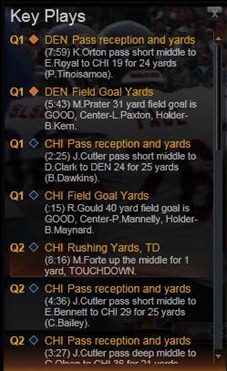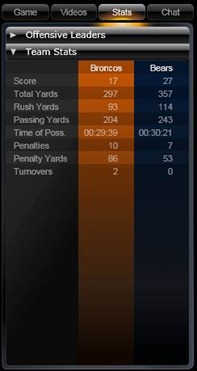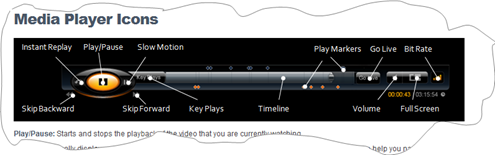Sunday Night Football Extra ao vivo turbinado com Smooth Streaming
essa eu queria ter visto ao vivo! a transmissão do National Footbal Leaghe nos Estados Unidos foi feita usando Smooth Streaming a todo vapor, com múltiplas câmeras, slow motion, repeteco, pausa ao vivo e... alta definição. na boa, alguma outra tecnologia por aí oferece isso? nao : )
veja os detalhes (em inglês)
· Stunning HD Quality video Moving to full-screen mode allows you to access 3.45 Mbps High Definition video feed. Try hooking up your laptop to your TV and watching in full-screen mode!
· Adaptive streaming using Microsoft’s Smooth Streaming technology Your Sunday Night Football viewing experience will be automatically adjusted to best match your internet bandwidth and your computer’s performance. If you have a fast internet connection, you’ll automatically see the best quality video. If 4 people in your house suddenly decide to start playing World of Warcraft and your connection suddenly gets worse, you won’t suffer the frustration and interruption of a “Buffering…” screen. Instead, the player will detect the lower bandwidth, and smoothly switch over to a lower quality video feed, giving you an uninterrupted live stream.
· Live Alternate cameras: Action from any angle
While you watch the action in the main feed, you can keep an eye on 4 alternate camera angles, showing you the action from the sidelines, the endzone, the center-field cable, or to focus on the stars of the game. You can switch these camera views into the main video window at any time to focus on the details.· DVR controls give you the power to direct your own experience With DVR controls such as slow-motion, rewind, fast-forward, and instant replay, you can create your very own Sunday Night Football experience! Want to see an instant replay of that great tackle Bob Sanders made? Want to see Adam Vinatieri split the uprights again in slow motion? The power is in your hands!
· Ground-Breaking Interactive Timeline and Key Plays Menu That timeline at the bottom of the video is smarter than your average video scrubber bar! The diamonds above and below the timeline in each team’s color show an interactive visual readout of all the key plays throughout the game, allowing you to quickly browse and navigate to all the key plays in the game! This data populates live, and each play’s description appears as soon as the action happens in your video. Open up the menu to get more details about each play.
· Interactive Q&A with NBC’s Mike Florio Wondering if Peyton Manning will miss Marvin Harrison this year? Chat with NBC’s Mike Florio during the game, and have your questions get answered by the experts!
· Stats
Real-time stats data come in live with the game to give you all the info you need.
· Highlight clips
Highlights of the big plays come in soon after the plays happen so you can review all the best moments of the game.
agora veja que arraso os controles do vídeo player. já pensou poder voltar no tempo em uma transmissão ao vivo?
Play/Pause: Starts and stops the playback of the video that you are currently watching.
Time Bar: Visually displays where the video is relative to its total duration and displays the Play Markers to help you navigate the game. You can click anywhere on the timeline to start watching from that point or (when watching live video) click the "To Live" button to get back to the current action.
Instant Replay: Jumps back 5 seconds to let you repeat the last play. You can then click the "To Live" button to get back to the current action or continue in DVR mode.
Slow Motion: Starts playback at half speed. You can either click the button again or click the Play button to resume normal speed. You may continue in DVR mode or click "To Live" to return to the current action.
Skip Backward: Tapping the button will skip backward 5 seconds. Pressing and holding the button will continue to jump back through the timeline.
Skip Forward: Tapping the button will skip forward 5 seconds. Presing and holding the button will let the video continue to jump forward.
Key Plays: Pressing the button will open or close the menu showing an ordered list of all the game's key plays. You can click on a play to jump to that point in the timeline.
Play Markers: These represent where key plays in the game took place. If you hover the mouse over the marker you will see a brief description of the play. Clicking the marker will take you to that point in the timeline.
Full Screen: Opens the video into full-screen mode (return to normal mode by pressing Esc).
Bit Rate: This "signal strength" graph shows the quality of video you are receiving. The quality may be influenced by a number of factors including your machine specifications and your current internet connect and may vary as you watch. In full screen mode the graph can show the HD icon to indicate you are enjoying full 720p HD video.
Go Live: Returns the hi-definition Smooth Stream back to the live video if the time has been rewound backwards.
Mute & Volume: These allow you to change the volume, including muting it; the volume slider will appear when you place your mouse over the icon.
o site da NFL está aqui. a transmissão, infelizmente, só é acessível nos Estados Unidos... Sunday Night Football Extra- nbcsports.msnbc.com