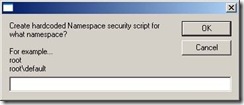Cambiar permisos WMI mediante script
Seguro que alguna vez os habéis enfrentado a la tarea de abrir wmimgmt.msc y cambiar la seguridad. El procedimiento no es difícil, y está documentado en perfecto castellano (ver artículo más abajo), pero si esto lo tenemos que repetir en cientos de equipos, la cosa se vuelve más tediosa.
https://support.microsoft.com/kb/325353/es
Para facilitar esta tarea utilizaremos el script de ejemplo siguiente:
'================================================== '= = '= Hardcoded Namespace security script generator = '= = '================================================== namespace = InputBox("Create hardcoded Namespace security script for what namespace?" & vbcrlf & vbcrlf & "For example..." & vbcrlf & "root" & vbcrlf & "root\default") DumpSD(namespace) Sub DumpSD(strNamespace) Set objSecurity=GetObject("WinMgmts:{impersonationLevel=impersonate}!" & strNamespace & ":__SystemSecurity=@") ret = objSecurity.GetSD(strSD) if ret > 0 then wscript.echo "Failed to get Namespace Security : Return Code " & ret wscript.quit end if Const ForReading = 1, ForWriting = 2, ForAppending = 8 Dim fso, f Set fso = CreateObject("Scripting.FileSystemObject") Set f = fso.OpenTextFile("SetNamespaceSDScript_vbs.txt", ForWriting, True) f.Writeline "" f.writeline "Set objSecurity=GetObject(""WinMgmts:{impersonationLevel=impersonate}!" & strNamespace & ":__SystemSecurity=@"")" f.Writeline "" init = false text = "strSD = Array(" start = 1 for each byteval in strSD if init = true then text = text & "," & byteval else text = text & byteval init = true end if next text = text & ")" & vbcrlf f.Writeline text f.writeline "ret = objSecurity.SetSD(strSD)" & vbcrlf f.writeline "wscript.Echo ""__SystemSecurity.SetSD() completed : Return Code = "" & ret" & vbcrlf f.Close end sub 'Disclaimer 'The sample scripts are not supported under any Microsoft standard support program or service. 'The sample scripts are provided AS IS without warranty of any kind. Microsoft further disclaims 'all implied warranties including, without limitation, any implied warranties of merchantability or 'of fitness for a particular purpose. The entire risk arising out of the use or performance of the 'sample scripts and documentation remains with you. In no event shall Microsoft, its authors, or 'anyone else involved in the creation, production, or delivery of the scripts be liable for any 'damages whatsoever (including, without limitation, damages for loss of business profits, 'business interruption, loss of business information, or other pecuniary loss) arising out of the use 'of or inability to use the sample scripts or documentation, even if Microsoft has been advised of 'the possibility of such damages. |
Pasos a seguir
1.- Configurar manualmente un equipo con el procedimiento habitual
CÓMO: Configurar la seguridad del espacio de nombres WMI en Windows Server 2003
2.- Crear un vbs en el equipo conteniendo el código del script de ejemplo
3.- Desde una ventana de comandos ejecutaremos lo siguiente “cscript permwmi_vbs.vbs”
Una vez le suministremos el nombre namespace del que vamos a copiar los permisos, este generará un fichero de salida llamado SetNamespaceSDScript_vbs.txt
Ejemplo de SetNamespaceSDScript_vbs.txt generado:
Set objSecurity=GetObject("WinMgmts:{impersonationLevel=impersonate}!root:__SystemSecurity=@")
strSD = Array(1,0,4,129,148,0,0,0,164,0,0,0,0,0,0,0,20,0,0,0,2,0,128,0,5,0,0,0,0,2,24,
0,63,0,6,0,1,2,0,0,0,0,0,5,32,0,0,0,32,2,0,0,0,2,20,0,19,0,0,0,1,1,0,0,0,0,0,1,0,0,0,0,0,
2,20,0,19,0,0,0,1,1,0,0,0,0,0,5,19,0,0,0,0,2,20,0,19,0,0,0,1,1,0,0,0,0,0,5,20,0,0,0,0,0,
36,0,1,0,0,0,1,5,0,0,0,0,0,5,21,0,0,0,113,186,132,153,107,218,182,220,46,52,126,188,
242,3,0,0,1,2,0,0,0,0,0,5,32,0,0,0,32,2,0,0,1,2,0,0,0,0,0,5,32,0,0,0,32,2,0,0)
ret = objSecurity.SetSD(strSD)
wscript.Echo "__SystemSecurity.SetSD() completed : Return Code = " & ret
4.- Ya con el fichero anterior, solo nos faltaría renombrar el fichero a .vbs, distribuirlo y ejecutarlo en los equipos donde deseemos cambiar los permisos.
¿Fácil no?
- Paloma García Martín
Soporte Microsoft Premier
Comments
Anonymous
January 01, 2003
eL SCRIPT ES JUSTO LO QUE NECESITO.. EL PROBLEMA SE PRESENTA CUANDO VOY A EJECUTAR EL SetNamespaceSDScript_vbs.VBS EN OTRAS MAQUINAS PORQ LE DA LOS PERMISOS A UN SID Q NO EXISTE EN ESA MAQUINA.. AL MENOS AGREGARLE AL CODIGO EL SID COMO UN PARAMETRO??Anonymous
August 24, 2009
Hola.. Probe tu codigo es justo lo que necesito, pero cuando le aplico el vbs a otras maquinas le da el permiso, pero a un SID que no se encuentra creado en la maquina,, Quisiera es enviarle como parametro o constante el SID del usuario que tengo en mi maquina y no el que trae.. si me entiendes?Anonymous
September 17, 2009
Hola, El proceso con el script esta diseñado para ejecutarlo en máquinas que tendrán los mismos usuarios y permisos, de forma que en lugar de entrar una a una puedas cambiarlas todas mas fácilmente. Si vas a emplearlo en máquinas con diferentes usuarios tendras que realizar el proceso en cada maquina tipo y distribuirlo posteriormente, no tenemos forma de facilitarle as script los SID como parametro. Eso supone el desarrollo de un nuevo script y no hemos testeado nada en ese sentido. Un saludo. Consulta con el equipo de Windows.