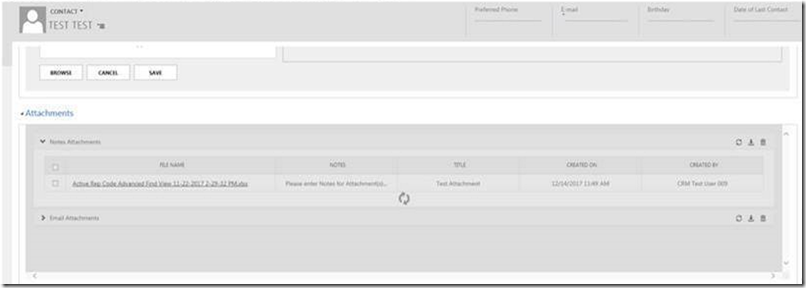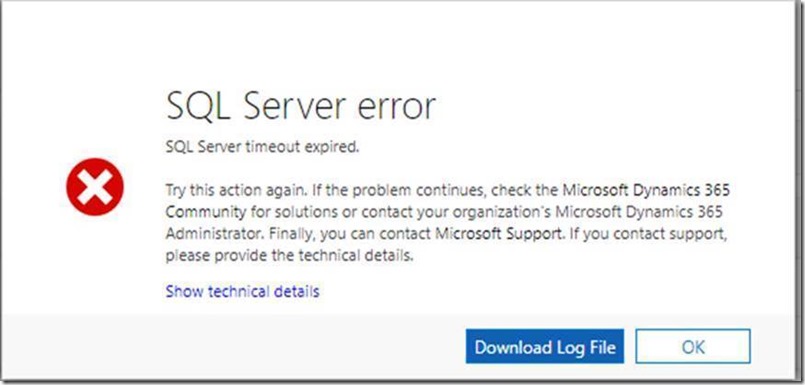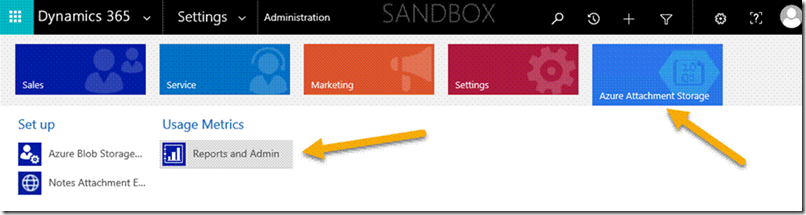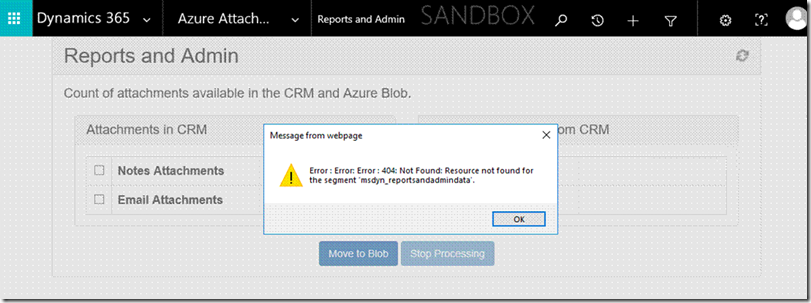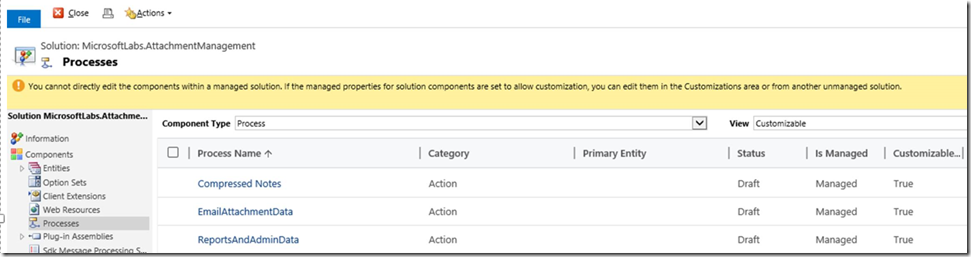Dynamics 365 Online & Attachment management solution issues
If you are using the Attachment management solution from Microsoft Appsource to store attachments in Azure Blob storage, you might run into some of the below issues.
1. Trying to attach a file to an entity.
The spinner keeps spinning under Attachments section and cannot not find that attachment in Azure Storage.
2. A file can be attached, then when you go to the attachment section and try to retrieve it and you will see the below SQL Server error
3. Go to “Reports and Admin” on the Azure Attachment Storage and you might see the below error.
Resolution
Make sure all the 3 Actions which are a part of the Attachment Management solution are activated.
Navigate to Settings->Customizations->Customize the System->Processes and activate Compressed Notes, EmailAttachmentData and ReportAndAdminData