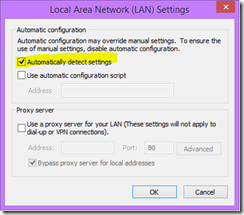NicolTIP#031: Toggle Internet Explorer proxy via powershell
The following powershell script toggles the Internet Explorer proxy status between the following values:
- Automatically detect settings
- Explicit Proxy Server
as shown in the following screenshots:
remember that after executing the script, Internet Explorer must be restarted.
this script is a widely based on the work of the following guys (thank you!):
I tested this script with Internet Explorer 11 on Windows 8.1, but I think that is shoud work with previous versions too…
# This function toggle between the following Internet Explorer Settings
# Explicit Proxy Disabled and automatically detect proxy set to ON
# Explicit proxy Enabled and automatically detect proxy set to OFF
#provide your proxy here
$proxyServerToDefine = "99.99.99.99:80"
function Set-AutomaticallyDetectProxySettings ($enable)
{
# Read connection settings from Internet Explorer.
$regKeyPath = "HKCU:\SOFTWARE\Microsoft\Windows\CurrentVersion\Internet Settings\Connections\"
$conSet = $(Get-ItemProperty $regKeyPath).DefaultConnectionSettings
# Index into DefaultConnectionSettings where the relevant flag resides.
$flagIndex = 8
# Bit inside the relevant flag which indicates whether or not to enable automatically detect proxy settings.
$autoProxyFlag = 8
if ($enable)
{
if ($($conSet[$flagIndex] -band $autoProxyFlag) -eq $autoProxyFlag)
{
}
else
{
Write-Host "Enabling 'Automatically detect proxy settings'."
$conSet[$flagIndex] = $conSet[$flagIndex] -bor $autoProxyFlag
$conSet[4]++
Set-ItemProperty -Path $regKeyPath -Name DefaultConnectionSettings -Value $conSet
}
}
else
{
if ($($conSet[$flagIndex] -band $autoProxyFlag) -eq $autoProxyFlag)
{
# 'Automatically detect proxy settings' was enabled, adding one disables it.
Write-Host "Disabling 'Automatically detect proxy settings'."
$mask = -bnot $autoProxyFlag
$conSet[$flagIndex] = $conSet[$flagIndex] -band $mask
$conSet[4]++
Set-ItemProperty -Path $regKeyPath -Name DefaultConnectionSettings -Value $conSet
}
}
$conSet = $(Get-ItemProperty $regKeyPath).DefaultConnectionSettings
if ($($conSet[$flagIndex] -band $autoProxyFlag) -ne $autoProxyFlag)
{
Write-Host "'Automatically detect proxy settings' is disabled."
}
else
{
Write-Host "'Automatically detect proxy settings' is enabled."
}
}
$regKey="HKCU:\Software\Microsoft\Windows\CurrentVersion\Internet Settings"
$proxyServer = ""
Write-Host "Retrieve the proxy server ..."
$proxyServer = Get-ItemProperty -path $regKey ProxyServer -ErrorAction SilentlyContinue
Write-Host $proxyServer
if([string]::IsNullOrEmpty($proxyServer))
{
Write-Host "Proxy is actually disabled"
Set-AutomaticallyDetectProxySettings ($false)
Set-ItemProperty -path $regKey ProxyEnable -value 1
Set-ItemProperty -path $regKey ProxyServer -value $proxyServerToDefine
Write-Host "Proxy is now enabled"
}
else
{
Write-Host "Proxy is actually enabled"
Set-AutomaticallyDetectProxySettings ($true)
Set-ItemProperty -path $regKey ProxyEnable -value 0
Remove-ItemProperty -path $regKey -name ProxyServer
Write-Host "Proxy is now disabled"
}