"Could not instantiate script engine." while opening Site Manager in MCMS
- Site Manager call the https:///NR/ClientUI/login.asp page.(if you right click on the site Manager -> properties, you will see the login url and NRClient.exe path) and got the the error message "Could not instantiate the script engine"
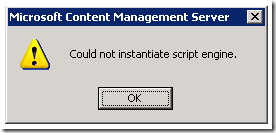
- Checked the IIS logs and saw the error message 403.6 error message "IP Address of the client has been rejected"
- In IIS when we right click ClientUI folder and go to "Directory Security" Tab
- Then "IP Address and Domain Name restriction"'s Edit button and added 127.0.0.1.
- Error message 403.6 error message "IP Address of the client has been rejected" has been resolved.
- Browsed the HTML & ASPX pages and they rendered.
- login.asp page will fail with the same error.
- Run the command :- c:\Inetpub\Adminscripts> cscript synciwam.vbs /v
CScript Error: Can't find script engine "VBScript" for script "synciwam.vbs".
- Register the VBscript.dll with the following command :-
- c:\windows\sytem32> regsvr32 vbscript.dll