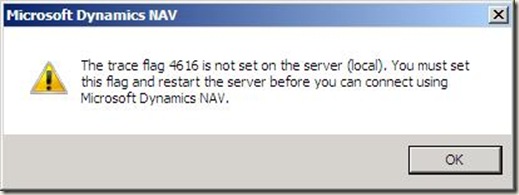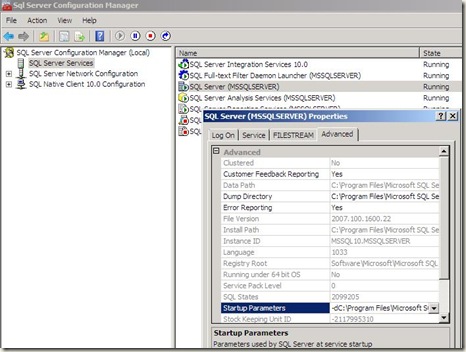Basic SQL - Enable trace flag 4616 on SQL Server
This post is part of "Overview of NAV-specific SQL features for application consultants".
The newest versions of Microsoft Dynamics NAV require trace flag 4616 to be enabled on SQL Server. If not, then you will get this error message when you try to connect:
===
The trace flag 4616 is not set on the server (local). You must set this flag and restart the server before you can connect using Microsoft Dynamics NAV.
===
How to set trace flag 4616:
Start SQL Server Configuration Manager:
Start -> All Programs -> Microsoft SQL Server 2005/8 -> Configuration Tools -> SQL Server Configuration Manager
On the left side, select “SQL Server Services”, then Locate” SQL Server (MSSQLSERVER)” on the right side. Right click it and select Properties. Then select the Advanced tab:
Then add the startup parameter at the end of the existing ones (separating the existing ones with a semi-colon):
;-t4616
Then click OK.
You must restart the SQL Server service before this setting takes effect: Right click on “SQL Server (MSSQLSERVER)” again, and this time select Restart.
Lars Lohndorf-Larsen
Microsoft Dynamics UK
Microsoft Customer Service and Support (CSS) EMEA
These postings are provided "AS IS" with no warranties and confer no rights. You assume all risk for your use.
Comments
Anonymous
November 05, 2008
PingBack from http://blogs.msdn.com/nav_developer/archive/2008/11/05/basic-sql-overview-of-nav-specific-sql-features-for-application-consultants.aspxAnonymous
March 29, 2013
Thanks, it solved my problem in no timeAnonymous
November 10, 2013
The comment has been removedAnonymous
November 10, 2013
The comment has been removedAnonymous
April 08, 2015
What is the effect on other database present on the same server(instance) if I change the trace flag?Anonymous
April 08, 2015
Hi Abinash, Thanks for your interest. Just FYI this blog was migrated to the NAV blog, and all posts got migrated, this one to here: blogs.msdn.com/.../basic-sql-enable-trace-flag-4616-on-sql-server.aspx. And regarding trace flag 4616 then this one as far as I know so will have the same effect on other databases. However you don't need this flag anymore: blogs.msdn.com/.../sql-server-trace-flag-4616-no-longer-required-for-dynamics-nav-2009-sp1.aspx I hope this helps, LarsAnonymous
April 08, 2015
lars Thanks for your helpful and quick respond,