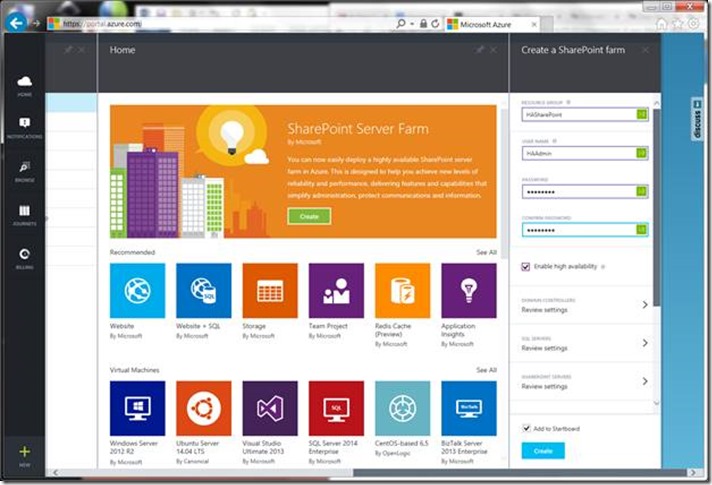From the MVPs: Why SharePoint on Azure?
This is the 43rd in our series of guest posts by Microsoft Most Valued Professionals (MVPs). You can click the “MVPs” tag in the right column of our blog to see all the articles.
Since the early 1990s, Microsoft has recognized technology champions around the world with the MVP Award . MVPs freely share their knowledge, real-world experience, and impartial and objective feedback to help people enhance the way they use technology. Of the millions of individuals who participate in technology communities, around 4,000 are recognized as Microsoft MVPs. You can read more original MVP-authored content on the Microsoft MVP Award Program Blog .
This post is by SharePoint Server MVP Tom Resing . Thanks, Tom!
Why SharePoint on Azure?
Last week, at the Worldwide Partner Conference, a new SharePoint Farm option for Azure was announced. The new SharePoint Farm Gallery option from the Azure Portal is now, by far, the easiest way to get started with SharePoint on Azure. Type in a name for the Farm’s Azure Resource Group and credentials for the Administrator account, and the rest of the farm creation is automated.
SharePoint in the Cloud
As you may know, Office 365 includes SharePoint Online as a component. If you want to do SharePoint in the Cloud, it doesn’t get any easier to set up or less expensive than Office 365.
If it’s not easier or less expensive, why chose Azure over Office 365?
The TechNet article Microsoft Azure Architectures for SharePoint 2013, gives 4 reasons:
1) Development and Test
2) Disaster Recovery
3) Internet Sites
4) App Farms
Development and Test
From the beginning of my time working with SharePoint, creating and maintaining development and test environments has consumed a very large amount of my time. I started in the early days in 2006 when VMWare was my only option. Then my Microsoft Certified Master training and tests 4 years later required me to learn Hyper-V. Along the way, I made good use of the excellent online environments at Cloudshare.com. I’ve tried it all. To this day, I still maintain a SharePoint 2013 environment locally on my laptop for demonstrations. When I trust I can get reliable internet connections presenting at all conferences, I’ll be ready to trade that heavy laptop in for a more nimble machine and an Azure Farm.
Today, development environments in Azure are easy and can be done pretty much for free, with an MSDN license. Here’s a great chart authored by Simon J.K. Pedersen on the cost:
Machine |
Pricing Tier |
RAM |
Cores |
Price/Hour (Pay-As-You-Go) |
Price/Hour (MSDN) |
Domain Controller |
Basic A1 |
1.75 |
1 |
$0.075 |
$0.047 |
SQL Server |
Standard A5 |
14 |
2 |
$2.10 |
$0.248 |
SharePoint Server |
Standard A5 |
14 |
2 |
$0.30 |
$0.248 |
“With these prices you will be able to run your environment for around 276 hours, or more than 30 days if it is only online 8 hours a day, on a Visual Studio Ultimate MSDN subscription with $150 Azure Credit (MSDN subscribers don’t pay extra SQL servers and only pay linux prices for the VMs). If you are not using an MSDN subscription, your price will obviously be a lot higher.”
Disaster Recovery
Azure offers a great option for a secondary location for your on-premises SharePoint farm. You can really take advantage of the on-demand nature of cloud infrastructure as a service in many disaster recovery scenarios. For example, you might maintain a minimum resource farm during stand-by, allowing transactions to post from your on-premises farm. In case of recovery need, you could easily scale out the farm to provide full production-scale very quickly.
Internet Sites
Azure is better suited for many needs of hosting internet sites leveraging SharePoint. TechNet gives 4 reasons to use Azure for internet sites.
1) Versus an on-premises install, Azure requires much less infrastructure work.
2) You can size your farm for demand. Many internet sites vary in their demand, seasonality or special events can cause high demand, requiring more resources temporarily.
3) Azure Active Directory – while all SharePoint Farms require a true Active Directory server for backend services, the cloud based directory service can be leveraged for user logins. It’s not stated specifically, but you may not be able to leverage Azure Active Directory with Office 365.
4) Other SharePoint functionality not available in Office 365. TechNet points out reporting and web analytics as examples.
This internet sites scenario may also apply to large enterprise intranets which may not be appropriate for Office 365 for the same reasons.
App Farms
Honestly, I’m not sure if TechNet is referring to Application Servers, as in search or content processing roles, or SharePoint Apps, the new development model for SharePoint 2013. Their reasons seem to cover both:
Build, test, and host apps in Azure to support both on-premises and cloud environments.
Host this role in Azure instead of buying new hardware for on-premises environments.
Either way, it could make sense. Development and Test was already covered. Hosting App Model services in Azure also makes sense, though not always in a SharePoint Farm. A support farm could also make sense. The TechNet article Share service applications across farms in SharePoint 2013 lists 6 service applications that can be shared across server farms:
1) Business Data Connectivity
2) Machine Translation
3) Managed Metadata
4) User Profile
5) Search
6) Secure Store
One Azure Management Tip
As a final tip on using the new Azure SharePoint Farm option, I suggest using a mix of the old and the new. The new https://portal.azure.com site must be used for creating the SharePoint Farm the easy way. However, I prefer the older https://manage.windowsazure.com site for many Azure tasks.
For example, during the creation of a new Highly Available farm on the new portal site, I get the following message as my total progress report:
While, it says it will be ready in a moment, in my experience, it takes more than an hour for this notification to change. During the process, I prefer to monitor the progress on the old management site. On the old site, I can see the new servers in the farm appear as they are created.
In addition, after the servers are created, you can find additional information on the old site you don’t see on the new site. For example, the external IP address is easily available on the old site.
Conclusion
Azure provides reliable, on-demand infrastructure services. SharePoint demands a lot of infrastructure resources. Marrying the two makes perfect sense to me. If you want to read more from me on the subject, visit The New Azure SharePoint Farm Option on my blog https://tomresing.com.