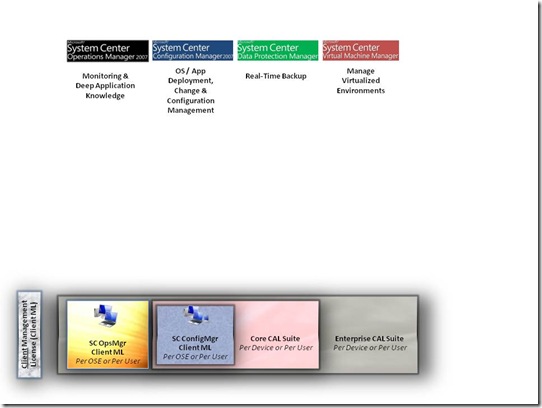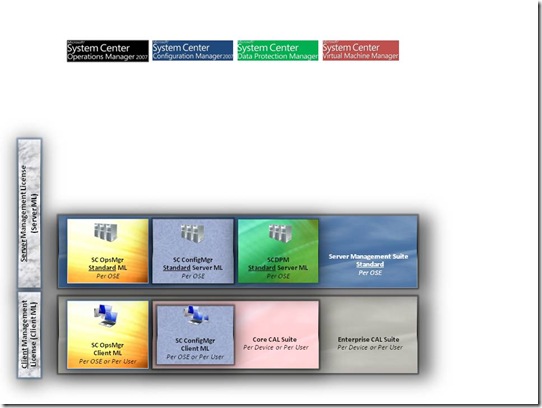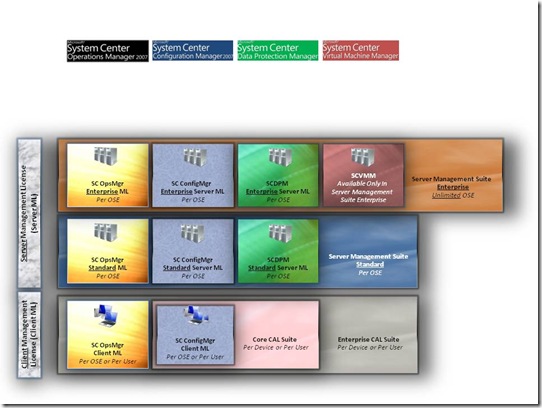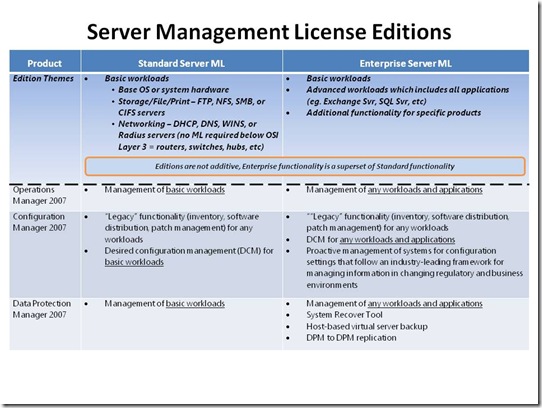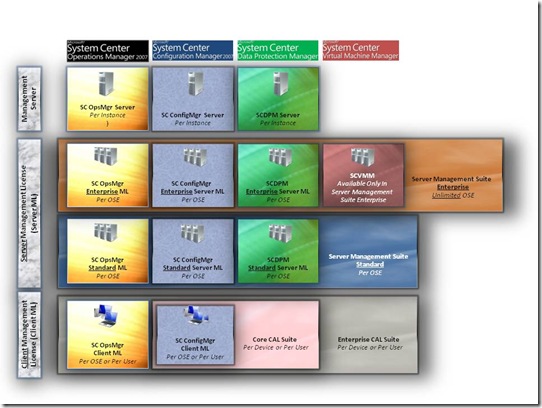How is System Center Licensed?
This is a question that often gets asked, and sometimes the answers are as clear as mud! So, I'm going to try and answer the question and you can tell me if it's clear or not! Firstly, my usual disclaimers on licensing related matters - This blog post represents my opinion, to the best of my knowledge it's correct (and I'll get it checked!) BUT you MUST clarify your understanding for your environment with your LAR, or whoever is responsible for selling you Microsoft licensing. And as an aside if you want to store the location of an excellent licensing blog from someone who really does know her stuff then check out Emma's blog here. Emma's excellent (and accurate!) coverage of System Center licensing is here - and (blush) I've just noticed that she references my blog at the end :). So what I'll try and do here then is put the technical spin on this too and explain the 'workload' sentence which for SCCM may confuse! As a complete aside I am absolutely loving the auto complete options in IE8 Beta 2 as I'm preparing this - saves time!
For information on System Center and what products are within our Management family see here. OK, here goes with our explanation....
So up at the top you see the four members of the System Center family. At the bottom and along the side you see "Client Management License (Client ML". There's a couple of things to note here. Firstly the terms Management license or ML is used when referring to the license for 'agents' with system center. So each of the products needs ML in a similar way to other software requires a CAL or client access license. So this slide is telling us that for SCOM and SCCM you will need a client ML in order to utilise the products functionality on a client operating system environment (that's the OSE abbreviation) or per user. You'll also see the volume licensing CAL suites along side informing us that the SCCM client ML comes with the Core CAL Suite and the SCOM client ML comes within the Enterprise CAL suite. Here is the official blurb from our web site (SCCM) and for SCOM:-
| Client ML for SCCM | Software distribution, software update management, OS deployment, advanced task sequencing, network access protection, vulnerability assessment, device management, software and hardware inventory, remote control, and Microsoft Windows Vista and Office upgrade assessment for environments running non-server operating systems. The standalone Client ML may be licensed either per OSE or per user, unless it is acquired through the Microsoft Core CAL Suite, in which case it is also available per device. |
| Client ML for SCOM | Monitoring, troubleshooting, audit collection, and reporting for any client application, base operating system, system hardware, and other management agents on the system. |
Next up comes the ML's that you'll need to use the products on a Server operating system, hence these are Server ML's not client ML's as in the first picture. This tells us then that there is an ML required for each OSE for SCOM, SCCM and DPM. You'll note that these are called Standard ML's and that's because there is a Standard ML and an Enterprise ML - but I'll explain the differences next. You'll also see that there is a 'Server Management Suite Standard' referred to here - this gives you the rights to the ML's for all three servers on a single OSE. You need to get pricing to confirm this but you should find that if you want to use two ML's on an OSE then the Suite is the best route.
Now comes the complication - the Enterprise Server ML's :)
For SCCM, SCOM and DPM you'll see that the Enterprise ML boxes are the same as the Standard ML boxes - so which do you need? Well it depends upon the target environment on the OSE. Here is the official blurb from our web site (SCCM) , for SCOM and for DPM - then I'll try to clarify!
SCCM Management License (ML) Offerings
| SCCM Enterprise ML | Full application and server desired configuration management, including the proactive management of systems for configuration settings that follow an industry-leading framework for managing information in changing regulatory and business environments; software distribution; software update management; operating system deployment; advanced task sequencing; vulnerability assessment; and, software and hardware inventory for environments running server operating systems. The Enterprise Server ML may only be licensed per OSE. It is also available as a component of the System Center Server Management Suite Enterprise, which includes the rights to manage an unlimited number of OSEs per physical server. |
| SCCM Standard ML | Basic workload desired configuration management, including the Windows Server operating system, file/print services, and networking services; software distribution; software update management; operating system deployment; advanced task sequencing; vulnerability assessment; and, software and hardware inventory for environments running server operating systems. The Standard Server ML may only be licensed per OSE. It is also available as a component of the System Center Server Management Suite Standard. |
SCOM Management License (ML) Offerings
| SCOM Enterprise Server ML | Monitoring, troubleshooting, audit collection, and reporting for any server workload or application, including the base operating system, system hardware, and other management agents on the system. |
| SCOM Standard Server ML | Monitoring, troubleshooting, audit collection, and reporting for basic server workloads, including Storage/File/Print and Networking workloads, the base operating system, system hardware, and other management agents on the system. |
DPM Management License (ML) Offerings
| DPM Enterprise Server ML | Backup and recovery management of applications including Microsoft SQL Server, Microsoft Exchange Server, and Microsoft Office SharePoint server. Also includes the Microsoft System Recovery tool, DPM-to-DPM replication, and host-based virtual server backup functionality. |
| DPM Standard Server ML | Backup and recovery management of file servers. |
Right in reverse order. Don't forget that all this applies per OSE.
DPM is pretty simple, is you are wanting to backup 'applications' (see the list above) then you need the Enterprise ML, if it's a file server only your targeting then a standard license is fine.
For SCOM, the full explanation of what constitutes a Standard workload is here - everything else is Enterprise.
For SCCM, the Standard functionality is essentially the carry over from SMS 2003, and the new server functionality requires the Enterprise license. If you look at the 'official' list about the bits in Enterprise and not in Standard are: "Full application and server desired configuration management, including the proactive management of systems for configuration settings that follow an industry-leading framework for managing information in changing regulatory and business environments" - so in other words if you want to full take advantage of DCM on your server applications then you need the Enterprise Server ML.
And finally, for VMM. The licensing for VMM is changing with the release of VMM 2008, so I may have to change this section and you should check here to see if it's been updated. The best I have on this currently is this blog post from the System Center product teams blog. It's a good post and I could only copy from it, so please give it a read. Basically, VMM was previously only available in the SMSe (discussed later on) but it will now be available stand-alone too.
Here is all of the above in one picture:
Hopefully the above clarifies when you do and don't need the enterprise ML - if it doesn't please let me know and I'll change the text to make it clearer!!
And finally there are the Server licenses:
The Management Server licenses are hopefully self explanatory with perhaps a few clarifications needed.
SCOM - There are two Server licenses available, one with SQL Server and one without.
SCCM - as per SCOM there is a version with a copy of SQL and one without.
OK, nearly there!! Just the Server ML suites to discuss now. These are important as they will probably give you the lowest cost access to multiple System Center products. There is a web page dedicated to these suites here AND there's a FAQ here. But I'll pick out the main bits below:
The Server Management Suite Standard (SMSs)give you the standard ML's to SCOM, SCCM and DPM. This is an ML for each of these products per OSE.We discussed in detail above what constitutes a standard ML above so you need to be sure that all three products are only being used in the standard way on the OSE that you are licensing using this suite. If any or all are using Enterprise functionality then you need the Server Management Suite Enterprise (SMSe)
The Server Management Suite Enterprise (SMSe) gives you three benefits over and above the SMSs. Firstly, this license is per physical host - NOT per OSE. So if you are virtualised this is almost certainly the ML suite for you. This is the only ML or ML suite that is per Physical host. Secondly, the SMSe includes the VMM license, and finally it allows the use of all functionality on any OSE that's on a physical host. Therefore the SMSe is ideal is you have a virtualised host and/or you plan to utilise the enterprise functionality in a couple of management products, e.g. monitor AD with SCOM and backup/restore AD with DPM.
I think that's all :) PLEASE do let me know if this is helpful, or you're still confused. Thanks,