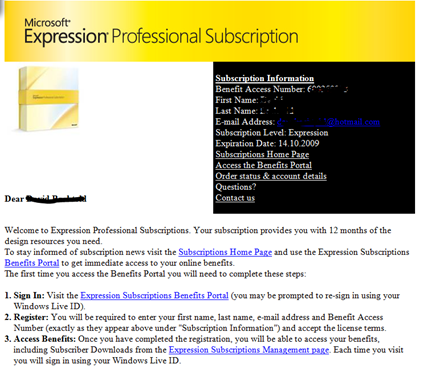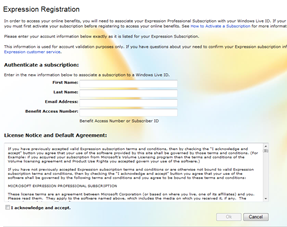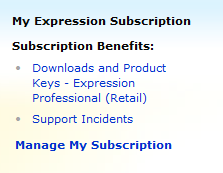Activating and getting set up with Expression Studio Professional Subscription
Introduction
Expression Studio Subscription is the ‘MSDN’ for designers in that provides designers with all the tools they need and regular updates to create engaging user experiences on the Microsoft platform. In the ‘box’ is:
- Expression® Studio
- Visual Studio® Standard
- Office Standard
- Office Visio® Professional
- Windows® XP
- Windows Vista® Business Edition
- Virtual PC
- Parallels Desktop for Mac
- Pre-configured virtualized server environments
This means subscribers get all updates to the above software for the purpose of design, develop and test, it also means designers using Mac hardware can run Expression through virtualisation.
To purchase Expression Studio Professional Subscription please see here
Activation
Users receive a welcome email with instructions on how to activate the subscription and relevant details on the subscription itself and more importantly how to activate it.
These steps are simple:
- Sjgn in with your Live ID (as this is the authentication mechanism for the subscription service) by visiting Expression Subscriptions Benefits Portal
- Activate your account by supplying your first name, last name, email address and Benefit Access Number as they appear on the email you receive
- Once through this stage you will be able to download products from Expression Subscriptions Management page
- Bookmark the page on your browser(s) of choice so it’s easy to drop back in to download tools. (Microsoft Expression site has a login button on the top now)
What can go wrong?
- You can miss the original email – check your junk mail filter.
- The name information might have been mistakenly entered. Should be resolved by contacting the local support centre for your region. This is included on your email, for Europe for instance it is here and they can be contacted on phone by visiting here
- Live ID is playing up (maybe an upgrade going on, etc). Best advice is to check back later or try a refresh of the browser as this seems to work for me some of the time - not sure what is happening but I have flagged to the relevant people.
Getting set up
Once you are in, the fun begins (should work in marketing with sayings like that!). The Subscriptions Management page gives you access to the download section and support incidents:
The products section is broken down by:
- Applications including Parallels for Mac users and Virtual PC (great for testing different browser set ups without messing your design environment)
- Designer Tools (Expression Studio)
- Developer Tools (Visual Studio)
- OS (Vista)
- Virtual Hard Drives (again great for test deployment scenarios)
Get downloading and installing! It is like Christmas when you first get access to an Expression or Visual Studio subscription. Each produce comes with the relevant product key either to be entered during installation or is already attached to the download (called Pre-PIDed)
Next steps
Now that you have all this great stuff, what do you do with it? Here are some starter tips:
- Training from Lynda.com or attend a local training course like Xpertise
- Join in on the community discussion for support
- Sign up to the Expression newsletter
- Tell us about your ideas – I’m always interested to see demos or hear how you have got on with the product. Email me or tweet me
Issues
If things go wrong with the sign up process then try visiting the customer service sites below:
Comments
- Anonymous
October 20, 2008
It’s only been a month since Remix and we have gotten all the Expression Studio Subscription forms scanned