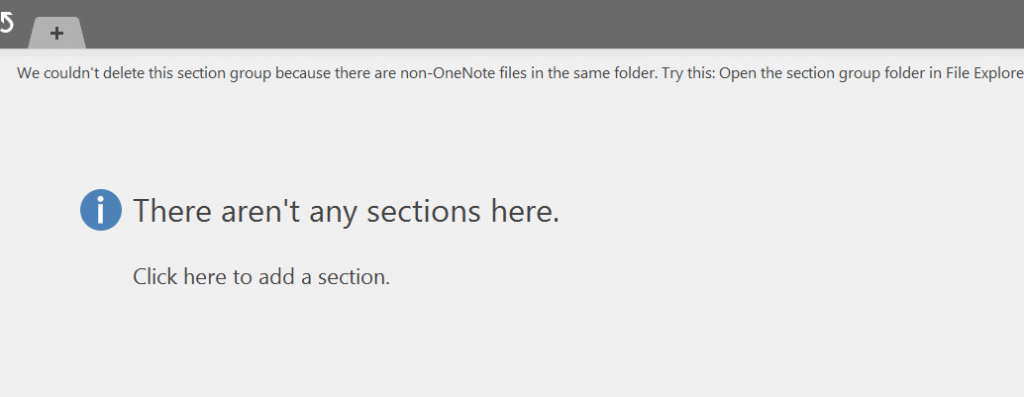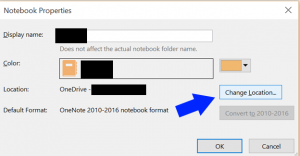The Mystery of the missing OneNote Section Group
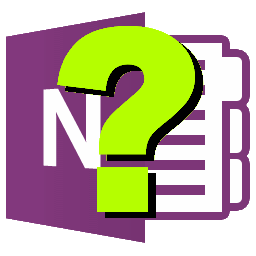
This happened in OneNote 2016 but I imagine it's the same on 2013 as well.
I make extensive use of OneNote and it's Section Groups feature that allow you to create a new group of sections that can be treated as a logical boundary for a related group of sections. I also save my OneNote files inside of OdfB (OneDrive for Business) which is invaluable since I am a mobile worker.
I accidentally saved a PowerPoint presentation inside a OneNote section group. This is possible because it appears that behind the scenes the tabs and section groups are using folders. Well, after I had moved the PowerPoint to the correction folder in OdfB I wanted to remove the rogue section group in OneNote but I kept getting the error: "We couldn't delete this section group because there are non-OneNote files in the same folder. Try this: Open the section group folder in File Explorer, and move or delete all non-OneNote files. Then, delete the section group."
Alas, I couldn't do this because the section group folder did not appear in File Explorer when I navigated to the appropriate directory in my Windows 10 client. If I had saved the OneNote notebook in my hard drive directly without OdfB I probably have been able to drill into the section and deleted it.
Since only OneNote could see this location I right-clicked on the notebook and selected "Properties". This gives you a dialog box with a "Change Location" button. Click it and you'll get a standard-looking Save dialog box.
This is your poor-man's File Explorer for this purpose. Navigate to the folder that represents the section group that you want to delete, then right-click and select "Delete".
Mystery solved!