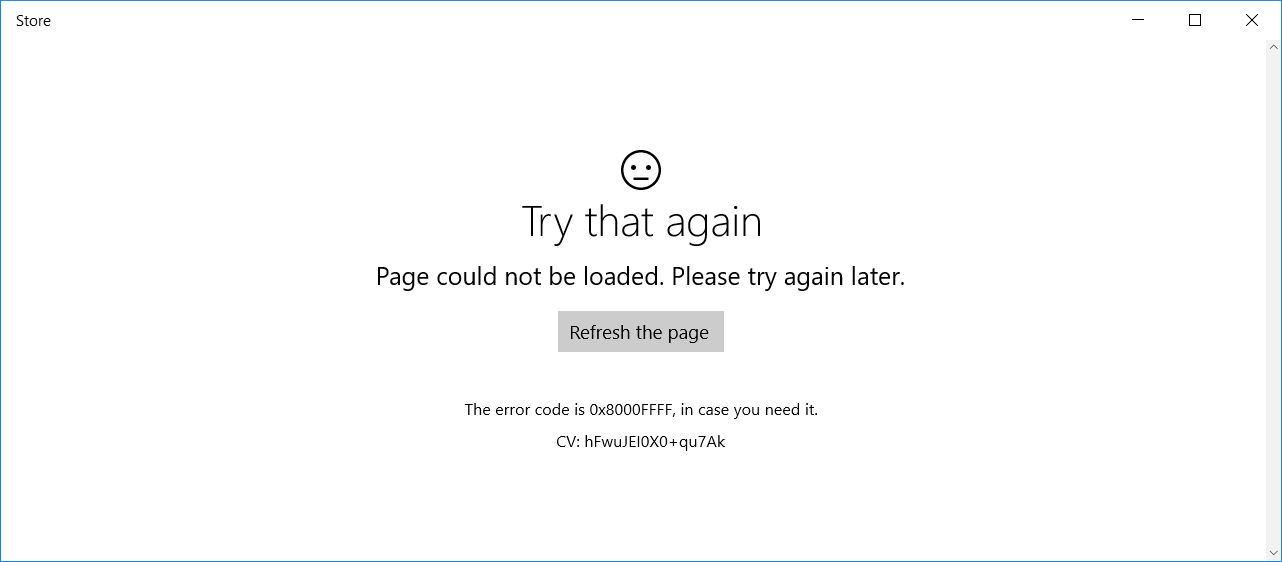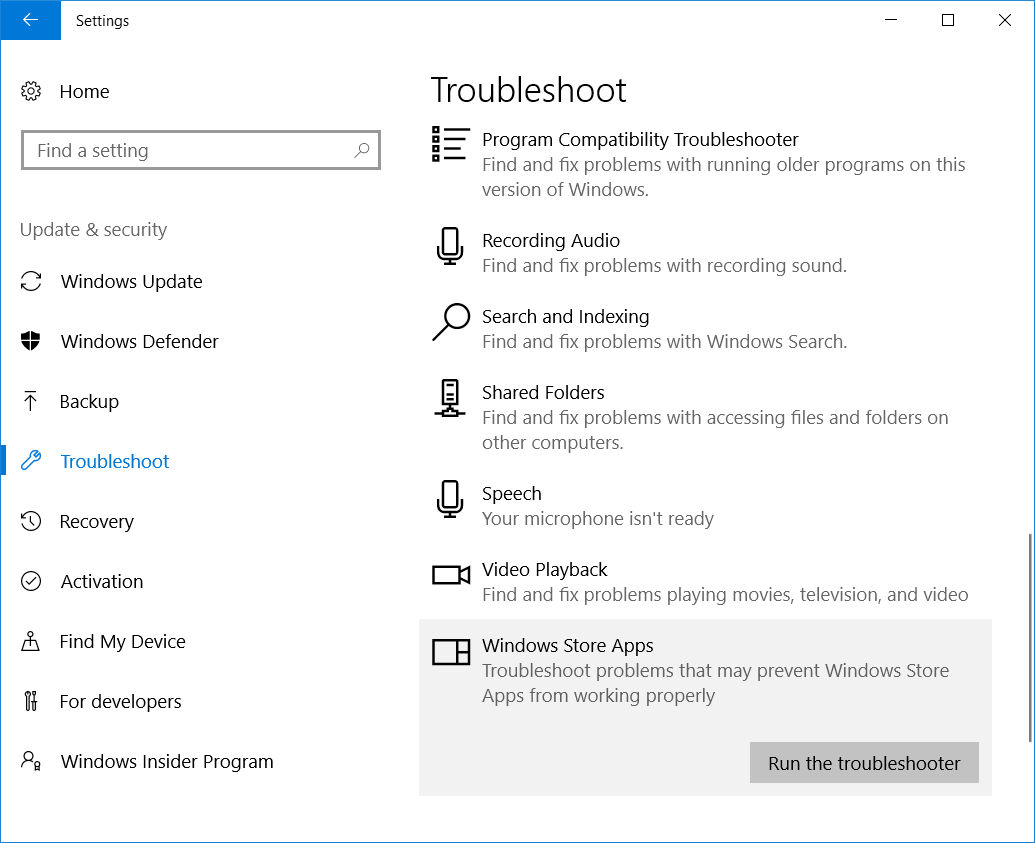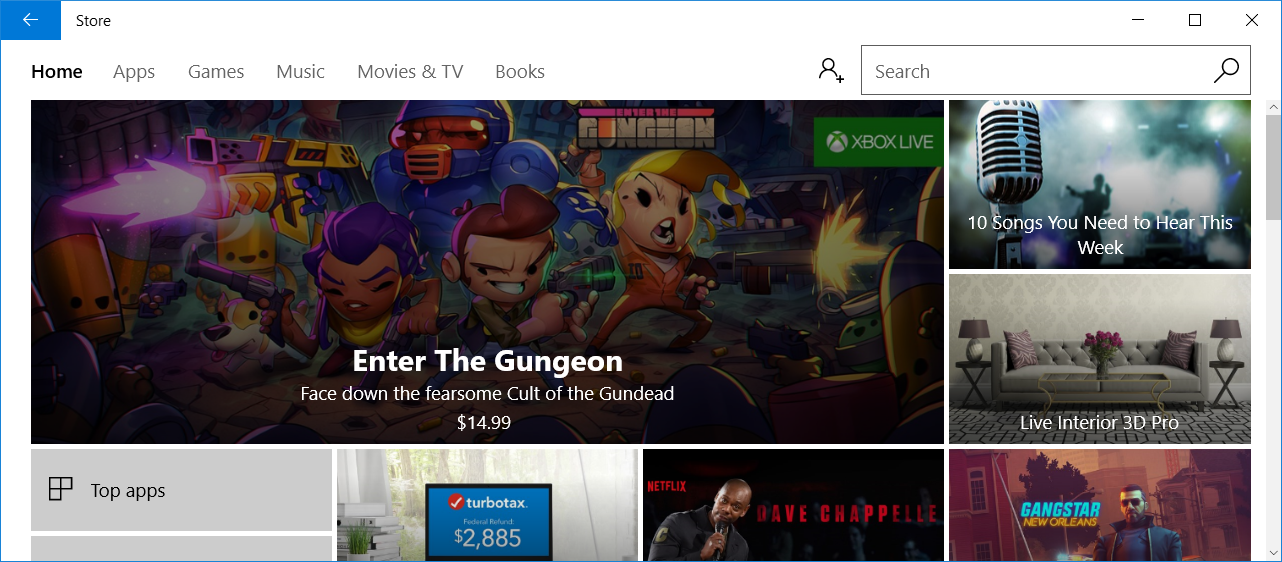Windows 10 Store app error 0x8000FFFF
Today starting the Windows 10 Store app I discovered that it was failing with a 0x8000FFFF error displayed.
What I did to fix this failure was to go to the Windows 10 Settings app, select "Update & security", then select "Troubleshoot" and on the right pane scroll down to "Windows Store Apps" and finally click the "Run the troubleshooter" button.
After a few seconds the Windows 10 Store app was running fine again.