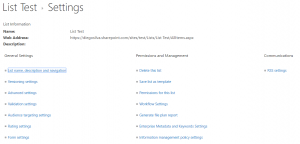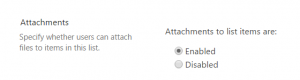I am using versioning in my list, are the attached files versioned as well?
By Diego Silva
What exactly is “Versioning”?
Versioning is a feature that is available as an option inside the list or library.
When versioning is enabled in your list or library, you can store, track, and restore items in a list and files in a library whenever they change. Versioning, combined with other settings, such as checkout, gives you a lot of control of the content that is posted on your site and can provide real value if you ever have a need to look at or restore an old version of an item or file.
You can use versioning to:
- Track history of a version When versioning is enabled, you can see when an item or file was changed and who changed it. You can also see when properties (information about the file) were changed. For example, if someone changes the due date of a list item, that information appears in the version history. You can also see the comments people make when they check files into libraries.
- Restore a previous version If you made a mistake in a current version, if the current version is corrupt, or if you simply like a previous version better, you can replace the current version with a previous one. The restored version becomes the new current version.
- View a previous version You can view a previous version without overwriting your current version. If you are viewing version history within a Microsoft Office document, such as a Word or Excel file, you can compare the two versions to determine what the differences are.
For more info about how versioning works in a list or library: https://support.office.com/en-us/article/How-does-versioning-work-in-a-list-or-library-0f6cd105-974f-44a4-aadb-43ac5bdfd247?ui=en-US&rs=en-US&ad=US
By default, versioning is turned off. To turn it on and implement your versioning decisions, you must either have Full Control or Design permissions.
For more info about how enable and configure versioning for a list or library: https://support.office.com/en-us/article/Enable-and-configure-versioning-for-a-list-or-library-1555d642-23ee-446a-990a-bcab618c7a37?ui=en-US&rs=en-US&ad=US
But does versioning work for attachment of a list?
The short answer is no. Attachment is an option that can be used to provide additional details or background information about an item for the list. It means that the main information should be inside the item and the attachment is just an option to support the information inside the item.
By default, this option is available when the list is created, but to change the option on the list just follow:
- Go to configuration of the list
- Click on Advanced settings