Secret Themes in "Acropolis"
I am going to start blogging on https://blogs.msdn.com/Acropolis as soon as TechEd is over and I can dedicate time to post detail code samples and description of our features. For my loyal readers on this blog, I will share with you some of the "not as publized" features we have hidden in the product.
So, in my this post... I want to share with you ... yes SECRET themes available in "Acropolis"!
As soon as you start an Acropolis Project, you will see our application wizard.
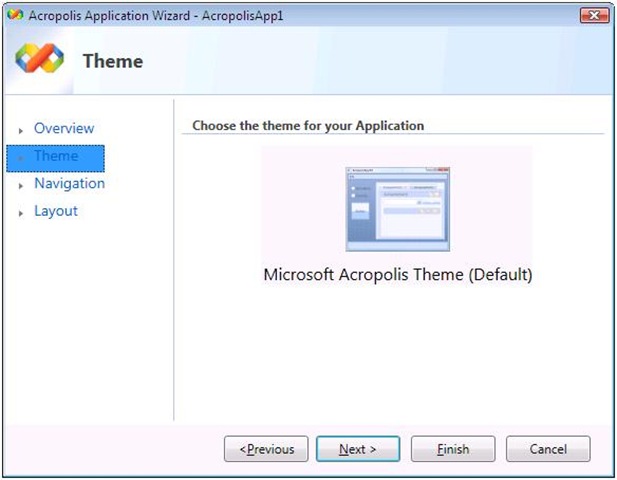
If you take a look at the choices in themes... ok what choices you might be thinking. :) Well, in our effort to ship CTP1, only one theme really passed the quality bar. So we decided to not allow selection to the other themes. However, we did not rip the other themes out of the product and you can actually still get to it and I will show you how.
1) In Application.XAML
2) You can change the theme by setting a new string on the "Theme" attribute to "Microsoft Acropolis Sepia Theme" or "Windows Classic Theme":
<AcropolisApplication ....
Theme="Microsoft Acropolis Theme"
Remember, use at your own risk. These themes are incomplete at best. But I am sharing this with you because it shows the direction we are heading. In future CTPs, we hope to generate a Vista Theme, XP theme, and may even have a selection of themes. We want to bring the "PowerPoint" experience of themeing your deck to your application! Apart from the themes we ship, you can actually write your own theme and be able to access it the same way. We will be posting how to do this in the Acropolis blog!
Does any of you prefer the look of these secret themes? Let me know what you think. Personally, I think the default theme we choose was the best. Love to hear what you think!
Comments
Anonymous
June 10, 2007
I love Acropolis and everything you guys have created (except perhaps the generic Acropolis Theme :) ). Don't get me wrong, it's cool to have a new style but I just don't find the colors pleasing to the eye. I tried Sepia and I liked the preview of what’s possible, but performance caved horribly – especially using RotateTransition. I do like the Windows Classic Theme since the colors seem more conservative and performance with RotateTransition seems even better than with Microsoft Acropolis Theme. I looked into the theme class and the BAML for the generic theme. It all makes sense but I sure hope you guys plan to have a tool or some Blend templates to start from. Otherwise I think it will be hard to find people to contribute. Great work so far! I’m really enjoying learning and working with Acropolis!Anonymous
June 20, 2007
Although the default theme is more flushed out than the others; and for that it's probably the best choice. However, I think for faster adoption in the enterprise, something that looks more familiar would probably be better. So given the three choices thus far, the Windows Classic Theme is what I would suggest as being the "default". My ultimate preference would be to have (given the time of release) have the current version of the desktop be the default. Since I think this will mean Vista, then a Vista theme would the the current default. Of course, there are problems with this as well since it's not future proof. What I'd really like to see is the ability for the wizard to automatically choose the currently running OS "theme" as the default and possibly even allow us to say "use this theme in the future" sort of option if we don't want to target the current OS when building future applications.