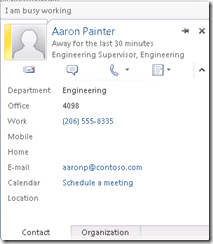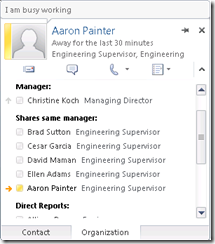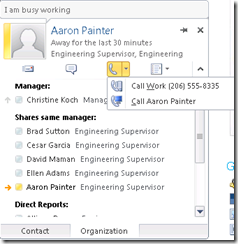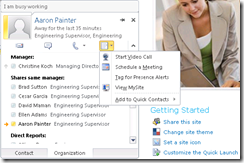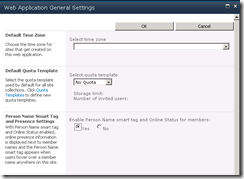Presence in SharePoint 2010
One of the cool new features of SharePoint 2010 is the integration with Exchange 2010 and Office Communications Server 2007 R2. If your list has a field of type Person, hovering over it will provide the following popup.
Click on the status icon (I call it the Skittle) and the display provides more information.
Click the Organization tab, and you can immediately see the organization information.
I seem to do this a lot, and this UI is much easier to use than before.
If you have a UC enabled phone, then you can initiate a phone call right from this UI.
I hardly ever use a phone. When I joined Microsoft, they gave me a phone number. I have no idea what it is, and if I have voice mail I’ve never checked it. I use IM, email, and voice and video chat heavily. Instead of switching to another program, I can initiate those actions as well.
Simply put, I am in love with this integration. It shows up in search results, in lists, and this UI also shows up in Outlook. The way it works is to make calls to Microsoft Office Communicator, the desktop application that you typically use to IM other people with. It does this through ActiveX. Which begs the question… if I have external people hitting my site that don’t have Communicator, what happens? Well, they are prompted to install an ActiveX control, something that many users will think your site is suspect for trying to do.
A common problem for public-facing web sites is to disable this feature. In SharePoint 2007, this meant hacking the JavaScript (see a post from Mike Gannotti on removing Names.js from public facing SharePoint sites). In SharePoint 2010, you can manage this from Central Administration with the click of a radio button as part of the General Settings option for the web application.
I’ve been doing a bit of work with Office Communication Server 2007 R2 and presence information lately that I hope to blog soon. Until then…