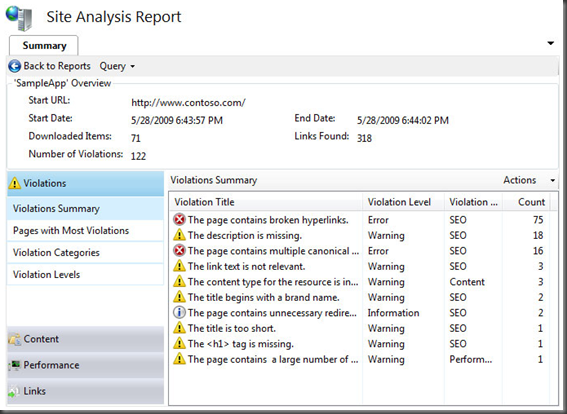Microsoft releases Search Engine Optimization Toolkit
The IIS Search Engine Optimization (SEO) Toolkit helps Web developers, hosting providers, and Web server administrators to improve their Web site’s relevance in search results by recommending how to make the site content more search engine-friendly. The IIS SEO Toolkit includes the Site Analysis module, the Robots Exclusion module, and the Sitemaps and Site Indexes module, which let you perform detailed analysis and offer recommendations and editing tools for managing your Robots and Sitemaps files….
From the Using IIS Search Engine Optimization Toolkit article:
The components of IIS Search Engine Optimization Toolkit include the following features:
Site Analysis:
Fully featured site crawling engine - in order to perform detailed analysis of site's structure and content, Site Analysis tool uses a built-in web crawler, called "iisbot", to download and cache all the publicly available web site content. The web crawler is fully compliant with robots exclusion protocol.
Report summary dashboard - the results of site analysis are presented in an easy to use dashboard page that serves as a start page for various types of analysis. In addition this page includes a large set of pre-built queries for most common reports.
Query builder - Site Analysis tool includes a powerful and flexible query builder user interface that lets you create any custom queries that are run against the cached web site content.
Detailed URL information - you can obtain various detailed information about every URL in your web site, such as response headers and content, the pages that link to that URL as well as all the referenced URLs.
Detailed Violations descriptions - each content or SEO violation found on a web site has a detailed description as well as a recommended corrective action.
Word Analysis - any web page can be analyzed with regards to the most commonly used words and phrases within the content of that page. The results of that analysis can be used to select the keywords that most accurately describe the content of the page.
Route Analysis - unique routes to any page can be displayed in a separate report. This kind of information helps better understand how search engine and site visitors reach a particular page on your web site.
Robots Exclusion
User interface for editing robots.txt file - the content of the robots exclusion file - robots.txt - can be edited by using IIS Manager GUI
Selecting URL paths from physical view of web site - the paths that are specified for "Allow" and "Disallow" directives in robots.txt file can be selected from the physical file system layout of your web site.
Selecting URL paths from virtual view of web site - the paths that are specified for "Allow" and "Disallow" directives in robots.txt file can be selected from the logical view of your web site obtained from the results of site analysis.
Sitemaps and Sitemap Indexes
User interface for managing sitemap and sitemap indexes files - the content of the sitemap and indexes files can be edited by using IIS Manager GUI
Selecting URLs from physical view of web site - the URLs that are specified within a sitemap can be selected from the physical file system layout of your web site.
Selecting URLs from virtual view of web site - the URLs that are specified within a sitemap can be selected from the logical view of your web site obtained from the results of site analysis.
Other Articles
Using IIS Search Engine Optimization Toolkit