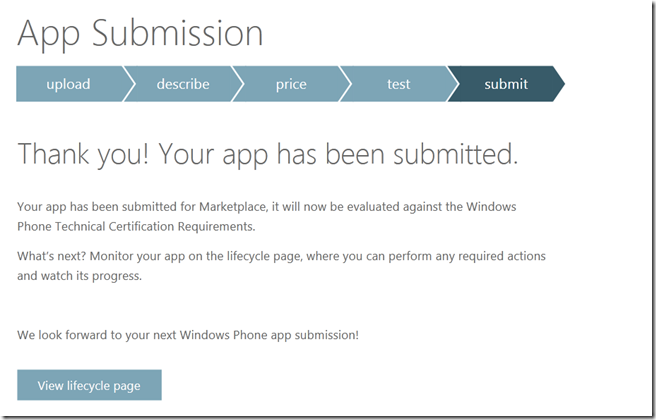Windows Phone app fails static validation. Image file format is not supported.
Once you are done developing your app, you will submit it to the Windows Phone Marketplace. After you upload your application, it will immediately undergo static code analysis to ensure that you have complied with the Marketplace guidelines when developing your application. This is a formality that goes through the basic requirements so you can fix any glaring errors up front without having to wait for the manual review.
I recently tried to submit an update for an existing app, when I get the following error
“Image file format is not supported”. <filepath omitted> 2014.
This was a new one for me, since this app has already gone through the initial submission as well as an app update. The error message had me focused on the actual file, rather than the real issue (I accidently switched the tile image and background image, full artwork guidelines). In reading other posts troubleshooting the static validation step, the answer jumped out at me.
Use the Marketplace Test Kit. In Visual Studio, right click the Windows Phone Application project and choose Open Marketplace Test Kit.
The first page in the wizard is going to require you to upload the images for the Marketplace. Although you can skip this step, I would encourage you to take the two seconds to upload your images because
- Your entries are saved so you don’t have to repeat this step next time you run the test
- Your error report is more accurate because the image errors aren’t clogging up your report
The next tab is where the real magic is. Automated Tests of your application, packaging, and marketplace submission are provided when you install with Windows Phone SDK. Each test case output goes beyond just pass/fail and includes things like capabilities, description of resources being loaded, and detailed error messages. If you weren’t listening and didn’t upload your images, you can expect to see images similar to mine.
Once I ran this tool, my mistake became very obvious and it was no problem to fix it. Once again, if the marketplace error message is at all ambiguous, RUN the Marketplace Test Kit. Two minutes later and ….