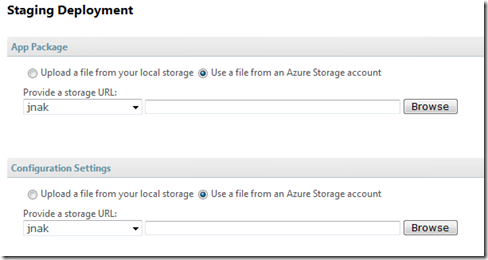Deploying a Service Package from Cloud Storage
We recently deployed a new version of the Azure Services Development Portal. For those of you who have been having intermittent problems with the Portal, those problems should now be gone.
That said, to me one of the neatest things that has now been enabled is the ability to deploy a Service Package stored in Windows Azure blob storage.
If you have a large Service Package, you’ll really enjoy the fact that deployment from the Cloud is much faster than uploading from your local store.
- You can use some 3rd party tools (like CloudDrive from the SDK or Spaceblock) or write your own tool to upload your Service Package to Blob Storage. You could even automate the upload as part of your build.
- When you decide you want to deploy, it will be much faster
- It is now faster for you to switch between multiple versions of your Service Package. Upload them all to Blob Storage and deploy from there.
- You can have one person build and upload the packages and another manage the deployment.
Comments
Anonymous
February 13, 2009
You can now deploy Services Packages that are hosted in Blob Storage to Windows Azure. Check it outAnonymous
February 19, 2009
既に Azure を使っている方はご存知かもしれませんが、1週間前に、Azure の portal が若干、変わりました。 Deploying a Service Package from Cloud