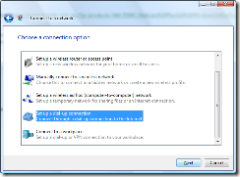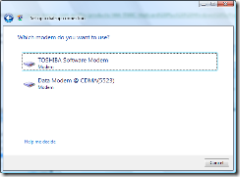BigPond Wireless Broadband (EVDO) in Windows Vista
I've had a PCMCIA mobile broadband card from Telstra BigPond for a while now, but since I upgraded from XP to Vista last year (beta 2 was when I took the plunge) it has been essentially useless, as Telstra don't support Vista yet.
So tonight I decided to have a bit of a play, and I now have it working.
Here's how I did it:
Download the Windows drivers for the EVDO card from https://www.maxoncdma.com.au/ftp/products/MM-5500C/MaXcard%20Plus%20%20Windows%20Software%20ver%201.1.7.4EC.zip (EDIT: updated URL) (note this is only for the EVDO PCMCIA card, you will need different drivers for different modems - find out the model here)
Extract the files to a temporary folder
Don't run setup as it will cause errors due to "the wrong version of Windows"
Instead, plug the PCMCIA card in and choose to manually install the drivers from the folder you extracted them to
When driver installation is complete, click the Vista pearl (formerly known as Start), Connect To, Setup a connection or network
Choose Setup a dial-up connection
Choose Data Modem @ CDMA(5523)
Enter #777 for the phone number, your username (don't forget @bigpond.com!) and password, and a name for the connection e.g. Telstra BigPond Mobile
Windows will dial-up and test the connection
Voila! You are now online.
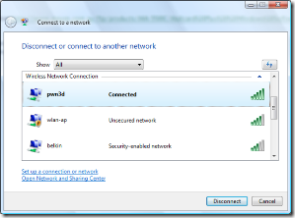 (click to enlarge image)
(click to enlarge image)