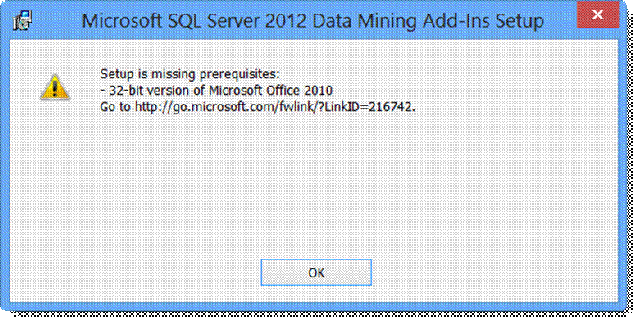SQL 2012 Data Mining Add-in for Office 2013 prerequisites error
If you try to install the Data Mining Add-in into Office 2013 the setup may fail with the prerequisite error. This may happen if you are using the ClickToRun install of Office, chances are you still have Office 2010 or another version side-by-side, as ClickToRun doesn’t uninstall previous versions of Office that are installed.
Error:
Setup is missing prerequisites:
- 32-bit version of Microsoft Office 2010
Go to https://go.microsoft.com/fwlink/?LinkID=216742
The resolution is to use the Service Pack 1 version (or later) of the SQL Server 2012 Data Mining Add-ins. This download is for 2012 SP1:
https://www.microsoft.com/en-us/download/details.aspx?id=35578
There is a way to hack it a bit by telling the installer that Office is installed, and skipping the check by doing this kind of command line:
MSIEXEC /I C:\temp\SQL_AS_DMAddin.msi OFFICE2010PRESENT=1
Comments
Anonymous
November 11, 2014
Hello, This did not work for me. I ended up using ORCA to edit the MSI and remove the check for office. CheersAnonymous
August 13, 2015
Does work I've found. Create a batch file with the above in it, then shift-right click, run as administratorAnonymous
July 11, 2016
Awesome! saved my day!Anonymous
March 02, 2017
I searched a lot for use Data Mining Add-ins for Office 365 (I am in year 2017 now) and finally couldn't find any version and then download 2012 version, then had this problem and then I used above command and it worked for me and I could install it...I think it is because we might have upgraded from old office to new office or something similar to thatAnonymous
March 13, 2017
Works well for Office 2016 64-bit. Thank you for posting!