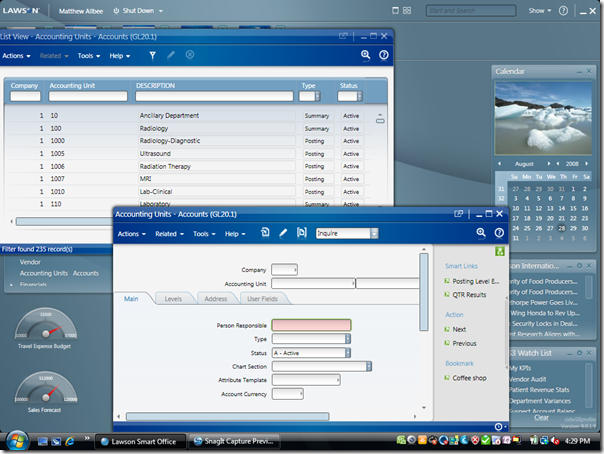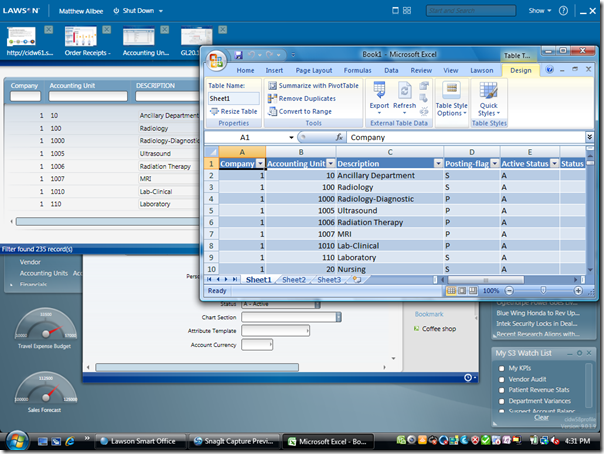Great WPF applications: Lawson’s Smart Office
Earlier in the year, you might have seen screen shots of Lawson’s Smart Office application. Now, thanks to Adam Kinney and Matt Allbee (from Lawson), you can actually see it live in this 9 min interview/walk through!
I recommend the high quality video for the interactivity, but for those not patient enough, I have sprinkled lots of screen shots below with a brief (not all-inclusive) summary around the usage of WPF.
Smart Office is a front-end to Lawson's suite of applications -which includes Enterprise Resource Planning (ERP), Supply Chain Management (SCM), Enterprise Performance Management (EPM), and Custome Resource Management (CRM).
The best description I have heard for Smart Office is Matt calling it an "information workspace". A typical user can spend all day inside the app, as such it is a full-screen applications that simulates a shell -they call it a "Canvas"-. It has everything inside the app, window management, quick task switching, sidebar, drag-drop, shell and office integration, and of course lots of screens or apps to interact with the Lawson back-end. Smart Office aims to make an organization's
people more effective, their processes more efficient, and the end-users happier. Smart Office focuses on
the user's needs, and focuses on simplicity and meaningful collaboration
to improve
user and group productivity.
Here is how they 'get it done':
Overall, the application is brilliant. Huge kudos to the teams involved in creating this amazing productivity suite.
I am looking forward to other companies –including Microsoft- creating more applications like this one..
Geeking it out (with non visual details):
The application is a great S+S showcase. The client is a Full-Trust Click Once deployment with autoupdate functionality.
The back-end is a Java Service Layer talking to all kinds of code (.NET, Java, main-frame, you name it).
The Office Add-ins are installed on demand or based on user preferences.
The application is huge! Over 8000 screens and growing. This is of course meta-data driven but as you can tell from the stunning visuals they do a great job at leveraging styles, data and control templates, to create a great UX.
Will try to get the technical folks next time they are in Redmond to share all the lower-level details!
More write-ups and showcases coming
There are lots of other great WPF applications out there; but little time do record every one… I am hoping to showcase at least one video per month. If you want to be in the list for showcases drop me an email, we always love to see how others use the technology.
ttfn. Huge thanks to Matt for stopping by to record this and to Adam for doing the interview!.
Comments
Anonymous
September 01, 2008
PingBack from http://www.easycoded.com/great-wpf-applications-lawson%e2%80%99s-smart-office/Anonymous
October 18, 2008
Da quando WPF è stato presentato ufficialmente gli esempi di applicazioni multimediali, animate e pieneAnonymous
October 18, 2008
Da quando WPF è stato presentato ufficialmente gli esempi di applicazioni multimediali, animate e pieneAnonymous
November 20, 2008
Your Story is Submitted - Trackback from DotNetShoutout