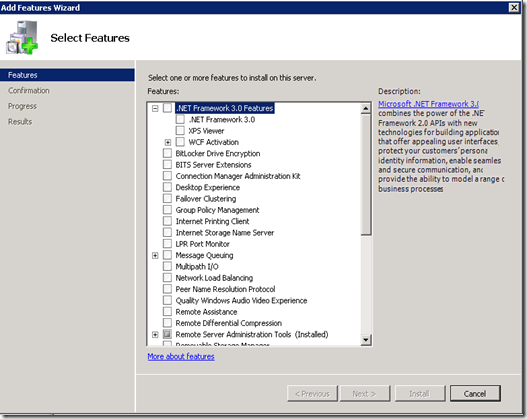Response Group Services Fail to start
You will receive the following error if .NET 3.0 is not installed on the Office Communications Server when trying to start RGS.
Log Name: Office Communications Server
Source: OCS Application Server
Date: 12/16/2009 2:01:17 PM
Event ID: 32003
Task Category: (1055)
Level: Error
Keywords: Classic
User: N/A
Computer: demo-pool.us.corp.lab.com
Description:
The Application Host failed to start an application.
The Application Host could not start the application Microsoft.Rtc.Applications.Acd. Exception information: Exception: System.Reflection.TargetInvocationException
> Message: Exception has been thrown by the target of an invocation.
> StackTrace: at System.RuntimeMethodHandle._InvokeMethodFast(Object target, Object[] arguments, SignatureStruct& sig, MethodAttributes methodAttributes, RuntimeTypeHandle typeOwner)
at System.Reflection.RuntimeMethodInfo.Invoke(Object obj, BindingFlags invokeAttr, Binder binder, Object[] parameters, CultureInfo culture, Boolean skipVisibilityChecks)
at System.Delegate.DynamicInvokeImpl(Object[] args)
at Microsoft.Rtc.ApplicationServerCore.EventQueueEntry.ExecutionContextRunCallback(Object state)
at System.Threading.ExecutionContext.Run(ExecutionContext executionContext, ContextCallback callback, Object state)
at Microsoft.Rtc.ApplicationServerCore.EventQueueEntry.InvokeEvent(Boolean executingSynchronously, EventSerializer serializer)
at Microsoft.Rtc.ApplicationServerCore.EventSerializer.ProcessEvent(Boolean executingSynchronously, EventQueueEntry entry)
at Microsoft.Rtc.ApplicationServerCore.EventSerializer.ProcessEvents(EventQueueEntry entry)
at System.Threading.ExecutionContext.Run(ExecutionContext executionContext, ContextCallback callback, Object state)
at System.Threading._ThreadPoolWaitCallback.PerformWaitCallbackInternal(_ThreadPoolWaitCallback tpWaitCallBack)
at System.Threading._ThreadPoolWaitCallback.PerformWaitCallback(Object state)
> Source: mscorlib
Inner Exception: System.IO.FileNotFoundException
> Message: Could not load file or assembly 'System.ServiceModel, Version=3.0.0.0, Culture=neutral, PublicKeyToken=b77a5c561934e089' or one of its dependencies. The system cannot find the file specified.
> FileName: System.ServiceModel, Version=3.0.0.0, Culture=neutral, PublicKeyToken=b77a5c561934e089
> FusionLog: WRN: Assembly binding logging is turned OFF.
> StackTrace: at Microsoft.Rtc.Acd.AcdApp.StartAsyncWorker()
> Source: Microsoft.Rtc.Acd
I was trying to figure out how .NET 3.0 would not be installed if the requirement for .NET 3.5 SP1 was installed. When installing .NET Framework 3.5 SP1, the following are also installed.
- .NET Framework 2.0 SP1
- .NET Framework 3.0 SP1
- .NET Framework 3.5 SP1
When deploying OCS 2007 R2 on a Windows 2008 Server, you have an option under Features to remove .NET 3.0. This is only way I can see .NET 3.5 getting installed and .NET 3.0 not. After installing .NET 3.5 SP1 if you were to uncheck .NET Framework 3.0, then RGS would fail to start.
Once selecting .NET Framework 3.0 and installing this feature, you are able to start RGS services.