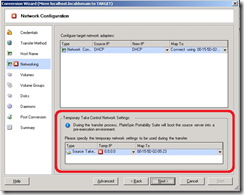Hyper-V Linux P2V with PlateSpin
I mentioned in my last post how challenging manual Physical to Virtual migrations (P2V) of Linux systems can be. There are a number of great automated tools that make Linux P2V simpler that I’ll try to run through in the coming weeks.
The tools I’m showing fill a need – to migrate a Linux host to a Hyper-V-based virtual machine. I’m not endorsing these products, simply showing how they can be used to migrate to Hyper-V.
The first one I’ll cover is Novell’s PlateSpin Migrate. Migrate is part of the PlateSpin Portability Suite which can be downloaded from Novell. The Portability Suite allows you to capture and protect “workloads” (servers) over the network for DR and other purposes. I’m only interested in a tiny subset of functionality – easily converting Linux servers to Hyper-V VMs.
PlateSpin Server Setup
The architecture relies on a PlateSpin server in the middle of the process to orchestrate and control protection activities (image capture and deployment). The server monitors and controls the P2V process between the source and target machines/
I started by downloading the latest version from the Novell site. The version of the suite I used relies on an older version of the .NET Framework and 32-bit II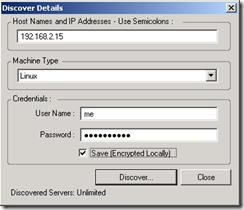 S (does not install on Windows Server 2008 R2 at this time), so using a 32-bit Windows Serve 2003 R2 VM was the path of least resistance for me. The PlateSpin folks have a decent article on the installation requirements for the server here.
S (does not install on Windows Server 2008 R2 at this time), so using a 32-bit Windows Serve 2003 R2 VM was the path of least resistance for me. The PlateSpin folks have a decent article on the installation requirements for the server here.
Discovery
Once the server was installed, I could use it to discover “protection” eligible systems (P2V sources) in my environment. It found lots of Windows systems on my network, but I already have a slew of low-cost, easy to use tools for Windows P2V.
To find my Linux migration targets, I discovered new hosts by entering their IP address (or DNS name). To properly discover systems, you will need valid credentials for  Linux / Unix hosts, and they require that SSH be installed (SSH is part of the secret sauce). A complete list of source system requirements can be found here.
Linux / Unix hosts, and they require that SSH be installed (SSH is part of the secret sauce). A complete list of source system requirements can be found here.
After I found my source Linux host, I configured my “target” VM in Hyper-V. I created a new virtual machine with all the proper bells and whistles including a Legacy Network Adapter for network support before the Integration Services are installed. I then booted the VM using the PlateSpin Linux boot ISO image, to bring the blank system under the control of the PlateSpin Server.
Starting the Migration 
Once both the physical host and target VM were accessible to the PlateSpin server, I could step through the migration process.
The migration was painless compared to a manual migration, where I would have had to prepare my volumes and file systems. After 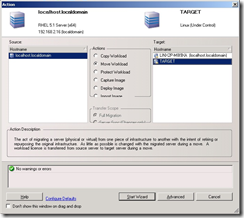 selecting my source and target systems, I used the GUI in the server to basically point and click through migration options.
selecting my source and target systems, I used the GUI in the server to basically point and click through migration options.
The process alters the boot configuration of the source Linux system (modifies grub) to start the system using a Linux “Take Control” ISO to capture an image of the system cleanly.
Depending on your environment, you may want to take note of the “Temporary Take Control Network Settings” (like if you don’t have DHCP in your data center…otherwise you can select DHCP as an option).
Yes, there is MUCH MORE to the migration process than I’m letting on.
PlateSpin Portability Suite allows you to deal with lots of other migration details, including volume and disk configuration (maybe you don’t want to migrate all the mounts on a server, alter the start-up mode of some daemons after migration, or run a post migration command). After confirming your migration options, you can kick off the process.
Migration Progress and Completion
After the migration began, the source host was  rebooted into the “Take Control” ISO I mentioned previously, and the system was migrated into VM I booted earlier. The migration job can be monitored via the “Jobs” view in the server. The job console shows (in great detail) the migration progress for the entire process until it is complete.
rebooted into the “Take Control” ISO I mentioned previously, and the system was migrated into VM I booted earlier. The migration job can be monitored via the “Jobs” view in the server. The job console shows (in great detail) the migration progress for the entire process until it is complete.
That’s about it. I’ve used PlateSpin in my environment to move Red Hat Enterprise Linux 5.1 and CentOS 5.4 to Hyper-V, and the process went well. PlateSpin of course works with SUSE (they are owned by Novell after all!).
Novell has a guidance document for using the Portability Suite (Migrate) with Hyper-V which can be found here.
The cost per migration (protected workload) seems reasonable to me when compared to other products and the pain of a manual migration.
If you are interested in using PlateSpin to migrate your Linux to Hyper-V, check with Novell for pricing and options.
Other Linux P2V options
As time permits over the next few weeks, I want to walk through some other Linux P2V options for Hyper-V.
Let me know if you have any suggestions.
-John
Comments
- Anonymous
April 05, 2014
The comment has been removed