The parsing mystery of my HERE-STRING
I was helping a friend re-write a script to make it visually more appealing. For some scenarios I LOVE using Here-Strings.
If you've never encountered one a Here-String looks like this
$Somedata=@'
Here is something I am writing
This is what it will look like at the end
Isn't this cool?
'@
And literally it will output to the scene just the way it looks. Like this.
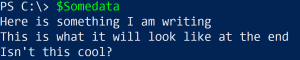
I like to think of them as "Here, this is what it will look like String"
Another form of Here-String uses double quotes. This allows the internal content to be evaluated and parsed which means you can plug in variables. It's a bit slower because you are parsing the content but allows you to neat things, like a simple form letter when welcoming an Employee
$Welcome=@"
Hello $FirstName $LastName and welcome to Contoso!
Your login ID is $LoginID
Your Temporary password is $SecretPassword
"@
Here's what that might look like.
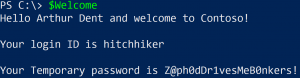
But here is where I ran into a problem. I can also do THIS in a Here-String.
$Stuff=@"
$($FirstName.Substring(0,4)) is the first Four letters of your First Name.
"@
So when you see $() in a String it's say "Run this code and the output of this will be injected into the string...."

This works fine if the output is a pure string. But what if you have some really cool stuff like Event logs, content from Active Directory or anything that's output is a pinch more than a String.
Initially if you do this.
$Output=@"
Woohoo! Check out my cool event logs!
$(Get-EventLog -logname System -newest 15)
"
You end up with this mess.

That's because a Here-String (just like a regular String object) can ONLY deal with "String" data and this is a .NET Object that was produced by Get-EventLog.
So you just need to help it all. You can (in most cases!) Convert that into something perfectly useful by piping the results into an OUT-String Cmdlet.
$Output=@"
Woohoo! Check out my cool event logs!
$(Get-EventLog -logname System -newest 15| Out-String)
"
Now you'll get something much more useful like below!
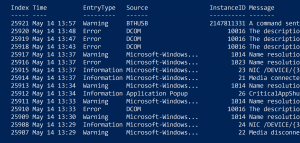
This is not just isolated to Here-Strings but regular strings as well. But the same trick works both ways. Neat eh?
Just a little something fun I thought I'd share out today!
Cheers all and remember, the Power of Shell is in YOU!
Sean
the EnergizedTech, Microsoft PFE