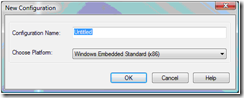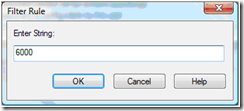How to Find New Drivers in Windows Embedded Standard 2009
An easy way to find new drivers in Windows Embedded Standard is to search by driver version. Because the new drivers (and components) in Windows Embedded Standard are version 6000, you can find and filter the drivers in Target Designer by using 6000 as the version string.
To find and filter drivers in Windows Embedded Standard
1. In Target Designer, on the File menu, choose New.The New Configuration dialog box appears.
2.In the Configuration Name box, type a name for the configuration, for example, Untitled.
3. In the Choose Platform box, select a platform on which to build your run-time image.
4. Choose OK to create the configuration.
5. In Target Designer, on the Tools menu, choose Filter Manager.The Filter Manager dialog box appears.
6. Choose New.The Filter Editor dialog box appears.
7. In the Name box, type a unique name for the filter, for example, 6000.
8. From the Filter rules list, choose the Component version contains [substring] rule and then choose Add Rule.The rule is added to the Filter description box.
9. Double-click the highlighted text in the Filter description.The Filter Rule dialog box appears.
10. Type the driver version number for the filter, 6000, in the Enter String box.
11. Click OK.The Filter Manager dialog box will appear.
12. Click Apply Filter.
- Rajib
Comments
- Anonymous
December 30, 2008
PingBack from http://www.codedstyle.com/how-to-find-new-drivers-in-windows-embedded-standard-2009/