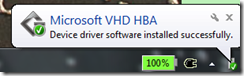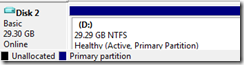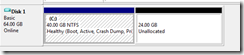some VHD Options in Windows 7
I've become quite the VHD user with Windows 7. You might be asking why. To start with I didn't realise that I would be such a protagonist either. Essentially it allows me to keep a complete working and bootable test environment from which I can easily take a full backup – just cut and paste the VHD file. At the same time when operating from the VHD I can see my original or other drives.
Similarly you can attach a VHD to your machine and add it to disk manager.
However, I’ve learned that although you can size the VHD too small there is a VHD Tool from MSDN that can modify the VHD properties and size.
However, I decided that with a UI it was easier to use the VHD Resizer (registration req’d). Note you will have to resize the drive in disk management (e.g. once you boot back into the VHD)
In a previous entry I detailed how to create a x64 VHD to book. Here’s a nice article, in general, on how to boot from VHD and in another to boot from a USB key.
Comments
- Anonymous
July 08, 2009
It allows me to keep a complete working and bootable test environment from which I can easily take a full backup – just cut and paste the VHD file. <a href="http://www.southparkeps.com">south park episodes</a>