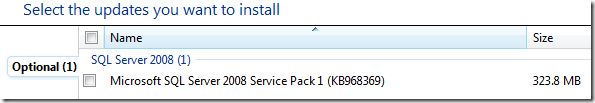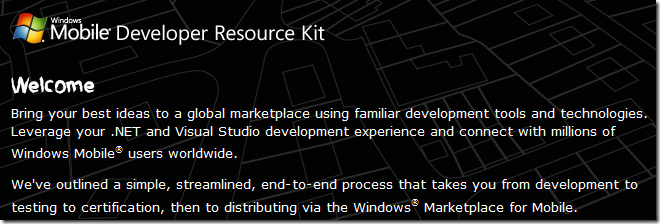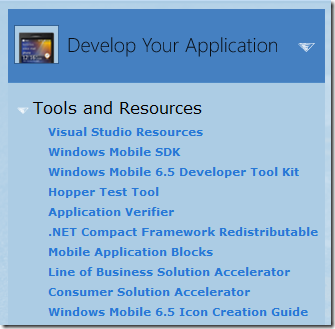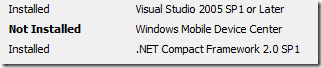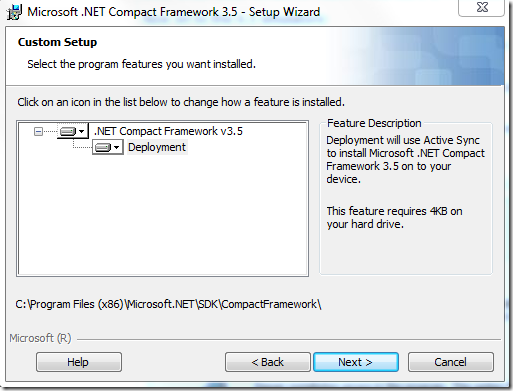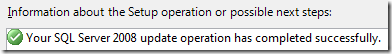Windows Mobile 6.5 Dev Box Setup – Part II
As they say, there is always one more thing:
But I think that is just for the SQL Server Management Studio Express, so let me get to the Windows Mobile development requirements and go back to Windows Update later. Meaning: let the download finish while I install from the Windows Mobile Developer Resource Kit DVD:
“Windows Mobile 6 Standard SDK is relevant for the Smartphone, or non touch-screen devices.
Windows Mobile 6 Professional SDK is relevant for Pocket PC, or touch-screen devices.
The following emulator images are included in the respective SDKs:
Windows Mobile 6 Standard SDK
- Windows Mobile 6 Standard (176x220 pixels - 96 dpi)
- Windows Mobile 6 Standard Landscape QVGA (240x320 pixels - 131 dpi)
- Windows Mobile 6 Standard QVGA (320x240 pixels - 131 dpi)
Windows Mobile 6 Professional SDK :
- Windows Mobile 6 Classic (240x320 pixels - 96 dpi)
- Windows Mobile 6 Professional (240x320 pixels - 96 dpi)
- Windows Mobile 6 Professional Square (240x240 pixels - 96 dpi)
- Windows Mobile 6 Professional Square QVGA (320x320 pixels - 128 dpi)
- Windows Mobile 6 Professional Square VGA (480x480 pixels - 192 dpi)
- Windows Mobile 6 Professional VGA (480x640 pixels - 192 dpi)”
The Windows Mobile 6.5 emulators for Smartphone and Pocket PC are included in the Windows Mobile 6.5 Developer Tool Kit.
But first:
When I installed Device Center, it claimed “Device Driver Failed to Install”, but the Device Center link showed up under the Start menu anyway…
After which both Windows Mobile 6 Standard & Professional SDK installed successfully.
Now on to the 6.5 emulators:
The Windows Mobile 6.5 Standard Developer Tool Kit gets you the SmartPhone emulator, Professional has the Pocket PC emulator.
Also on the Mobile Developer Resource Kit DVD is the Hopper Test Tool and the Application Verifier. I will skip those two for now.
I thought this would be the first time I install the .NET Compact Framework redistributables, but I guess they came with Visual Studio 2008 or some such? The “Deployment” option was not installed previously, so I added it at this time:
The Mobile Application Blocks will be interesting later, so I’m not installing them now, but FYI:
“The application blocks provided with the Mobile Application Blocks are:
- The Configuration Block, which provides comprehensive features for managing application configuration, including encrypted configuration, on a mobile device.
- The Connection Monitor Block, which monitors and exposes connections between the device and the networks and services it uses.
- The Container Model Block, which implements the Dependency Injection mechanism.
- The Data Access Block, which provides features to simplify data access code requirements when using the SQL Server Compact Edition for mobile devices database.
- The Data Subscription Block, which provides services that simplify configuration and execution of SQL Compact Edition replication subscriptions.
- The Disconnected Service Agent Block, which provides features for storing offline Web Service requests, and executing them when connectivity is available.
- The Endpoint Catalog Block, which stores and exposes from configuration the physical address and associated details (including credentials) for remote services to which the device can connect.
- The Password Authentication Block, which provides the features required to authenticate users manage encryption and secure storage for data.”
Finally also installed the Line of Business Solution Accelerator and Consumer Solution Accelerator.
All that effort ultimately for this:
“In addition to traditional native and managed application development support, in Windows Mobile 6.5 we have implemented the latest draft of the emerging W3C standard for mobile widget applications https://www.w3.org/TR/widgets. We are expanding our development story to make it easier and more accessible to write applications that not only look great but also consume cloud services to bring a portable chunk of the web to mobile devices.
A good way to think of a Windows Mobile Widget is as a “portable chunk of the web” or just basically a Rich Internet Application (RIA). Widgets are written using all the web technologies you know and love (HTML, CSS, AJAX, JavaScript) and, since they are powered under the covers by Internet Explorer Mobile 6, they have full access to flash and other ActiveX controls available on the device.”
I guess there will eventually be a Part III when I get around to reading the six free chapters from the Windows Mobile Development Handbook and working through its companion source code :)
PS: Once that download finished, I did install the SQL Server 2008 Service Pack 1 requested by Windows Update and yes, it indicated it was for the Management Studio shared component only: