New for Visual Studio 2008 - Code Metrics
While we've already briefly spoken about Code Metrics when we announced it, I thought I would discuss it in a little more depth, in particular the metrics it provides.
As mentioned previously, Code Metrics is a new tool window that helps users find and act upon complex and unmaintainable areas within an application.
The following shows the results of running Code Metrics over a fictional business application:
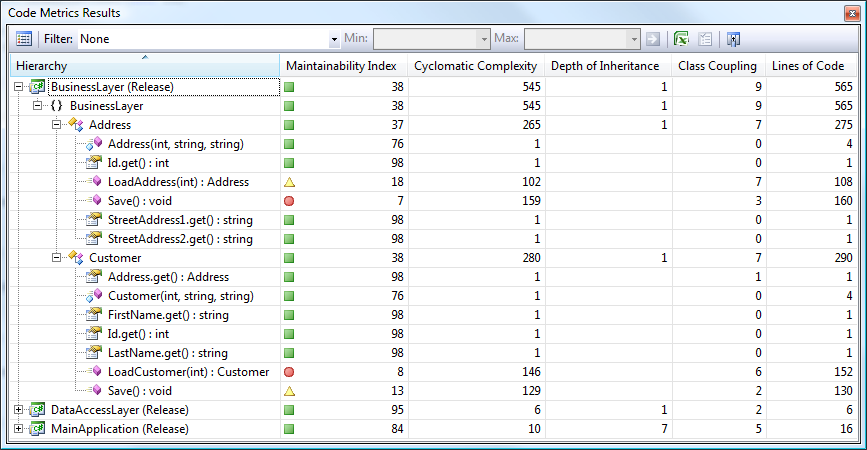
As you can see from above, for Visual Studio 2008, we're providing five metrics. These are detailed below.
Class Coupling
At each level, this indicates the total number of dependencies that the item has on other types. This number excludes primitive and built-in types such as Int32, String and Object. The higher this number, the more likely changes in other types will ripple though this item. A lower value at the type level can indicate candidates for possible reuse.
The following shows how coupling is calculated:
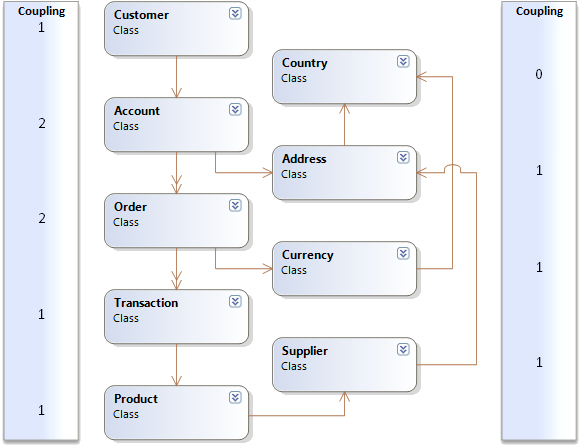
For example, as you can see above, Account is coupled to two other types, Address and Order, whereas Country is not dependent on any other type.
Depth of Inheritance
At the type level, depth of inheritance indicates the number of types that are above the type in the inheritance tree. For example, a type that derives directly from Object would have a depth of inheritance of 1. At the namespace and project level, this indicates the highest depth of inheritance of all the types contained within it. This number does not take into consideration the depth of any implemented interfaces. Deep inheritance trees can indicate an over-engineering of a problem and can increase the complexity of testing and maintaining an application.
The following shows how depth is calculated:
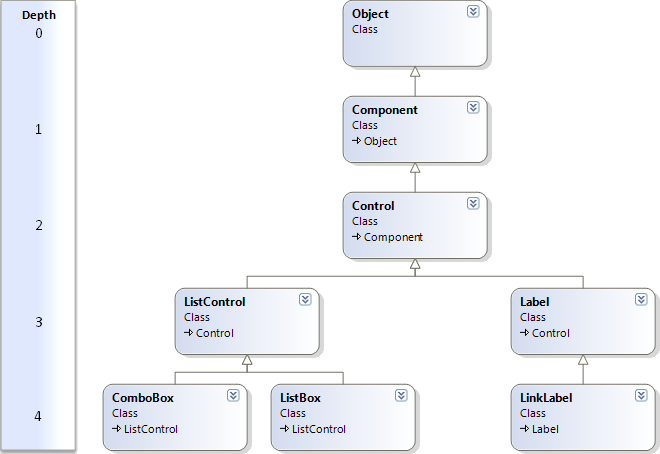
For example, in the above inheritance hierarchy, ListControl and Label have a depth of inheritance of 3, whereas Component has a depth of inheritance of 1.
Cyclomatic Complexity
At each level, this measures the total number of individual paths through the code. This is basically calculated by counting the number of decision points (such as if blocks, switchcases, and do, while, foreachand forloops) and adding 1. This number is also a good indication on the number of unit tests it will take to achieve full line coverage. Lower is typically better.
The following shows how complexity is calculated:
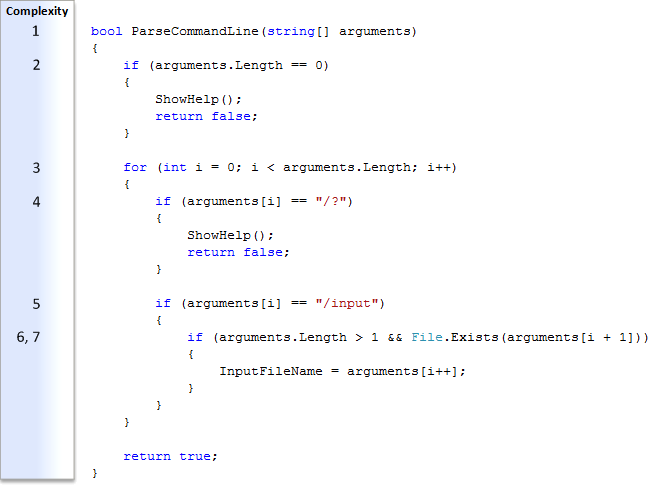
Lines of Code
At each level, this is a measure of the total number of executable lines of code. This excludes white space, comments, braces and the declarations of members, types and namespaces themselves. Lower is typically better.
The following shows how the lines are calculated:
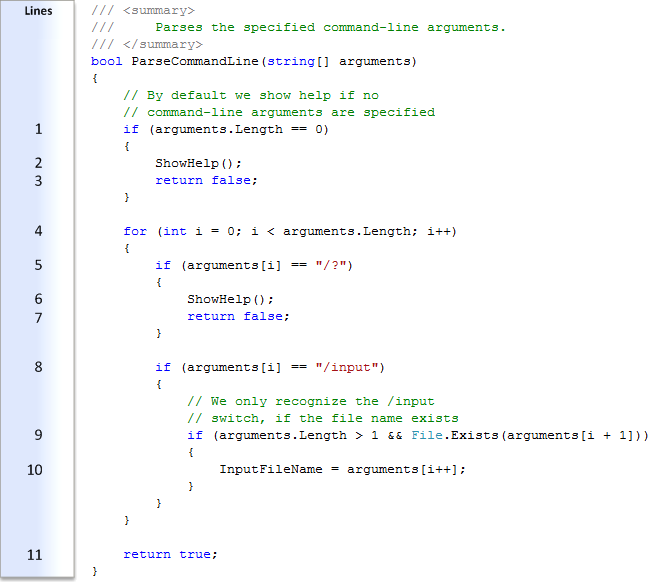
Maintainability Index
At the member and type level, this is an index from 0 to 100 indicating the overall maintainability of the member or type. At the namespace and assembly level, this is an average of the maintainability index of all types contained within it. This index is based on several other metrics, including Halstead Volume (which factors in the number and use of operands and operators), Cyclomatic Complexity and Lines of Code. A low number indicates code that is complex and hard to maintain.
The Maintainability Index column also includes a icon that gives a quick indication as to the overall maintainability and complexity of a particular item. The following table shows the range at which an icon is shown:
Icon |
Level |
Range |
|
High Maintainability |
Between 20 and 100 inclusive |
|
Moderate Maintainability |
Between 10 and 19 inclusive |
|
Low Maintainability |
Between 0 and 9 inclusive |
These icons allow you to see at a glance any trouble spots that you should start to focusing on or filling bugs against.
Conclusion
Now that you know what these metrics measure, and how they are calculated, the next thing you'll want to know is what you should do when you start to see some red in your application. In a future post, I will cover why should should care about each metric, and how to go about fixing some of the common issues that cause particular metrics to high (or low in the case of Maintainability Index).
Comments
Anonymous
October 03, 2007
PingBack from http://www.artofbam.com/wordpress/?p=4844Anonymous
October 03, 2007
Le metriche del prossimo Visual Studio 2008Anonymous
October 03, 2007
Just out of curiosity, why did you guys opt for a higher is better system for the maintainability index? Considering that all on all the other indexes, lower is better? Is there more information on how exactly this is calculated - do extraneous comments count against me, is an inline assignment less visual noise and therefore more maintainable than one split across two lines, etc?Anonymous
October 03, 2007
Will there be a TFS policy plugin (powertoy or otherwise) that can check/enforce metrics (such as a max cyclomatic complexity), or anything similar?Anonymous
October 04, 2007
ASP.Net, C#, .Net Framework, SQL Server: Error Handling in .Net with Example Great article on error...Anonymous
October 04, 2007
Will this be available as a standalone application ala FxCop? This seems like something that would be nice to run during a build process, with output translated to HTML for viewing.Anonymous
October 04, 2007
It is time for another weekly roundup of news that focuses on .NET, agile and general development relatedAnonymous
October 04, 2007
Great info! http://blog.hill-it.beAnonymous
October 05, 2007
In Visual Studio 2005, we integrated a couple of internal static analysis tools - FxCop and PREfast intoAnonymous
October 08, 2007
Is there any way to disable the metrics for a particular method? Some of my WinForms.InitializeComponent methods in my solution are showing a low Maintainability Index, and I have some other methods (i.e. setting up data relations in my Data Access Layer) that I would like to have ignored in the type/namespace level averages when I sort the list by the Maintainability Index. Aside from that little nuance, this looks really cool. It was nice and quick on my 30+ project solution.Anonymous
October 10, 2007
The comment has been removedAnonymous
October 10, 2007
The comment has been removedAnonymous
October 15, 2007
I would be curious to know how you compute exactly the LOC metric. In this post I describe how we're doing in the NDepend tool to count the LOC (basically we just count the number of sequence points in the PDB minus the open/close brackets sequence points): http://codebetter.com/blogs/patricksmacchia/archive/2007/10/03/how-do-you-count-your-number-of-lines-of-code-loc.aspxAnonymous
October 21, 2007
In the first installment of this series I discussed an introduction to WiX . In the second installment,Anonymous
October 31, 2007
I'm currently trying to pro-actively drive the adoption of the .NET Framework 3.5 and VS 2008 withinAnonymous
November 04, 2007
Dans deux de mes derniers messages, j'ai mis en avant deux des �E9;volutions du Profiler de VisualAnonymous
November 08, 2007
Code Metrics in Visual Studio 2008Anonymous
November 15, 2007
NiceAnonymous
November 17, 2007
Hi All, The visual studio code analysis team introduces this great article of "Code Metrics"...Anonymous
November 19, 2007
What else can I say? The big day has arrived (read the official word here on Soma's blog ) and we'reAnonymous
November 19, 2007
What else can I say? The big day has arrived (read the official word here on Soma's blog ) and we'reAnonymous
November 27, 2007
Code Metrics in Visual Studio 2008Anonymous
December 04, 2007
Como muchos ya sabréis hace poco Microsoft lanzó al mercado Visual Studio 2008. Si estáisAnonymous
December 17, 2007
Having inherited a lot of code in past lives as a development lead or dev manager, determining code complexityAnonymous
December 17, 2007
It's so disappointing that this isn't included in the professional edition. In fact, it seems to me like it would be in Microsoft's best interest to have this in all editions.Anonymous
December 19, 2007
If you don't have Team System, but would still like to take advantage of Code Metrics, you might want to check out StudioTools from Exact Magic Software. It's a free plugin for Visual Studio 2005 and Visual Studio 2008 that gives you many of the same capabilities.Anonymous
January 14, 2008
Чем отличается Visual Studio 2008 Standard Edition от Visual Studio 2008 Professional Edition http://msdn2.microsoft.com/en-us/vs2008/products/bb980920.aspxAnonymous
February 01, 2008
La semana pasada me tocó dar una plática de VSTS 2008 , como parte del entrenamiento que estamosAnonymous
February 05, 2008
This is my follow-up to Rodrigo's excellent post " How to be a better developer? ", where heAnonymous
February 26, 2008
One of the new features in Visual Studio 2008 Developer and Team Suite is code metrics.  What'sAnonymous
March 05, 2008
With more than 250 new features, Visual Studio 2008 includes significant enhancements in every edition, including Visual Studio Express and Visual Studio Team System. In this post, I would like to draw your attention to this new feature in Visual StudioAnonymous
March 09, 2008
Como muchos ya sabréis hace poco Microsoft lanzó al mercado Visual Studio 2008. Si estáis interesadosAnonymous
April 09, 2008
What a weekend: 52 hours, 732 miles, 3 presentations, and one great time! Yes, despite the distance,Anonymous
May 22, 2008
Что нового.... По сообщениям корпорации AMD, новейший инструментарий разработчика от Microsoft —Anonymous
August 13, 2008
Seekordne postitus on viimane Visual Studio 2008 seeriast ja toob võrdlusesse juurde Team System versioonidAnonymous
October 23, 2008
VS 2008 предоствляет 4 метрики, которые подробно описаны в блоге Code Analysis Team: http://blogs.msdn.com/fxcop/archive/2007/10/03/new-for-visual-studio-2008-code-metrics.aspxAnonymous
November 13, 2008
One of the challenges, I always faced was the availability of approaches for quantification of the aspectsAnonymous
February 05, 2009
[ Nacsa Sándor , 2009. január 19. – február 5.] Ez a Team System változat fejlett eszközrendszert kínálAnonymous
March 14, 2009
Voici un article bien détaillé expliquant le fonctionnement de Code Metrics de Visual Studio 2008. Et leur explication de leur calcul de l'indice de maintanibilité basée sur la formule d'Halstead