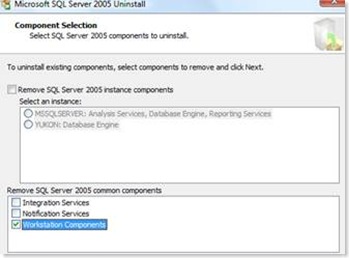Workstation components installed but only the Configuration Tab shows. What's up?
Q. Where is Management studio? I installed all components in SQL Setup.
Q. Workstation components installed but only the Configuration Tab shows. What's up?
I have come across this situation many times where someone is trying to install SQL Server 2005 and even after successful installation SQL Server Management Studio is missing even if workstation components was selected in setup screen.
Reason: If you have installed Visual studio, it installs SQLEXPRESS (free edition of SQL Server 2005).
- Go to Control Panel > add/remove program.
- Choose Microsoft SQL Server 2005 and click Uninstall (don’t worry we are not removing SQL Server)
- Uncheck “Remove SQL Server 2005 instance components”
- Check ONLY “Workstation Components” under “Remove SQL Server 2005 common components”.
Refer below screen
- Click Next
- Click Finish.
Now you are good to install Workstation components again.
Refer KB https://support.microsoft.com/kb/922670 (How to use the Add or Remove Programs item in Control Panel to add or remove components for stand-alone installations and clustered installations of SQL Server 2005)
Comments
- Anonymous
June 01, 2009
PingBack from http://paidsurveyshub.info/story.php?id=76375