Partner Post: Monitoring of BizTalk Server using BizTalk360
Microsoft has a lot of great partners, and one of our missions is to highlight these, if you want to do a partner post on our team blog reach out to us either over mail or through comments on this post.
This post is written by BizTalk360 to highlight how they take advantage of BizTalk Server to help customers achieve more with our product.
5 Reasons why every BizTalk Server customer should use BizTalk360
Today BizTalk360 has become an inherent part for anyone using Microsoft BizTalk Server. Since its inception in 2011, the product has matured significantly with continuous improvement mainly driven by industry & customer feedback. BizTalk360 takes one critical pain point of every Microsoft BizTalk Server customer BizTalk Server Operations & Monitoring? and solves the problem extremely well.
Today the product comes with some 70+ features to address the BizTalk Server Operations and Monitoring challenges; in this blog let's take a look at the top 5 reasons why every Microsoft BizTalk Server customer should consider using BizTalk360. 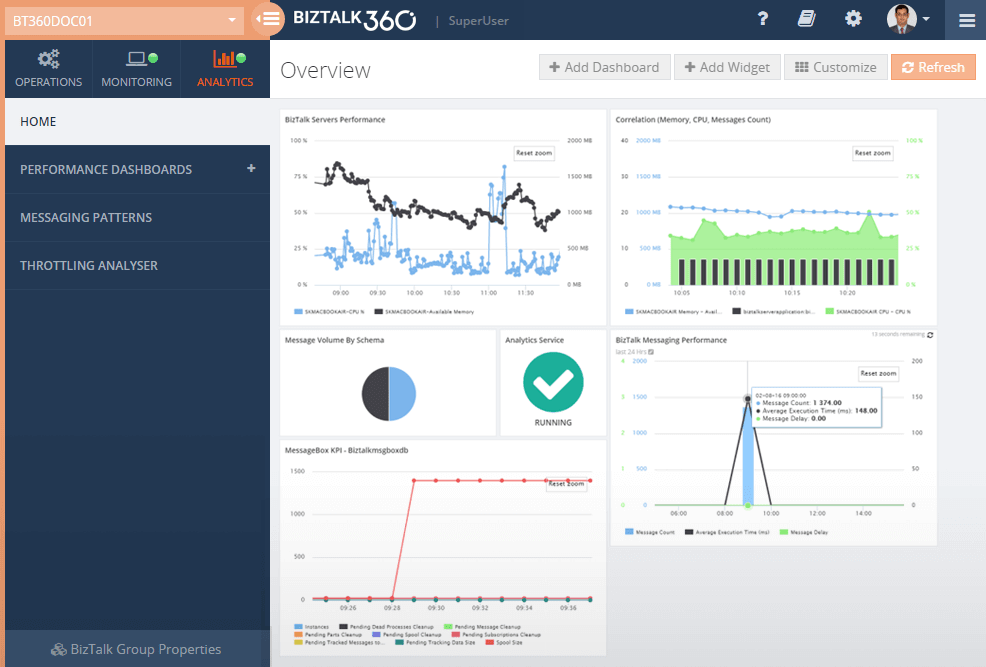
1. Modern Web based Management Experience
The out of the box BizTalk Server Administration tool that comes with BizTalk Server is a MMC based Windows Application. It requires installing on every administrator or support person's computer.
BizTalk360, is a modern on-premise web based management tool that provides the user with a modern web experience and increases productivity as a result with regard to BizTalk Server Administration and Management.
With the single installation of BizTalk360, many BizTalk Server environments (Production, UAT, Staging etc.) in the organization can be configured and managed. Administrators and operators can access the web portal from any modern web browser.
BizTalk360 comes with a lot of out of the box dashboards and widgets to make management of BizTalk Server easier.
2. Enterprise grade Security and Auditing
The majority of the tasks performed by using the BizTalk Admin console require elevated Administrator rights and it also lacks the ability to restrict users to specific BizTalk Applications running in the environment.
The other important limitation of BizTalk Admin console is the auditing and governance capability. The tool does not audit any user operational activities. For example: If someone accidentally or purposely stops an important Orchestration or Send Port it will heavily interrupt the message processing. It will not be possible to pinpoint who performed that action.
Whereas when you are using BizTalk360 every single user operational activity on the BizTalk Environments is stored for governance and audit purpose. The customers can keep the data for as long as they want by a simple setting.
3. Monitoring designed for BizTalk Server
There are many general purpose monitoring tools in the market which claim they cover BizTalk Server monitoring, but when you start using them you'll start realizing they just scratch the surface with generic things like Memory, CPU, Event Log etc. and won't go any deeper. Whereas BizTalk360 is designed from the ground up to address the monitoring challenges of Microsoft BizTalk Server. It covers the breadth and width of BizTalk Server Monitoring needs.
There are unique requirements like Transaction or Data Monitoring which is specific to BizTalk Server, for example did we process 1000 messages (invoices) from SAP today (or every hour), this is addressed only in BizTalk360, a general purpose monitoring tool.
Auto healing is another important aspect, where BizTalk360 will try to rectify the problem itself whenever possible. Example: An FTP Receive Port may go down for various transient reasons like a network outage, temporary unavailability of FTP location and so on. In these circumstances, BizTalk360 will bring the FTP Receive Port back online with automatic healing capability.
4. Productivity with Single Unified Tooling
On a day to day basis, a BizTalk Server Administrator can use anywhere from 5-8 different tools like BizTalk Admin console, SQL Management Studio, BAM Portal, ESB Portal, Windows Event Viewers, Perfmon, BizTalk Health Monitor, SCOM console to name a few. This creates several challenges, lost productivity due to context switching between tools, security concerns (every single tool across environments needs to be secured), and training people for day-to-day support is time-consuming and expensive (you need very skilled resources).
BizTalk360 addresses all these challenges by providing a unified web based management administration tool for BizTalk Server. All the features are built from the ground up within BizTalk360 for example BizTalk360 comes with its own enhanced BAM portal and ESB portal. BizTalk360 also comes with some key productivity features like a centralized Event Viewer, team knowledge base, Secure SQL Query management, Throttling analyzer, Web based Rules Composer etc.
5. Analytics for Environment Transparency
Most organizations treat their BizTalk Environments like a black box. The standard tools like BizTalk Admin console provide very little transparency on the health of the environment. It doesn't come with any analytical information like charts and graphs to showcase the failure rates, transaction volume, message processing latency, messaging patterns, throttling analysis etc.
BizTalk360 has a dedicated section for Analytics to address all the above challenges. It makes it super easy for administrators to view the health of your BizTalk Environments, you can create your own custom dashboards based on your scenarios like SAP to Dynamics CRM? integration, Oracle to IBM MQ? integration etc.
Summary
The above 5 points explain clearly why BizTalk Server customer should use BizTalk360. Microsoft as a platform company always focus on the scalability and reliability of the platform and it depends on partners like BizTalk360 to address the tooling gap. At one end of the spectrum is the platform (Microsoft BizTalk Server) and at the other end are the custom solutions built using BizTalk Server (by customers and consulting companies). BizTalk360 positions itself in the middle and bridges the gap with regard to BizTalk Server Administration and Management.
Today there are over 2500 installations of BizTalk360 in the world; some of the mission critical businesses including Microsoft IT (responsible for the entire retail and supply chain operations) rely on BizTalk360 for their day to day operations and monitoring.
Trial Download: You can try BizTalk360 trial version for 14 days on your own BizTalk Environments and validate the benefits.