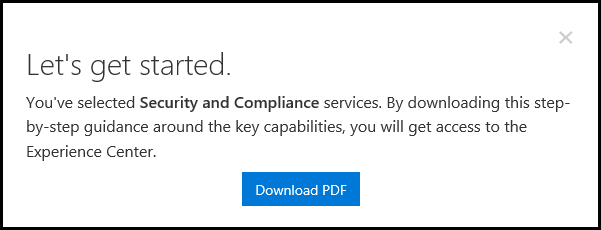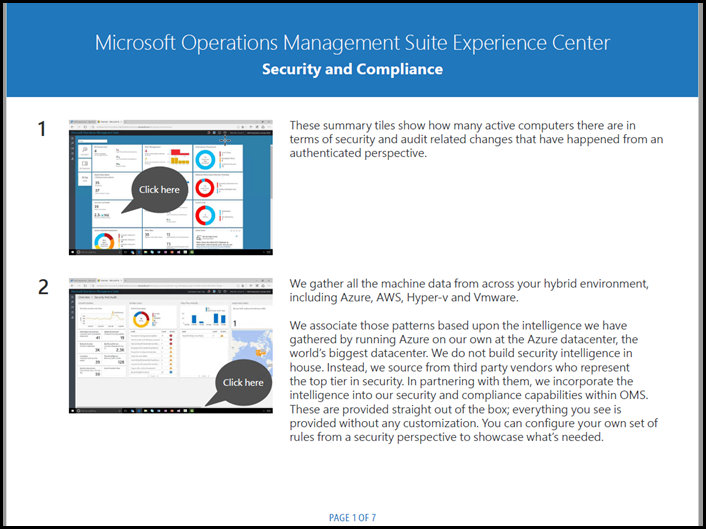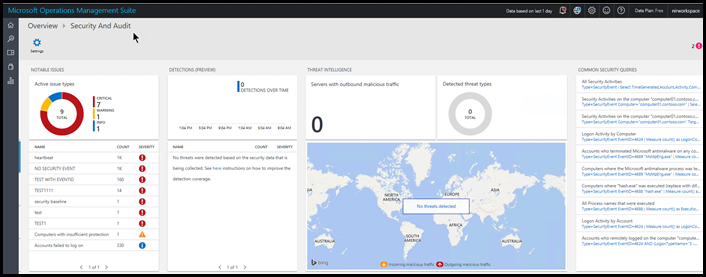Get Hands-On Experience with OMS Security with OMS Suite Experience Center
 We spend a lot of time talking about Azure Security Center here – and for good reason – Azure Security Center will help you secure your Azure IaaS and PaaS deployments. If you’re using Azure, you should be using Azure Security Center.
We spend a lot of time talking about Azure Security Center here – and for good reason – Azure Security Center will help you secure your Azure IaaS and PaaS deployments. If you’re using Azure, you should be using Azure Security Center.
With that said, Azure Security Center isn’t the only solution we have to help protect your Azure deployments. Operations Management Suite – Security & Compliance also brings in a “suite” ![]() of impressive security capabilities you can use to determine your current security state, detect security issues, and help you perform various forensic activities though it’s remarkably fast log search functionality.
of impressive security capabilities you can use to determine your current security state, detect security issues, and help you perform various forensic activities though it’s remarkably fast log search functionality.
You can read about OMS Security & Compliance and learn more about it (start with Getting Started with Operations Management Suite Security and Audit Solution and Operations Management Suite Security and Audit Solution Data Security) – but there’s nothing like the hands-on experience to see what it can actually do for you.
That’s where the OMS Suite Experience Center comes in! You’ll get the chance to test out OMS – Security & Compliance (and other OMS features) by logging on as an admin of a hybrid cloud org – with 500 servers that are on-premises and in the cloud – even with some cloud servers in AWS (and Azure, of course)
Click the graphic below to get started.
Fill in the information ask for on the page and then select the OMS Security & Compliance solution as one of them you’re interested in.
You’ll see what appears in the figure below – click Download PDF.
The PDF will help you walk through the OMS Security & Compliance solution’s capabilities and give you a great hands-on introduction to what the solution can do for you.
As you can see, OMS Security & Compliance has a very impressive console that enables you to quickly eyeball your current security issues. As you go through the walkthrough you’ll see how to get more information and act on that information. (click the figure below to get a high fidelity view of the console).
We think you’ll like the OMS Experience Center! Let us know if you have any questions.
Thanks!
Tom
Tom Shinder
Program Manager, Azure Security
@tshinder | Facebook | LinkedIn | Email | Web | Bing me! | GOOG me
Comments
- Anonymous
January 27, 2017
Great article, thank you.I will read each PDF.'OMS Suite Experience Center' seems 'Suite' duplicate, 'OMS = Operations Management Suite', and 'Suite Experience Center'.Regards