Azure Data Architecture Guide – Blog #6: Business intelligence
In this sixth blog entry, we'll continue to explore the Azure Data Architecture Guide. The previous entries in this blog series are:
- Azure Data Architecture Guide – Blog #1: Introduction
- Azure Data Architecture Guide – Blog #2: On-demand big data analytics
- Azure Data Architecture Guide – Blog #3: Advanced analytics and deep learning
- Azure Data Architecture Guide – Blog #4: Hybrid data architecture
- Azure Data Architecture Guide – Blog #5: Clickstream analysis
Like the previous post, we'll work from a technology implementation seen directly in our customer engagements. The example can help lead you to the ADAG content to make the right technology choices for your business.
Business intelligence
Azure offers a rich data and analytics platform, so you can build scalable BI and reporting solutions. Create rich, interactive reports with Power BI by having it connect to Azure Analysis Services, which uses a highly optimized in-memory engine to provide responses to queries against user-friendly semantic models, within a fraction of a second. The underlying data is provided by Azure SQL Data Warehouse, which acts as a central repository of integrated data from one or more disparate sources.
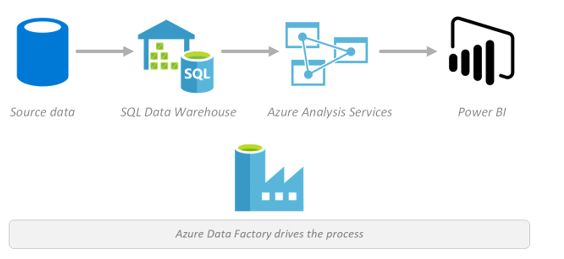
Highlighted services
Related ADAG articles
- Traditional RDBMS workloads
- Technology choices
- Cross-cutting concerns
Please peruse ADAG to find a clear path for you to architect your data solution on Azure:
Azure CAT Guidance
"Hands-on solutions, with our heads in the Cloud!"
Comments
- Anonymous
November 29, 2018
Just a small notice:The links are wrong to :- Power BI- Azure Analysis Services- Azure SQL Data Warehouse- Azure Data FactoryThanks for the post :)- Anonymous
November 29, 2018
This was very helpful. Thanks, Ralf!I updated the links. Let me know if there are any more issues.
- Anonymous