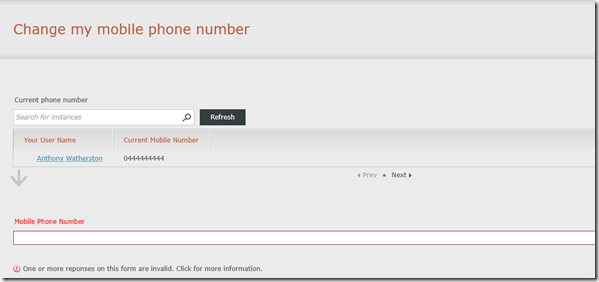Adding the Current User Value to the Request Form
In the previous post I allowed a user to change their mobile phone number. What didn't happen was that when the form was displayed – the user had no idea what their current number stored in Active Directory / Service Manager was. I can make a change to the request offering to allow this information to be displayed.
I need to set up a query to display the information – start by editing the request offering and creating a new prompt. Change the response type to “Display Only” and the prompt type to Query Results.
The Configure Prompts section in the request offering will now show a warning. Select the new prompt and click configure.
I need to select the class I’m going to display – in this case it is Domain User or Group.
I can then click on the Configure Criteria tab and add a filter so that I only show the current portal user. Select User Name from the Domain User or Group section in the checkbox and click Add. I want to display the current user so I click on Set Token and select “Token: Portal User Name”.
In the display section I will show the current user name and the current phone number.
Now just save the request – there is no need to change any other options or settings. When I launch the request in the portal I now have the current information showing before I modify it.