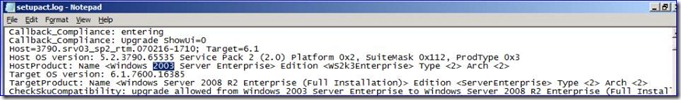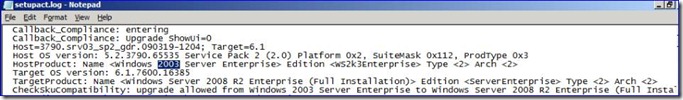Clarification on upgrading Windows Server 2003 to Windows Server 2008 R2
Hi, Ned here again. I’ve been assigned to the Platforms beta team here for the past year. One question I’ve gotten a zillion times is which versions of Windows Server 2003 can be upgraded to 2008 R2. Our documentation is rather confusing – working on that – but here’s a quick explanation. I know this isn’t really a Directory Services issues, but I dunno – maybe it’s a DC or something. :-)
From our TechNet docs:
Supported Upgrade Scenarios
| From Windows Server 2003 (SP2, R2) | Upgrade to Windows Server 2008 R2 |
|---|---|
Datacenter |
Datacenter |
Enterprise |
Enterprise, Datacenter |
Standard |
Standard, Enterprise |
Above seems to imply that you must be running Windows Server 2003 R2. This is not the case – as long as the computer is Windows Server 2003 Service Pack 2 (whether or not the R2 product key and CD2 have been installed), you can upgrade. And as you already know, running Windows Server 2003 SP1 is unsupported anyway.
Here’s my proof:
- I built a clean Win 2003 EE x64 SP2 non -R2 VM with a non-R2 product key.
- I upgraded with Win 2008 R2 EE x64, no errors or compatibility warnings.
- I built a clean Win 2003 EE x64 SP2 R2 VM with an R2 product key.
- I upgraded with Win 2008 R2 EE x64, no errors or compatibility warnings.
Here’s my proof from the setupact.log files that are written into %systemroot%\panther during the upgrade:
Notice how the upgrade doesn’t know, care, or distinguish that one is R2 and one is not. It was just ‘2003 SP2’ to the upgrade code…
And of course, it must be a 64-bit copy of Win2003. We don’t do upgrades from x86 to x64.
Update September 21, 2009: One of our PM's points out that the upgrade will be blocked from Windows Server 2003 if it's in a cluster - no worries though, there are migration steps and a tool documented on TechNet to swing things over to the new nodes.
- Ned ‘No really, I support DS’ Pyle