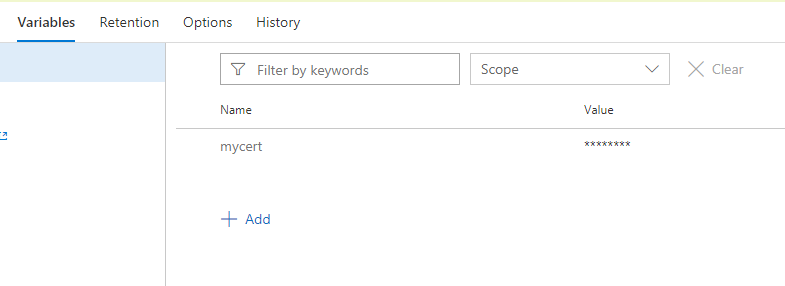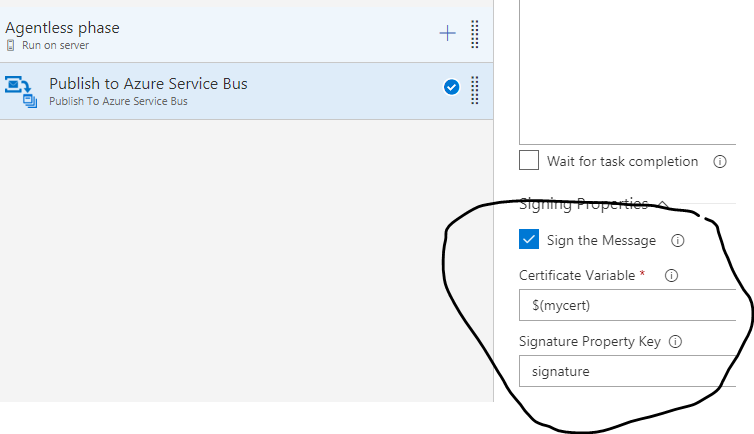Ability to sign the service bus message in task
Recently we (Rohit Batra) added capability to sign the service bus message in "Publish to azure service bus" task. In this post, we will walk-through how you can use it in your release/build workflows.
1. Get the pfx certificate that you want to use for signing. In case you want to try out, you can create a self-signed certificate using this code.
# create a new certificate New-SelfSignedCertificate -certstorelocation cert:\localmachine\my -dnsname mydomain.fqdn -Provider "Microsoft Enhanced RSA and AES Cryptographic Provider" # export the above as a pfx file $pwd = ConvertTo-SecureString -String "mypassword" -Force -AsPlainText Export-PfxCertificate -cert cert:\localMachine\my\ -FilePath c:\temp\mycert.pfx -Password $pwd
2. If you want to use azure key-vault to manage this, you can import the certificate to key-vault as shown below and then link the key-vault backed variable group to your definition environment as mentioned here.
3. But if you dont want to use key-vault, then convert the above pfx certificate to a string using this code.
$pfxcert = New-Object System.Security.Cryptography.X509certificates.X509certificate2("C:\temp\mycert.pfx", "mypassword", [System.Security.Cryptography.X509Certificates.X509KeyStorageFlags]::Exportable); $certBytes = $pfxcert.Export([System.Security.Cryptography.X509certificates.X509ContentType]::Pkcs12); $certString = [Convert]::ToBase64String($certBytes); Write-Output $certString
4. Define a new secret variable with value as the above string in your definition environment.
5. Use the above secret variable in the signing properties.
6. Run a release and you will see the payload is signed.
Enjoy !!