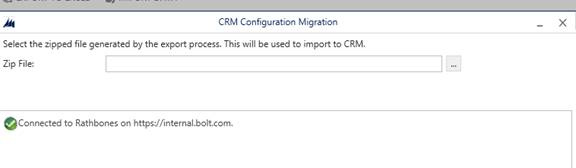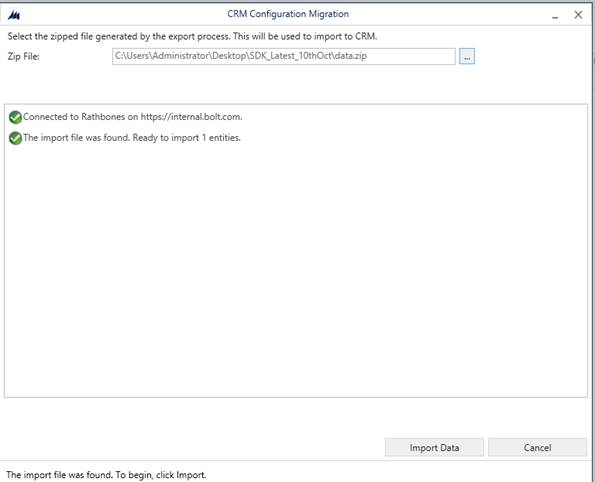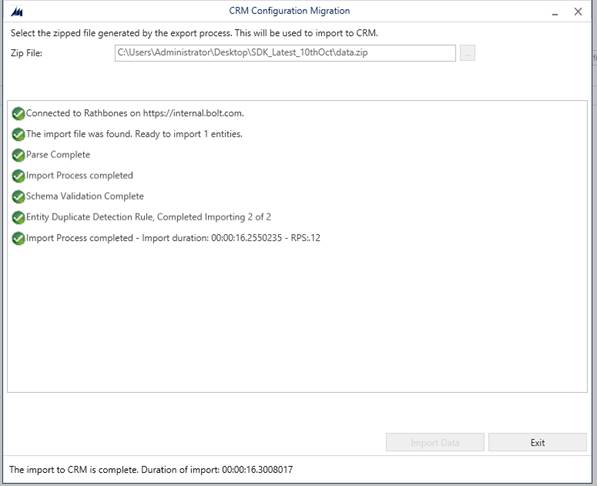Export Duplicate Detection Rules from one organization and import to another organization in CRM 2013
Till now we did not have any inbuilt supported way of exporting the duplicate detection rules from one CRM organization to another in same or different deployment.
Now, with latest release of CRM 2013 SDK Microsoft has provided a tool to achieve this and by which we will be able to export and import the duplicate detection rules using DataMigrationUtility.exe
We do not have any functionality in CRM in UI to export the duplicate detection rule or create a solution for it.
- Download the CRM 2013 SDK from following link :-
https://www.microsoft.com/en-in/download/details.aspx?id=40321
- Extract it and then go to tools folder
- Remember the duplicate detection rules have to be unpublished before the export.
- We will see a folder "CRM Configuration Migration". Open DataMIgrationUtility.exe tool.
Now follow below steps:
- Disable all duplicate detection rules from the organization you would like to export the duplicate detection rules from.
- Next, open the tool you will see below screen:-
- Click on Create Schema and then continue, it will give us a login page. Make sure we check on "Display list of available organizations"
- Now based on your deployment select enter the details and login. Once it gets connected to the deployment we can select the organization we would like to export the rules from.
- Once we select an organization it will ask us to select the solution and the Entity .
- Then in drop down select Entity as "DUPLICATE DETECTION RULES".
- Next, select all and say add fields and add entity
- Similarly, add "Duplicate Rule Condition" as well in SELECT Entity drop down and select all and say ADD Fields. Now, you should finally see like this:-
Then click on SAVE and then it asks you would you like to export the data--> Say YES and then you see below:-
- Save it in some location
- And say EXPORT
- Next it will show you progress as follows :-
- It will notify once it is complete. This way we will get the schema file exported that we can import in any organization and get the duplicate detection rules.
IMPORT
Now, once we have the schema file we can import it to any other organization :-
Open tool again , select display all organization and login Select the organization we want to import duplicate rules in :-
Hope this helps all CRM users who were waiting for this feature in CRM for a long time!
Comments
- Anonymous
October 19, 2014
Don't forget to also export Duplicate Rule Condition together with Duplicate Detection Rule. - Anonymous
October 20, 2014
Hi Ahmed,This is absolutely right ,thanks for mentioning this! I have added this step too now so that no one misses this step.Thanks,Arpita - Anonymous
December 04, 2014
Is the migration tool able to migrate users and security roles as well? - Anonymous
December 08, 2014
Hi DeepeshFor users why would you need migration. CRM installation will fetch your users and map them during installation only. For users authentication is also involved so go via normal process. - Anonymous
March 25, 2015
hey' i did all the steps, the log looks OK but no records was exported - Anonymous
May 09, 2015
Thanks. I works perfectly also in CRM 2015.It's weird that Microsoft choose to let users export the unpublished Detection Rules and not the current published. It seems to be no sense - Anonymous
May 26, 2015
Gad: Do you see the duplicate detection rules in CRM. What data are you expecting ? or do you mean duplicate detection rules are not imported? - Anonymous
May 26, 2015
Isaac: Correct me if I took your question wrong. Well, we recommend to un-publish all duplicate detection rules and then export it so that no inconsistency would occur after importing it in the other org. This is just to be on safer side. Apart from that we still can export published rule and there is no restriction of un-publishing it and then exporting it.