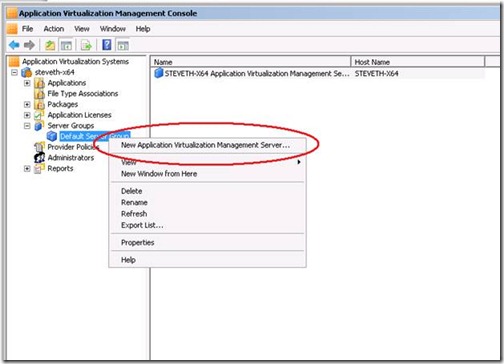Pre-creation of Server objects may yield certain sub-optimal values in the App-V SQL Database
 Often, App-V administrators will leverage multiple App-V Management Servers sharing a common database. The process usually involves pointing additional server to the existing SQL server and database during installation. Key databases values that govern server behavior will be stored in the DBO.SERVERS and DBO.SOFTGRID_SERVERS tables.
Often, App-V administrators will leverage multiple App-V Management Servers sharing a common database. The process usually involves pointing additional server to the existing SQL server and database during installation. Key databases values that govern server behavior will be stored in the DBO.SERVERS and DBO.SOFTGRID_SERVERS tables.
These settings can also be configured using the App-V Server Management Console (navigating to Application Virtualization Systems-<hostname of App-V Management Service front-end to SQL data store> - Server Groups - <Name of server group> and then right-clicking that group and selecting “New Application Virtualization Management Server.”)
This allows you to pre-create a server object with specific values configured in advance. This allows for smoother deployment of App-V server farms for high availability. When you pre-create a server object using the wizard, you have the option of setting the following values:
- Display Name
- DNS Host Name
- Memory Allocation
- RTSP Security/Certificate
- RTSP/RTSPS Port
During installation of the additional App-V server (matches the DNS hostname,) an administrator will point to the existing database and the corresponding server record will also be slightly modified.
So what is modified?
There are additional values not specified in the MMC interface that govern behavior of the App-V Server. The key values are specified in the tables below where each table represents a list of values contained inside of the App-V SQL data store that are affected by this process.
For each value, an explanation of what the default value will be is included depending on how the server object is created.
Pre-created Values: This refers to the vales that will be put in upon server object pre-creation in the App-V console (navigating to Application Virtualization Systems-<hostname of App-V Management Service front-end to SQL data store> - Server Groups - <Name of server group> and then right-clicking that group and selecting “New Application Virtualization Management Server.”)
New Installation Values: These are the values that will be put in place if you simply bypass pre-creation of the server object and let the installation process create that server object during installation.
Value when installed after pre-creation: These are the values that reflect changes to the pre-created defaults. If you notice in the table, some are modified during installation, others are not.
Table: List of server object values affected by pre-creation process (yet not configurable in the MMC.)
Dbo.SERVERS
Value |
Pre-Created Values |
New Installation Values |
Value when installed after pre-creation |
Version |
2.1.0.1 |
Version of Server |
Version of Server |
Root_path |
./content |
<value specified during installation> |
./content |
Max_conn |
100 |
1000 |
100 |
Dbo.SOFTGRID_SERVERS
Value |
Pre-Created Values |
New Installation Values |
Value when installed post pre-creation |
Core_procs |
3 |
5 |
3 |
Core_timeout |
10 |
120 |
10 |
Why is this important to know?
With these values having suboptimal configuration values, this could create some potential server problems. While the core_procs (Number of Core Processes) value is configurable in the MMC, it is still listed here as an important configuration value to double-check as it too is affected by the pre-creation process.
Here are some common issues that can arise from inconsistent and sub-optimal server configuration values:
· Inconsistent server behavior in server farm or load-balanced configuration: If you are working with a load-balanced or any similar configuration to establish high availability, ensuring that configuring is consistent across the board is a necessity. This can be a problem especially is the max_conns and core_procs values differentiate.
· Periodic/Intermittent loss of database connectivity: If multiple servers are sharing the same back-end SQL database, you may have issues with some servers who may have the core_timeout value set to low losing database connectivity (especially for geographically dispersed App-V servers.
· Service may fail to start: This can also happen if the core_timeout value is set too low (such as 10)
· General Performance issues: With the max_conn, core_timeout, and core_procs set too low (such as the case when pre-created server objects are used,) general performance issues will arise and there will be a significant difference in overall performance versus servers configured with the default installation values (without server object pre-creation.)
Recommendations:
For the reasons mentioned above, it is recommended that you bypass server pre-creation and have the server installation process create the server record.
If you find your App-V server environment is already in this inconsistent state, you can modify these values to reflect the recommended default values using SQLCMD or SQL Management Studio.
Steve Thomas | Senior Support Escalation Engineer
Comments
- Anonymous
July 20, 2014
For those of you still using App-V 4 (hopefully at least App-V 4.6 on the client side and 4.5 SP2 on