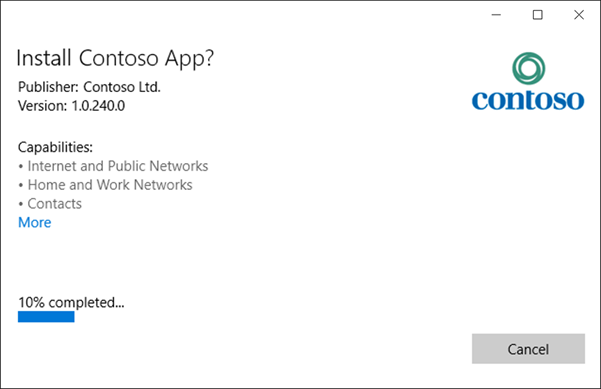App Installer!
App Installer - An easy way to install your Universal Windows Apps on Windows Desktop!
New in the Windows 10 Anniversary Update: Installing Universal Windows Apps was not always the most intuitive experience on Windows Desktop for a typical user. You either needed to run a .ps1 script or type in a command into PowerShell.
We've listen to the feedback and added a feature to make installing Universal Windows Apps easy. Introducing the App Installer!
The App Installer itself is a Universal Windows App that is pre-installed as part of the Windows 10 Anniversary Update. It is there to make app installation easier. The app enables a user to double-click any .appx or .appxbundle for easy installation, eliminating the need to run PowerShell or specialized scripts.
How it works!
• Open explorer and browse to your .appx or .appxbundle file
• Double-click the file, it launches the App Installer
• The App Installer will tell you about the app you are going to install.
• Click the install button and your app quickly installs!
Now there are a couple of small things that will affect some of our advanced users.
The app you are installing needs to be trusted by your device. That means if you are installing a developer or enterprise app, you need to have the signing certificate installed to the device.
The App Installer does not automatically install framework dependencies. In most cases your device already has the dependencies, but there are some developer or enterprise scenarios where you need an additional framework. In this case just browse to the dependency folder with your app and install the dependency framework just like any app, using the App Installer!
In the unlikely event you encounter any other type of error we have worked to surface meaningful error messages to you with next steps.
Enjoy!
John Vintzel (@jvintzel), Principal Program Manager Lead – Windows Developer Platform
Comments
- Anonymous
June 17, 2016
Hi John,when I create appx packages and I check the boxes for x86, x64 and arm and I open the resulting package using the new installer, I get an error that the installer is unable to install the bundle because: " because it does not have an appropriate application package for x64 architecture." Only when I create a x64 only bundle does the installer do the job.- Anonymous
June 21, 2016
Couple of questions, have you made sure the latest version is installed? Go to the Store app and check for updates. If you can, from powershell do a Get-AppxPackage and let me know the version.What is the error reported from the AppInstaller?Can you share the package?- Anonymous
June 30, 2016
Hi John,it seems that the platforming issues are now gone with the new version. But now I seem to have another problem. I signed my project using a Comodo authenticode certificate and it shows the publisher in the appx package. All seems well.When I download my project to another PC and hit the appxbundle, it says that it cannot install. "Ask the developer for a new app package. This package may conflict with a package already installed, or it depends on things not installed here (package dependencies), or is made for a different architecture (0x80073CF3)"When I try to install using the Powershell script, it says that it wants to enable developer mode on the pc, even though the app should be able to sideload because of the certificate.What am I missing here?Thanks- Anonymous
July 19, 2016
My first guess based on this information is that you most likely need to install a missing framework. If a framework is not present you can double click to install it before the main pack. If the dependency is there, did you increment the version of the package and do the architectures match?
- Anonymous
- Anonymous
- Anonymous
- Anonymous
July 06, 2016
Hi John,will there be an 'update' mode coming to app installer?- Anonymous
July 19, 2016
It's already supported! Just click the install button and we will update the app on the device if applicable.
- Anonymous
- Anonymous
August 20, 2016
I like the concept, but one of the problems I see with this approach is the Certification side.Because in most common scenarios, when you are installing an application from a new developer or publisher you will need a new certificate, which means that you need to install the certificate on the device, which isn't that straightforward and will confuse most users.The PowerShell script installed the certificate for you if you accepted to install the certificate, so I think it would be good if this application did the same, because if it doesn't, it is pretty much useless for most end user scenarios.- Anonymous
August 22, 2016
Thanks for the feedback. The developer scenario is a scenario we looked it, but we are primarily focused on the install of the release app. For our advanced users and developers, the PowerShell script offers the full experience for development including install of frameworks which in a lot of cases are needed.- Anonymous
September 01, 2016
Thanks for your reply.I was actually talking about a end user scenario, where that person gets the appx or appxbundle from the developer or publisher, then double clicks the appx or appxbundle, like this person would do with an exe or msi file, and start the installation just to find a weird error, because no certificate was installed in the machine by just clicking the appx.Right now for non advanced users, unless they are getting the appx from Microsoft or some other developer they have already got the certificate from the Windows Store, they will probably not be able to install any application using the App Installer utility.
- Anonymous
- Anonymous
- Anonymous
September 16, 2016
Hi John,Will the Installer eventually be able to auto install the required framework the app needs? Because I'm hoping to make the install experience as simple as possible for the users.- Anonymous
September 19, 2016
This is an item in our product back log we are looking at for a future release.
- Anonymous
- Anonymous
November 28, 2016
Hi John,I have installed an appx in my machine (helloworld.appx) which has the executable file Helloworld.exe. I have already installed the same executable file Helloworld.exe as win32 application. Is it possible to detect installed win32 application during appx installation? - Anonymous
March 08, 2017
Hi John,I tried the way (install dependency) , it work for me. however I need to restart the machine after installing dependency.Thanks! - Anonymous
March 13, 2017
Hi John,Any update on the installer feature "installing the required frameworks as part of the installation"?I just switched from the PowerShell script to this installer. Which is great since the users do not need to be in "Developer Mode" with a nice UI. However I am now forced to actually have a additional installer that installs the required framework before which is not optimal.Thanks!RegardsJohan- Anonymous
March 13, 2017
We are planning to add the ability for the AppInstaller to automatically install required dependencies. Unfortunately I don't have an ETA I can provide at this time.- Anonymous
March 29, 2017
Hi John,This feature is important for our customers too.Best regardsCarsten
- Anonymous
- Anonymous
- Anonymous
April 12, 2017
Hi John,I want to install an appxbundle that contains all the architectures but I keep getting this error:Here is my attached imagehttp://imgur.com/a/iXeaMI don't understand why the installer is telling me that there is no application package for x64 architectureThanks - Anonymous
April 13, 2017
Hi John,I cannot use the app instraller. whenever I download this app, it always shows me that there is an error. I don’t know why. Please help me- Anonymous
May 01, 2017
Hello,Sorry to hear you can't use AppInstaller. What is the error you receive? which build of Windows 10 are you on currently?ThanksJason- Anonymous
May 01, 2017
It says this for what I think may be his error; Failed due to unknown reason. Thanks for helping (if you can),Caleb- Anonymous
May 05, 2017
Hey Caleb,Just to make sure I understand, which app are you trying to install specifically that's causing the failure? how did you get that app? was it one that you created?Thanks!Jason
- Anonymous
- Anonymous
- Anonymous
- Anonymous
May 12, 2017
Any update on the installer feature “installing the required frameworks as part of the installation”? It will be very useful if this can been be added,- Anonymous
May 16, 2017
Hey! This is certainly still being planned for the AppInstaller to automatically install required dependencies. Unfortunately we still don't have an ETA that provided at this time.
- Anonymous