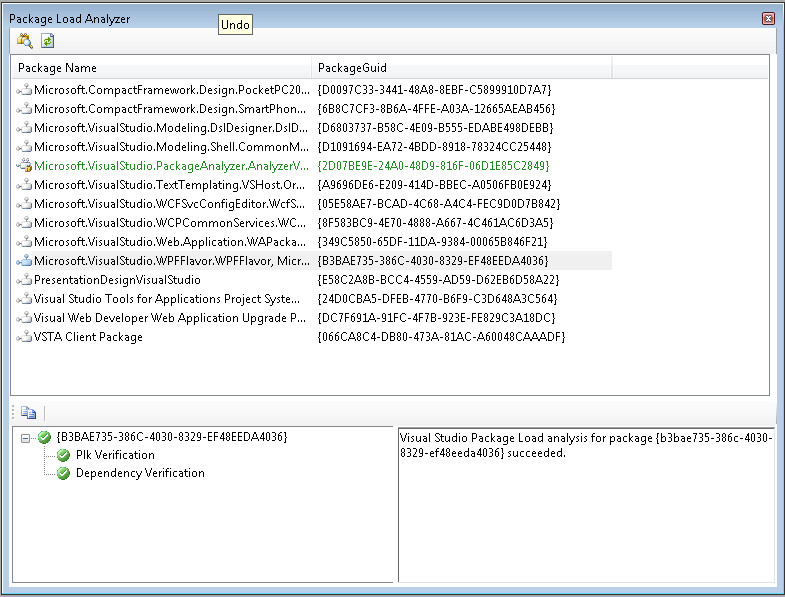Package Load Analyzer
One of the great new features that we've added to the Visual Studio 2005 SDK Version 4.0 is a tool called the Package Load Analyzer. One of the pieces of feedback that we receive from our Visual Studio partners is that sometimes it can be difficult to debug the infamous package load failure dialog:
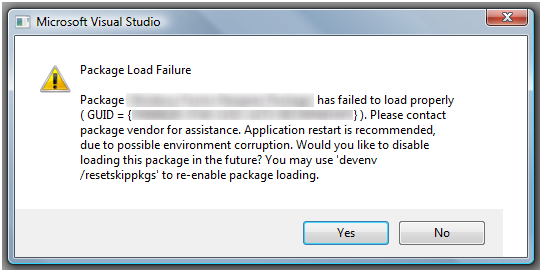
When you install the SDK, you will notice that there is a new command in the Tools menu called "Package Load Analyzer". This will bring up a tool window which lists all the packages that are not recognized as "in the box" Visual Studio Packages. These could be any 3rd party products, powertoys, or even packages from Microsoft that shipped outside of Visual Studio 2005. Here is a screenshot of what it looks like:
While we do install the Package Load Analyzer directly when you install the Visual Studio SDK, we've also included a small redistributable (located in VisualStudioIntegration\Tools\Bin\PackageAnalyzer.msi) that you can install on a machine without having to install the full Visual Studio SDK.
We hope that this eases some of the pain associated with Debugging Package Load Failures. Also, just a reminder that Dr. eX has a blog post titled Debugging Package Load Failures that provides some more information on PLF causes. Please let us know if you have any feedback with the Package Load Analyzer.
Comments
- Anonymous
May 14, 2007
PingBack from http://www.vssdk.com/?p=237 - Anonymous
January 27, 2008
sitemap link link web http://valriefoxworth.itgo.com/ sitemap