Microsoft.Common.Section UI 元素
將標題下方一個或多個元素進行群組的控制項。
UI 範例
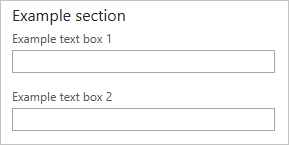
結構描述
{
"name": "section1",
"type": "Microsoft.Common.Section",
"label": "Example section",
"elements": [
{
"name": "text1",
"type": "Microsoft.Common.TextBox",
"label": "Example text box 1"
},
{
"name": "text2",
"type": "Microsoft.Common.TextBox",
"label": "Example text box 2"
}
],
"visible": true
}
備註
elements必須包含至少一個元素,且可以包含Microsoft.Common.Section以外的所有元素類型。- 此元素不支援
toolTip屬性。
範例輸出
若要存取 elements 中的元素輸出值,可使用 basics() 或 steps() 函式和點標記法︰
steps('configuration').section1.text1
Microsoft.Common.Section 類型的元素本身沒有任何輸出值。
下一步
- 如需建立 UI 定義的簡介,請參閱開始使用 CreateUiDefinition。
- 如需 UI 元素中通用屬性的說明,請參閱 CreateUiDefinition 元素。