Microsoft.Common.CheckBox UI 元素
CheckBox 控制項可讓使用者檢查或取消檢查選項。 控件會在檢查控件或false未核取時傳回true。
UI 範例
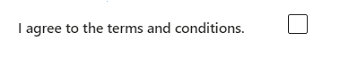
結構描述
{
"name": "legalAccept",
"type": "Microsoft.Common.CheckBox",
"label": "I agree to the terms and conditions.",
"constraints": {
"required": true,
"validationMessage": "Please acknowledge the legal conditions."
}
}
範例輸出
true
備註
當您將 設定 required 為 true時,用戶必須選取複選框。 如果使用者未選取核取方塊,則會顯示驗證訊息。
下一步
- 如需建立 UI 定義的簡介,請參閱開始使用 CreateUiDefinition。
- 如需 UI 元素中通用屬性的說明,請參閱 CreateUiDefinition 元素。