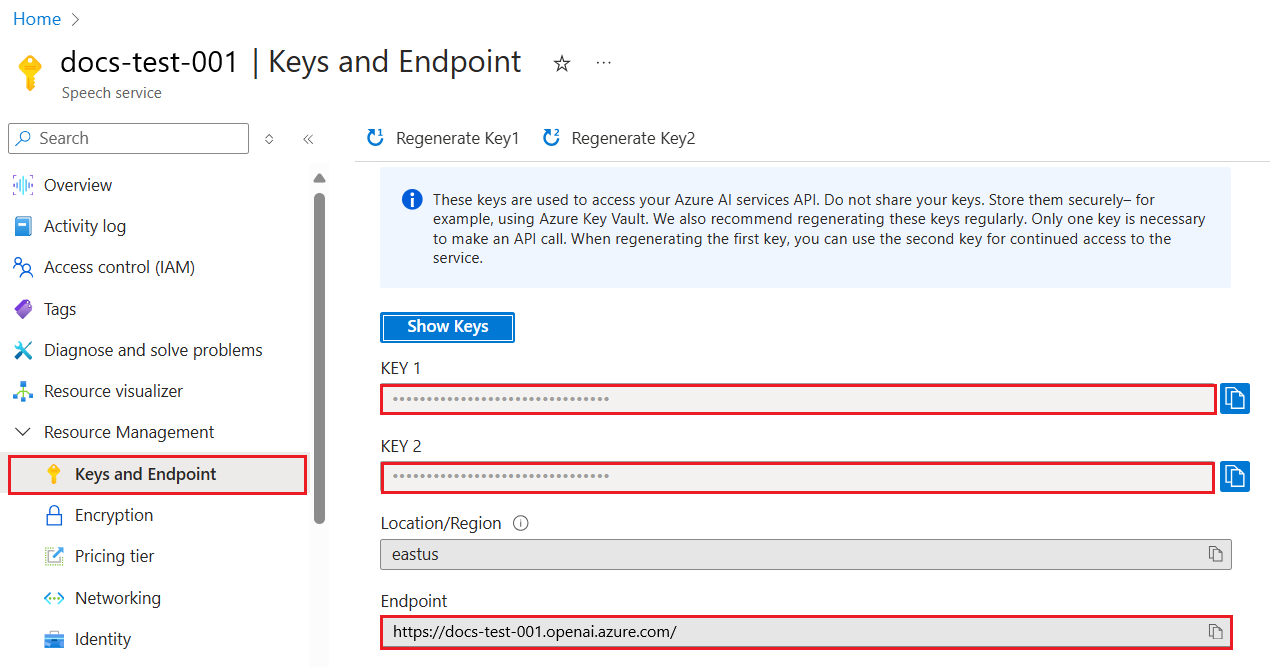快速入門:使用 Azure OpenAI Whisper 模型進行語音轉換文字
本快速入門說明如何使用 Azure OpenAI Whisper 模型進行語音轉換文字轉換。 Whisper 模型可以使用多種語言來轉譯人類語音,也可以將其他語言轉譯成英文。
Whisper 模型的檔案大小限制為 25 MB。 如果您需要轉譯大於 25 MB 的檔案,可以使用 Azure AI 語音批次謄寫 API。
必要條件
Azure 訂用帳戶 - 建立免費帳戶。
支援的區域且具備支援模型中部署的 Azure OpenAI 資源。
請確定您已至少獲指派 Azure OpenAI 資源的認知服務參與者角色 (部分機器翻譯)。
如果您沒有自己的資料,請從 GitHub (英文)下載範例資料。
設定
擷取金鑰和端點
若要成功對 Azure OpenAI 進行呼叫,您需要端點和金鑰。
| 變數名稱 | 值 |
|---|---|
AZURE_OPENAI_ENDPOINT |
檢查來自 Azure 入口網站 的資源時,可以在 [金鑰與端點] 區段中找到服務端點。 或者,您也可以透過 Azure AI Foundry 入口網站中的 [部署 ] 頁面來尋找端點。 範例端點為:https://docs-test-001.openai.azure.com/。 |
AZURE_OPENAI_API_KEY |
從 Azure 入口網站查看您的資源時,可以在 [金鑰與端點] 區段中找到此值。 您可以使用 KEY1 或 KEY2。 |
移至您在 Azure 入口網站中的資源。 您可以在 [資源管理] 區段中找到 [端點和金鑰]。 複製您的端點和存取金鑰,因為您需要這兩者才能驗證 API 呼叫。 您可以使用 KEY1 或 KEY2。 隨時持有兩個金鑰可讓您安全地輪替和重新產生金鑰,而不會造成服務中斷。
環境變數
為您的金鑰和端點建立及指派永續性環境變數。
重要
如果您使用 API 金鑰,請將其安全地儲存在別處,例如 Azure Key Vault。 請勿在程式碼中直接包含 API 金鑰,且切勿公開張貼金鑰。
如需 AI 服務安全性的詳細資訊,請參閱驗證對 Azure AI 服務的要求 (英文)。
setx AZURE_OPENAI_API_KEY "REPLACE_WITH_YOUR_KEY_VALUE_HERE"
setx AZURE_OPENAI_ENDPOINT "REPLACE_WITH_YOUR_ENDPOINT_HERE"
建立 REST API 要求和回應
在 bash 殼層中,執行下列命令。 您必須將 YourDeploymentName 取代為在部署 Whisper 模型時所選擇的部署名稱。 部署名稱不一定要與模型名稱相同。 除非您選擇與基礎模型名稱相同的部署名稱,否則輸入模型名稱會導致錯誤。
curl $AZURE_OPENAI_ENDPOINT/openai/deployments/YourDeploymentName/audio/transcriptions?api-version=2024-02-01 \
-H "api-key: $AZURE_OPENAI_API_KEY" \
-H "Content-Type: multipart/form-data" \
-F file="@./wikipediaOcelot.wav"
具有範例端點的先前命令第一行將如下所示:
curl https://aoai-docs.openai.azure.com/openai/deployments/{YourDeploymentName}/audio/transcriptions?api-version=2024-02-01 \
您可以從 GitHub 的 Azure AI 語音 SDK 存放庫取得範例音訊檔案,例如 wikipediaOcelot.wav。
重要
在生產環境中,請使用安全方式來儲存及存取 Azure Key Vault 等認證。 如需有關認證安全性的詳細資訊,請參閱 Azure AI 服務安全性。
輸出
{"text":"The ocelot, Lepardus paradalis, is a small wild cat native to the southwestern United States, Mexico, and Central and South America. This medium-sized cat is characterized by solid black spots and streaks on its coat, round ears, and white neck and undersides. It weighs between 8 and 15.5 kilograms, 18 and 34 pounds, and reaches 40 to 50 centimeters 16 to 20 inches at the shoulders. It was first described by Carl Linnaeus in 1758. Two subspecies are recognized, L. p. paradalis and L. p. mitis. Typically active during twilight and at night, the ocelot tends to be solitary and territorial. It is efficient at climbing, leaping, and swimming. It preys on small terrestrial mammals such as armadillo, opossum, and lagomorphs."}
必要條件
- Azure 訂用帳戶。 您可以免費建立一個訂用帳戶。
- 在支援的區域中部署具有 Whisper 模型的 Azure OpenAI 資源。 如需詳細資訊,請參閱使用 Azure OpenAI 建立資源及部署模型。
- Python 3.8 或更新版本
- 下列 Python 程式庫:作業系統
設定
擷取金鑰和端點
若要成功對 Azure OpenAI 進行呼叫,您需要端點和金鑰。
| 變數名稱 | 值 |
|---|---|
AZURE_OPENAI_ENDPOINT |
檢查來自 Azure 入口網站 的資源時,可以在 [金鑰與端點] 區段中找到服務端點。 或者,您也可以透過 Azure AI Foundry 入口網站中的 [部署 ] 頁面來尋找端點。 範例端點為:https://docs-test-001.openai.azure.com/。 |
AZURE_OPENAI_API_KEY |
從 Azure 入口網站查看您的資源時,可以在 [金鑰與端點] 區段中找到此值。 您可以使用 KEY1 或 KEY2。 |
移至您在 Azure 入口網站中的資源。 您可以在 [資源管理] 區段中找到 [端點和金鑰]。 複製您的端點和存取金鑰,因為您需要這兩者才能驗證 API 呼叫。 您可以使用 KEY1 或 KEY2。 隨時持有兩個金鑰可讓您安全地輪替和重新產生金鑰,而不會造成服務中斷。
環境變數
為您的金鑰和端點建立及指派永續性環境變數。
重要
如果您使用 API 金鑰,請將其安全地儲存在別處,例如 Azure Key Vault。 請勿在程式碼中直接包含 API 金鑰,且切勿公開張貼金鑰。
如需 AI 服務安全性的詳細資訊,請參閱驗證對 Azure AI 服務的要求 (英文)。
setx AZURE_OPENAI_API_KEY "REPLACE_WITH_YOUR_KEY_VALUE_HERE"
setx AZURE_OPENAI_ENDPOINT "REPLACE_WITH_YOUR_ENDPOINT_HERE"
建議使用無密碼驗證
針對無密碼驗證,您需要:
- 使用
@azure/identity套件。 - 將
Cognitive Services User角色指派給您的使用者帳戶。 這可以在 Azure 入口網站底下的 [存取控制 (IAM)]> [新增角色指派] 中完成。 - 使用 Azure CLI 登入,例如
az login。
建立 Python 環境
使用下列項目安裝 OpenAI Python 用戶端程式庫:
pip install openai
建立 Python 應用程式
建立命名為 quickstart.py 的新 Python 檔案。 然後,以您慣用的編輯器或 IDE 加以開啟。
將 quickstart.py 的內容取代為下列程式碼。 修改程式碼以新增部署名稱:
import os
from openai import AzureOpenAI
client = AzureOpenAI(
api_key=os.getenv("AZURE_OPENAI_API_KEY"),
api_version="2024-02-01",
azure_endpoint = os.getenv("AZURE_OPENAI_ENDPOINT")
)
deployment_id = "YOUR-DEPLOYMENT-NAME-HERE" #This will correspond to the custom name you chose for your deployment when you deployed a model."
audio_test_file = "./wikipediaOcelot.wav"
result = client.audio.transcriptions.create(
file=open(audio_test_file, "rb"),
model=deployment_id
)
print(result)
使用快速入門檔案上的 python 命令來執行應用程式:
python quickstart.py
您可以從 GitHub 的 Azure AI 語音 SDK 存放庫取得範例音訊檔案,例如 wikipediaOcelot.wav。
重要
在生產環境中,請使用安全方式來儲存及存取 Azure Key Vault 等認證。 如需有關認證安全性的詳細資訊,請參閱 Azure AI 服務安全性。
輸出
{"text":"The ocelot, Lepardus paradalis, is a small wild cat native to the southwestern United States, Mexico, and Central and South America. This medium-sized cat is characterized by solid black spots and streaks on its coat, round ears, and white neck and undersides. It weighs between 8 and 15.5 kilograms, 18 and 34 pounds, and reaches 40 to 50 centimeters 16 to 20 inches at the shoulders. It was first described by Carl Linnaeus in 1758. Two subspecies are recognized, L. p. paradalis and L. p. mitis. Typically active during twilight and at night, the ocelot tends to be solitary and territorial. It is efficient at climbing, leaping, and swimming. It preys on small terrestrial mammals such as armadillo, opossum, and lagomorphs."}
必要條件
- Azure 訂用帳戶。 您可以免費建立一個訂用帳戶。
- 在支援的區域中部署具有 Whisper 模型的 Azure OpenAI 資源。 如需詳細資訊,請參閱使用 Azure OpenAI 建立資源及部署模型。
- The .NET 8.0 SDK
設定
擷取金鑰和端點
若要成功對 Azure OpenAI 進行呼叫,您需要端點和金鑰。
| 變數名稱 | 值 |
|---|---|
AZURE_OPENAI_ENDPOINT |
檢查來自 Azure 入口網站 的資源時,可以在 [金鑰與端點] 區段中找到服務端點。 或者,您也可以透過 Azure AI Foundry 入口網站中的 [部署 ] 頁面來尋找端點。 範例端點為:https://docs-test-001.openai.azure.com/。 |
AZURE_OPENAI_API_KEY |
從 Azure 入口網站查看您的資源時,可以在 [金鑰與端點] 區段中找到此值。 您可以使用 KEY1 或 KEY2。 |
移至您在 Azure 入口網站中的資源。 您可以在 [資源管理] 區段中找到 [端點和金鑰]。 複製您的端點和存取金鑰,因為您需要這兩者才能驗證 API 呼叫。 您可以使用 KEY1 或 KEY2。 隨時持有兩個金鑰可讓您安全地輪替和重新產生金鑰,而不會造成服務中斷。
建立 .NET 應用程式
使用
dotnet new指令建立 .NET 應用程式:dotnet new console -n OpenAIWhisper變更為新應用程式的目錄:
cd OpenAIWhisper安裝客戶端連結
Azure.OpenAI庫:dotnet add package Azure.AI.OpenAI
建議使用無密碼驗證
無密碼驗證比密鑰型替代方案更安全,而且是連線到 Azure 服務的建議方法。 如果您選擇使用無密碼驗證,您必須完成下列作業:
新增
Azure.Identity套件。dotnet add package Azure.Identity將
Cognitive Services User角色指派給您的使用者帳戶。 這可以在訪問控制 (IAM)> [新增角色指派] 底下的 OpenAI 資源 Azure 入口網站 中完成。使用 Visual Studio 或 Azure CLI 透過
az login登入 Azure。
更新應用程式程式碼
將的內容
program.cs取代為下列程序代碼,並使用您自己的佔位元值來更新佔位元值。注意
您可以從 GitHub 的 Azure AI 語音 SDK 存放庫取得範例音訊檔案,例如 wikipediaOcelot.wav。
using Azure; using Azure.AI.OpenAI; using Azure.Identity; // Required for Passwordless auth var endpoint = new Uri("YOUR_OPENAI_ENDPOINT"); var credentials = new AzureKeyCredential("YOUR_OPENAI_KEY"); // var credentials = new DefaultAzureCredential(); // Use this line for Passwordless auth var deploymentName = "whisper"; // Default deployment name, update with your own if necessary var audioFilePath = "YOUR_AUDIO_FILE_PATH"; var openAIClient = new AzureOpenAIClient(endpoint, credentials); var audioClient = openAIClient.GetAudioClient(deploymentName); var result = await audioClient.TranscribeAudioAsync(audioFilePath); Console.WriteLine("Transcribed text:"); foreach (var item in result.Value.Text) { Console.Write(item); }重要
在生產環境中,請使用安全方式來儲存及存取 Azure Key Vault 等認證。 如需有關認證安全性的詳細資訊,請參閱 Azure AI 服務安全性。
使用
dotnet runVisual Studio 頂端的 命令或執行按鈕執行應用程式:dotnet run如果您使用範例音訊檔案,您應該會在控制台中看到下列文字:
The ocelot, Lepardus paradalis, is a small wild cat native to the southwestern United States, Mexico, and Central and South America. This medium-sized cat is characterized by solid black spots and streaks on its coat, round ears...
原始程式碼 (英文) | 套件 (npm) (英文) | 範例 (英文)
必要條件
- Azure 訂用帳戶 - 建立免費帳戶
- LTS 版本的 Node.js
- Azure CLI 用於本地開發環境中的無密碼驗證,請使用 Azure CLI 登入以建立必要內容。
- 在支援的區域中建立的 Azure OpenAI 資源 (請查看區域可用性)。 如需詳細資訊,請參閱使用 Azure OpenAI 建立資源及部署模型。
Microsoft Entra ID 必要條件
針對具有 Microsoft Entra ID 的建議無金鑰驗證,您需要:
- 使用 Microsoft Entra ID 安裝用於無密鑰驗證的 Azure CLI。
- 將
Cognitive Services User角色指派給您的使用者帳戶。 您可以在存取控制 (IAM)>[新增角色指派] 底下的 Azure 入口網站 中指派角色。
擷取資源資訊
您需要擷取下列資訊,以向 Azure OpenAI 資源驗證您的應用程式:
| 變數名稱 | 值 |
|---|---|
AZURE_OPENAI_ENDPOINT |
在 Azure 入口網站查看資源時,您可以在 [金鑰和端點] 區段中找到此值。 |
AZURE_OPENAI_DEPLOYMENT_NAME |
此值會對應至您在部署模型時為部署選擇的自訂名稱。 您可以在 Azure 入口網站 中的資源管理>模型部署下找到此值。 |
OPENAI_API_VERSION |
深入瞭解 API 版本。 |
警告
若要搭配 SDK 使用建議的無密鑰驗證,請確定 AZURE_OPENAI_API_KEY 未設定環境變數。
建立節點應用程式
在主控台視窗 (例如 cmd、PowerShell 或 Bash) 中,為您的應用程式建立新的目錄,並瀏覽至該目錄。 然後執行 npm init 命令以使用 package.json 檔案建立節點應用程式。
npm init
安裝用戶端程式庫
使用下列項目安裝用戶端程式庫:
npm install openai @azure/identity
應用程式的 package.json 檔案將會隨著相依項目更新。
建立應用程式範例
建立一個名為 Whisper.js 的新檔案,然後在您慣用的程式碼編輯器中將其開啟。 將以下程式碼複製到 Whisper.js 檔案:
const { createReadStream } = require("fs"); const { AzureOpenAI } = require("openai"); const { DefaultAzureCredential, getBearerTokenProvider } = require("@azure/identity"); // You will need to set these environment variables or edit the following values const audioFilePath = "<audio file path>"; const endpoint = process.env["AZURE_OPENAI_ENDPOINT"] || "<endpoint>"; // Required Azure OpenAI deployment name and API version const apiVersion = "2024-08-01-preview"; const deploymentName = "whisper"; // keyless authentication const credential = new DefaultAzureCredential(); const scope = "https://cognitiveservices.azure.com/.default"; const azureADTokenProvider = getBearerTokenProvider(credential, scope); function getClient() { return new AzureOpenAI({ endpoint, azureADTokenProvider, apiVersion, deployment: deploymentName, }); } export async function main() { console.log("== Transcribe Audio Sample =="); const client = getClient(); const result = await client.audio.transcriptions.create({ model: "", file: createReadStream(audioFilePath), }); console.log(`Transcription: ${result.text}`); } main().catch((err) => { console.error("The sample encountered an error:", err); });使用下列命令來執行指令碼:
node Whisper.js
您可以從 GitHub 的 Azure AI 語音 SDK 存放庫取得範例音訊檔案,例如 wikipediaOcelot.wav。
重要
在生產環境中,請使用安全方式來儲存及存取 Azure Key Vault 等認證。 如需有關認證安全性的詳細資訊,請參閱 Azure AI 服務安全性。
輸出
{"text":"The ocelot, Lepardus paradalis, is a small wild cat native to the southwestern United States, Mexico, and Central and South America. This medium-sized cat is characterized by solid black spots and streaks on its coat, round ears, and white neck and undersides. It weighs between 8 and 15.5 kilograms, 18 and 34 pounds, and reaches 40 to 50 centimeters 16 to 20 inches at the shoulders. It was first described by Carl Linnaeus in 1758. Two subspecies are recognized, L. p. paradalis and L. p. mitis. Typically active during twilight and at night, the ocelot tends to be solitary and territorial. It is efficient at climbing, leaping, and swimming. It preys on small terrestrial mammals such as armadillo, opossum, and lagomorphs."}
原始程式碼 (英文) | 套件 (npm) (英文) | 範例 (英文)
必要條件
- Azure 訂用帳戶 - 建立免費帳戶
- LTS 版本的 Node.js
- TypeScript
- Azure CLI 用於本地開發環境中的無密碼驗證,請使用 Azure CLI 登入以建立必要內容。
- 在支援的區域中建立的 Azure OpenAI 資源 (請查看區域可用性)。 如需詳細資訊,請參閱使用 Azure OpenAI 建立資源及部署模型。
Microsoft Entra ID 必要條件
針對具有 Microsoft Entra ID 的建議無金鑰驗證,您需要:
- 使用 Microsoft Entra ID 安裝用於無密鑰驗證的 Azure CLI。
- 將
Cognitive Services User角色指派給您的使用者帳戶。 您可以在存取控制 (IAM)>[新增角色指派] 底下的 [Azure 入口網站 中指派角色。
擷取資源資訊
您需要擷取下列資訊,以向 Azure OpenAI 資源驗證您的應用程式:
| 變數名稱 | 值 |
|---|---|
AZURE_OPENAI_ENDPOINT |
在 Azure 入口網站查看資源時,您可以在 [金鑰和端點] 區段中找到此值。 |
AZURE_OPENAI_DEPLOYMENT_NAME |
此值會對應至您在部署模型時為部署選擇的自訂名稱。 此值可在 Azure 入口網站 中的資源管理>模型部署下找到。 |
OPENAI_API_VERSION |
深入瞭解 API 版本。 |
警告
若要搭配 SDK 使用建議的無密鑰驗證,請確定 AZURE_OPENAI_API_KEY 未設定環境變數。
建立節點應用程式
在主控台視窗 (例如 cmd、PowerShell 或 Bash) 中,為您的應用程式建立新的目錄,並瀏覽至該目錄。 然後執行 npm init 命令以使用 package.json 檔案建立節點應用程式。
npm init
安裝用戶端程式庫
使用下列項目安裝用戶端程式庫:
npm install openai @azure/identity
應用程式的 package.json 檔案將會隨著相依項目更新。
建立應用程式範例
建立名為 Whisper.ts 的新檔案,並在您慣用的程式代碼編輯器中開啟它。 將下列程式代碼複製到 Whisper.ts 檔案中:
import { createReadStream } from "fs"; import { AzureOpenAI } from "openai"; import { DefaultAzureCredential, getBearerTokenProvider } from "@azure/identity"; // You will need to set these environment variables or edit the following values const audioFilePath = "<audio file path>"; const endpoint = process.env["AZURE_OPENAI_ENDPOINT"] || "<endpoint>"; // Required Azure OpenAI deployment name and API version const apiVersion = "2024-08-01-preview"; const deploymentName = "whisper"; // keyless authentication const credential = new DefaultAzureCredential(); const scope = "https://cognitiveservices.azure.com/.default"; const azureADTokenProvider = getBearerTokenProvider(credential, scope); function getClient(): AzureOpenAI { return new AzureOpenAI({ endpoint, azureADTokenProvider, apiVersion, deployment: deploymentName, }); } export async function main() { console.log("== Transcribe Audio Sample =="); const client = getClient(); const result = await client.audio.transcriptions.create({ model: "", file: createReadStream(audioFilePath), }); console.log(`Transcription: ${result.text}`); } main().catch((err) => { console.error("The sample encountered an error:", err); });使用下列命令建置應用程式:
tsc使用下列命令執行您的應用程式:
node Whisper.js
您可以從 GitHub 的 Azure AI 語音 SDK 存放庫取得範例音訊檔案,例如 wikipediaOcelot.wav。
重要
在生產環境中,請使用安全方式來儲存及存取 Azure Key Vault 等認證。 如需有關認證安全性的詳細資訊,請參閱 Azure AI 服務安全性。
輸出
{"text":"The ocelot, Lepardus paradalis, is a small wild cat native to the southwestern United States, Mexico, and Central and South America. This medium-sized cat is characterized by solid black spots and streaks on its coat, round ears, and white neck and undersides. It weighs between 8 and 15.5 kilograms, 18 and 34 pounds, and reaches 40 to 50 centimeters 16 to 20 inches at the shoulders. It was first described by Carl Linnaeus in 1758. Two subspecies are recognized, L. p. paradalis and L. p. mitis. Typically active during twilight and at night, the ocelot tends to be solitary and territorial. It is efficient at climbing, leaping, and swimming. It preys on small terrestrial mammals such as armadillo, opossum, and lagomorphs."}
必要條件
- Azure 訂用帳戶 - 建立免費帳戶
- 您可以使用最新版本、PowerShell 7 或 Windows PowerShell 5.1。
- 已部署模型的 Azure OpenAI 服務資源。 如需模型部署的詳細資訊,請參閱資源部署指南。
- 已部署
gpt-35-turbo或gpt-4模型的 Azure OpenAI 服務資源。 如需模型部署的詳細資訊,請參閱資源部署指南。
設定
擷取金鑰和端點
若要成功對 Azure OpenAI 進行呼叫,您需要端點和金鑰。
| 變數名稱 | 值 |
|---|---|
AZURE_OPENAI_ENDPOINT |
檢查來自 Azure 入口網站 的資源時,可以在 [金鑰與端點] 區段中找到服務端點。 或者,您也可以透過 Azure AI Foundry 入口網站中的 [部署 ] 頁面來尋找端點。 範例端點為:https://docs-test-001.openai.azure.com/。 |
AZURE_OPENAI_API_KEY |
從 Azure 入口網站查看您的資源時,可以在 [金鑰與端點] 區段中找到此值。 您可以使用 KEY1 或 KEY2。 |
移至您在 Azure 入口網站中的資源。 您可以在 [資源管理] 區段中找到 [端點和金鑰]。 複製您的端點和存取金鑰,因為您需要這兩者才能驗證 API 呼叫。 您可以使用 KEY1 或 KEY2。 隨時持有兩個金鑰可讓您安全地輪替和重新產生金鑰,而不會造成服務中斷。
環境變數
為您的金鑰和端點建立及指派永續性環境變數。
重要
如果您使用 API 金鑰,請將其安全地儲存在別處,例如 Azure Key Vault。 請勿在程式碼中直接包含 API 金鑰,且切勿公開張貼金鑰。
如需 AI 服務安全性的詳細資訊,請參閱驗證對 Azure AI 服務的要求 (英文)。
setx AZURE_OPENAI_API_KEY "REPLACE_WITH_YOUR_KEY_VALUE_HERE"
setx AZURE_OPENAI_ENDPOINT "REPLACE_WITH_YOUR_ENDPOINT_HERE"
建立 PowerShell 應用程式
執行下列命令。 您必須將 YourDeploymentName 取代為在部署 Whisper 模型時所選擇的部署名稱。 部署名稱不一定要與模型名稱相同。 除非您選擇與基礎模型名稱相同的部署名稱,否則輸入模型名稱會導致錯誤。
# Azure OpenAI metadata variables
$openai = @{
api_key = $Env:AZURE_OPENAI_API_KEY
api_base = $Env:AZURE_OPENAI_ENDPOINT # your endpoint should look like the following https://YOUR_RESOURCE_NAME.openai.azure.com/
api_version = '2024-02-01' # this may change in the future
name = 'YourDeploymentName' #This will correspond to the custom name you chose for your deployment when you deployed a model.
}
# Header for authentication
$headers = [ordered]@{
'api-key' = $openai.api_key
}
$form = @{ file = get-item -path './wikipediaOcelot.wav' }
# Send a completion call to generate an answer
$url = "$($openai.api_base)/openai/deployments/$($openai.name)/audio/transcriptions?api-version=$($openai.api_version)"
$response = Invoke-RestMethod -Uri $url -Headers $headers -Form $form -Method Post -ContentType 'multipart/form-data'
return $response.text
您可以從 GitHub 的 Azure AI 語音 SDK 存放庫取得範例音訊檔案,例如 wikipediaOcelot.wav。
重要
在生產環境中,請使用安全方法 (例如使用 Azure Key Vault 進行 PowerShell 秘密管理) 來儲存及存取認證。 如需有關認證安全性的詳細資訊,請參閱 Azure AI 服務安全性。
輸出
The ocelot, Lepardus paradalis, is a small wild cat native to the southwestern United States, Mexico, and Central and South America. This medium-sized cat is characterized by solid black spots and streaks on its coat, round ears, and white neck and undersides. It weighs between 8 and 15.5 kilograms, 18 and 34 pounds, and reaches 40 to 50 centimeters 16 to 20 inches at the shoulders. It was first described by Carl Linnaeus in 1758. Two subspecies are recognized, L. p. paradalis and L. p. mitis. Typically active during twilight and at night, the ocelot tends to be solitary and territorial. It is efficient at climbing, leaping, and swimming. It preys on small terrestrial mammals such as armadillo, opossum, and lagomorphs.
清除資源
如果您想要清除和移除 Azure OpenAI 資源,可以刪除資源。 刪除資源之前,您必須先刪除任何已部署的模型。
下一步
- 若要了解如何批次將音訊資料轉換成文字,請參閱建立批次轉譯。
- 如需更多範例,請參閱 Azure OpenAI 範例 GitHub 存放庫 (英文)。