在地图上显示路线和方向
重要
必应地图企业版服务停用
Windows.Services.Maps 命名空间中的 UWP MapControl 和地图服务依赖于必应地图。 必应地图企业版已弃用,并且将停用,届时 MapControl 和服务将不再接收数据。
有关详细信息,请参阅必应地图开发人员中心和必应地图文档。
注意
MapControl 和地图服务需要称为 MapServiceToken 的地图身份验证密钥。 有关获取和设置地图身份验证密钥的详细信息,请参阅请求地图身份验证密钥。
请求路线和方向并在应用中显示它们。
注意
如果映射不是你的应用的核心功能,请考虑改为启动 Windows 地图应用。 你可以使用 bingmaps:、ms-drive-to: 和 ms-walk-to: URI 方案来将 Windows 地图应用启动为特定的地图和路线规划。 有关详细信息,请参阅启动 Windows 地图应用。
MapRouteFinder 结果简介
下面介绍了路线的类如何与方向的类相关联:
MapRouteFinder 类提供了获取路线和方向的方法。 这些方法将返回一个 MapRouteFinderResult。
MapRouteFinderResult 包含一个 MapRoute 对象。 通过 MapRouteFinderResult 的 Route 属性访问该对象。
MapRoute 包含 MapRouteLeg 对象的集合。 通过 MapRoute 的 Legs 属性访问该集合。
每个 MapRouteLeg 都包含一个 MapRouteManeuver 对象的集合。 通过 MapRouteLeg 的 Maneuvers 属性访问该集合。
通过调用 MapRouteFinder 类的方法,获取驾车或步行路线和方向。 例如,GetDrivingRouteAsync 或 GetWalkingRouteAsync。
在请求路线时,你可以指定以下操作:
你可以仅提供起点和终点,或者你可以提供一系列的经过点来计算该路线。
Stop 路点添加额外的路线行程,每一个都有自己的路线。 若要指定 stop 路点,请使用任一 GetDrivingRouteFromWaypointsAsync 重载。
Via 路点定义 stop 路点之间的中间位置。 它们不添加路线行程。 它们只是路线必须通过的路点。 若要指定 via 路点,请使用任一 GetDrivingRouteFromEnhancedWaypointsAsync 重载。
你可以指定优化项(例如:最小化距离)。
你可以指定限制项(例如:避开高速公路)。
显示路线
MapRouteFinderResult 对象包含一个 MapRoute 对象,你可以通过其 Route 属性访问该对象。
计算的 MapRoute 具有多个属性,可提供遍历该路线所需的时间、路线的长度以及包含路线段的 MapRouteLeg 对象的集合。 每个 MapRouteLeg 对象都包含 MapRouteManeuver 对象的集合。 MapRouteManeuver 对象包含可以通过其 InstructionText 属性进行访问的路线。
重要
必须先指定地图验证密钥,才能使用地图服务。 有关详细信息,请参阅请求地图身份验证密钥。
using System;
using Windows.UI.Xaml;
using Windows.UI.Xaml.Controls;
using Windows.Services.Maps;
using Windows.Devices.Geolocation;
...
private async void button_Click(object sender, RoutedEventArgs e)
{
// Start at Microsoft in Redmond, Washington.
BasicGeoposition startLocation = new BasicGeoposition() {Latitude=47.643,Longitude=-122.131};
// End at the city of Seattle, Washington.
BasicGeoposition endLocation = new BasicGeoposition() {Latitude = 47.604,Longitude= -122.329};
// Get the route between the points.
MapRouteFinderResult routeResult =
await MapRouteFinder.GetDrivingRouteAsync(
new Geopoint(startLocation),
new Geopoint(endLocation),
MapRouteOptimization.Time,
MapRouteRestrictions.None);
if (routeResult.Status == MapRouteFinderStatus.Success)
{
System.Text.StringBuilder routeInfo = new System.Text.StringBuilder();
// Display summary info about the route.
routeInfo.Append("Total estimated time (minutes) = ");
routeInfo.Append(routeResult.Route.EstimatedDuration.TotalMinutes.ToString());
routeInfo.Append("\nTotal length (kilometers) = ");
routeInfo.Append((routeResult.Route.LengthInMeters / 1000).ToString());
// Display the directions.
routeInfo.Append("\n\nDIRECTIONS\n");
foreach (MapRouteLeg leg in routeResult.Route.Legs)
{
foreach (MapRouteManeuver maneuver in leg.Maneuvers)
{
routeInfo.AppendLine(maneuver.InstructionText);
}
}
// Load the text box.
tbOutputText.Text = routeInfo.ToString();
}
else
{
tbOutputText.Text =
"A problem occurred: " + routeResult.Status.ToString();
}
}
此示例向 tbOutputText 文本框显示以下结果。
Total estimated time (minutes) = 18.4833333333333
Total length (kilometers) = 21.847
DIRECTIONS
Head north on 157th Ave NE.
Turn left onto 159th Ave NE.
Turn left onto NE 40th St.
Turn left onto WA-520 W.
Enter the freeway WA-520 from the right.
Keep left onto I-5 S/Portland.
Keep right and leave the freeway at exit 165A towards James St..
Turn right onto James St.
You have reached your destination.
显示路线
若要在 MapControl 上显示 MapRoute,请使用 MapRoute 构建一个 MapRouteView。 然后,将 MapRouteView 添加到 MapControl 的 Routes 集合。
重要
必须先指定地图身份验证密钥,然后才能使用地图服务或地图控件。 有关详细信息,请参阅请求地图身份验证密钥。
using System;
using Windows.Devices.Geolocation;
using Windows.Services.Maps;
using Windows.UI;
using Windows.UI.Xaml.Controls;
using Windows.UI.Xaml.Controls.Maps;
...
private async void ShowRouteOnMap()
{
// Start at Microsoft in Redmond, Washington.
BasicGeoposition startLocation = new BasicGeoposition() { Latitude = 47.643, Longitude = -122.131 };
// End at the city of Seattle, Washington.
BasicGeoposition endLocation = new BasicGeoposition() { Latitude = 47.604, Longitude = -122.329 };
// Get the route between the points.
MapRouteFinderResult routeResult =
await MapRouteFinder.GetDrivingRouteAsync(
new Geopoint(startLocation),
new Geopoint(endLocation),
MapRouteOptimization.Time,
MapRouteRestrictions.None);
if (routeResult.Status == MapRouteFinderStatus.Success)
{
// Use the route to initialize a MapRouteView.
MapRouteView viewOfRoute = new MapRouteView(routeResult.Route);
viewOfRoute.RouteColor = Colors.Yellow;
viewOfRoute.OutlineColor = Colors.Black;
// Add the new MapRouteView to the Routes collection
// of the MapControl.
MapWithRoute.Routes.Add(viewOfRoute);
// Fit the MapControl to the route.
await MapWithRoute.TrySetViewBoundsAsync(
routeResult.Route.BoundingBox,
null,
Windows.UI.Xaml.Controls.Maps.MapAnimationKind.None);
}
}
此示例在名为 MapWithRoute 的 MapControl 上显示以下内容。
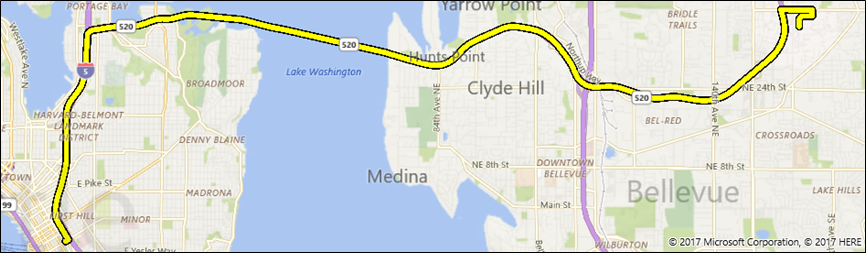
下面是使用两个 stop 路点之间的 via 路点的示例版本:
using System;
using Windows.Devices.Geolocation;
using Windows.Services.Maps;
using Windows.UI;
using Windows.UI.Xaml.Controls;
using Windows.UI.Xaml.Controls.Maps;
...
private async void ShowRouteOnMap()
{
Geolocator locator = new Geolocator();
locator.DesiredAccuracyInMeters = 1;
locator.PositionChanged += Locator_PositionChanged;
BasicGeoposition point1 = new BasicGeoposition() { Latitude = 47.649693, Longitude = -122.144908 };
BasicGeoposition point2 = new BasicGeoposition() { Latitude = 47.6205, Longitude = -122.3493 };
BasicGeoposition point3 = new BasicGeoposition() { Latitude = 48.649693, Longitude = -122.144908 };
// Get Driving Route from point A to point B thru point C
var path = new List<EnhancedWaypoint>();
path.Add(new EnhancedWaypoint(new Geopoint(point1), WaypointKind.Stop));
path.Add(new EnhancedWaypoint(new Geopoint(point2), WaypointKind.Via));
path.Add(new EnhancedWaypoint(new Geopoint(point3), WaypointKind.Stop));
MapRouteFinderResult routeResult = await MapRouteFinder.GetDrivingRouteFromEnhancedWaypointsAsync(path);
if (routeResult.Status == MapRouteFinderStatus.Success)
{
MapRouteView viewOfRoute = new MapRouteView(routeResult.Route);
viewOfRoute.RouteColor = Colors.Yellow;
viewOfRoute.OutlineColor = Colors.Black;
myMap.Routes.Add(viewOfRoute);
await myMap.TrySetViewBoundsAsync(
routeResult.Route.BoundingBox,
null,
Windows.UI.Xaml.Controls.Maps.MapAnimationKind.None);
}
}