Unity 中的 HP Reverb G2 手柄
HP 运动控制器是一种全新类型的 Windows Mixed Reality 控制器:完全相同的跟踪技术,只是一组可用输入略有不同:
- 触摸板已由两个按钮取代:A 和 B 用于右侧控制器,X 和 Y 用于左侧控制器。
- 抓取手势现在是一个发布 0.0 和 1.0 之间的值流的触发器,而不是“已按下”和“未按下”状态的按钮。
由于无法通过现有的 Windows 和 Unity API 访问新输入,因此需要专用的 “Microsoft.MixedReality.Input” UPM 包。
重要
此包中的类不会替换现有的 Windows 和 Unity API,而是对其进行补充。 可使用现有 API 通过相同的代码路径访问经典 Windows Mixed Reality 控制器和 HP 运动控制器的通用功能。 只有新输入需要使用附加的 Microsoft.MixedReality.Input 包。
HP 运动控制器概述
Microsoft.MixedReality.Input.MotionController 表示运动控制器。 每个 MotionController 实例都有一个 XR.WSA.Input.InteractionSource 对等项,可以使用惯用手、供应商 ID、产品 ID 和版本进行关联。
可以通过创建 MotionControllerWatcher 并订阅其事件来抓取 MotionController 实例,类似于使用 InteractionManager 事件来发现新的 InteractionSource 实例。 MotionController 的方法和属性描述控制器支持的输入,包括其按钮、触发器、2D 轴和控制杆。 MotionController 类还公开通过 MotionControllerReading 类访问输入状态的方法。 MotionControllerReading 类表示控制器在给定时间的状态的快照。
使用混合现实功能工具安装 Microsoft.MixedReality.Input
使用新的混合现实功能工具应用程序安装 Microsoft.MixedReality.Input 插件。 按照安装和使用说明进行操作,并在“混合现实工具包”类别中选择“混合现实输入”包:
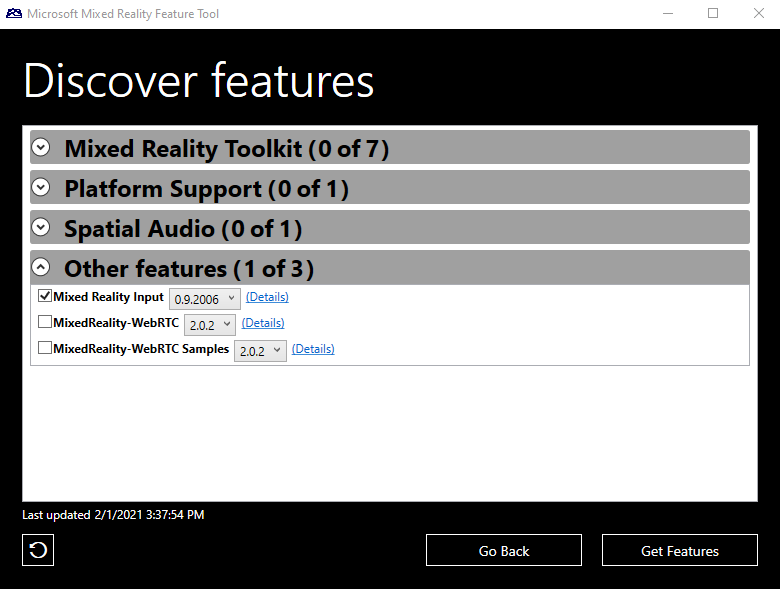
使用 Microsoft.MixedReality.Input
输入值
MotionController 可以公开两种输入:
- 按钮和触发器状态由介于 0.0 和 1.0 之间的唯一浮点值表示,指示它们被按下的程度。
- 按钮只能返回 0.0(未按下时)或 1.0(按下时),而触发器可以返回 0.0(完全松开)到 1.0(完全按下)的连续值。
- 控制杆状态由 Vector2 表示,其 X 和 Y 分量介于 -1.0 和 1.0 之间。
可以使用 MotionController.GetPressableInputs() 返回一个返回按下值(按钮和触发器)的输入列表,或使用 MotionController.GetXYInputs() 方法返回一个返回 2 轴值的输入列表。
MotionControllerReading 实例表示控制器在给定时间的状态:
- GetPressedValue() 检索按钮或触发器的状态。
- GetXYValue() 检索控制杆的状态。
创建缓存以保留 MotionController 实例及其状态的集合
首先实例化 MotionControllerWatcher,并为其 MotionControllerAdded 和 MotionControllerRemoved 事件注册处理程序,以保留可用 MotionController 实例的缓存。 此缓存应该是附加到 GameObject 的 MonoBehavior,如以下代码所示:
public class MotionControllerStateCache : MonoBehaviour
{
/// <summary>
/// Internal helper class which associates a Motion Controller
/// and its known state
/// </summary>
private class MotionControllerState
{
/// <summary>
/// Construction
/// </summary>
/// <param name="mc">motion controller</param>`
public MotionControllerState(MotionController mc)
{
this.MotionController = mc;
}
/// <summary>
/// Motion Controller that the state represents
/// </summary>
public MotionController MotionController { get; private set; }
…
}
private MotionControllerWatcher _watcher;
private Dictionary<Handedness, MotionControllerState>
_controllers = new Dictionary<Handedness, MotionControllerState>();
/// <summary>
/// Starts monitoring controller's connections and disconnections
/// </summary>
public void Start()
{
_watcher = new MotionControllerWatcher();
_watcher.MotionControllerAdded += _watcher_MotionControllerAdded;
_watcher.MotionControllerRemoved += _watcher_MotionControllerRemoved;
var nowait = _watcher.StartAsync();
}
/// <summary>
/// Stops monitoring controller's connections and disconnections
/// </summary>
public void Stop()
{
if (_watcher != null)
{
_watcher.MotionControllerAdded -= _watcher_MotionControllerAdded;
_watcher.MotionControllerRemoved -= _watcher_MotionControllerRemoved;
_watcher.Stop();
}
}
/// <summary>
/// called when a motion controller has been removed from the system:
/// Remove a motion controller from the cache
/// </summary>
/// <param name="sender">motion controller watcher</param>
/// <param name="e">motion controller </param>
private void _watcher_MotionControllerRemoved(object sender, MotionController e)
{
lock (_controllers)
{
_controllers.Remove(e.Handedness);
}
}
/// <summary>
/// called when a motion controller has been added to the system:
/// Remove a motion controller from the cache
/// </summary>
/// <param name="sender">motion controller watcher</param>
/// <param name="e">motion controller </param>
private void _watcher_MotionControllerAdded(object sender, MotionController e)
{
lock (_controllers)
{
_controllers[e.Handedness] = new MotionControllerState(e);
}
}
}
通过轮询读取新输入
可以在调用 MonoBehavior 类的 Update 方法期间,通过 MotionController.TryGetReadingAtTime 读取每个已知控制器的当前状态。 你希望将 DateTime.Now 作为时间戳参数传递,以确保读取控制器的最新状态。
public class MotionControllerStateCache : MonoBehaviour
{
…
private class MotionControllerState
{
…
/// <summary>
/// Update the current state of the motion controller
/// </summary>
/// <param name="when">time of the reading</param>
public void Update(DateTime when)
{
this.CurrentReading = this.MotionController.TryGetReadingAtTime(when);
}
/// <summary>
/// Last reading from the controller
/// </summary>
public MotionControllerReading CurrentReading { get; private set; }
}
/// <summary>
/// Updates the input states of the known motion controllers
/// </summary>
public void Update()
{
var now = DateTime.Now;
lock (_controllers)
{
foreach (var controller in _controllers)
{
controller.Value.Update(now);
}
}
}
}
可以使用控制器的惯用手抓取控制器当前输入值:
public class MotionControllerStateCache : MonoBehaviour
{
…
/// <summary>
/// Returns the current value of a controller input such as button or trigger
/// </summary>
/// <param name="handedness">Handedness of the controller</param>
/// <param name="input">Button or Trigger to query</param>
/// <returns>float value between 0.0 (not pressed) and 1.0
/// (fully pressed)</returns>
public float GetValue(Handedness handedness, ControllerInput input)
{
MotionControllerReading currentReading = null;
lock (_controllers)
{
if (_controllers.TryGetValue(handedness, out MotionControllerState mc))
{
currentReading = mc.CurrentReading;
}
}
return (currentReading == null) ? 0.0f : currentReading.GetPressedValue(input);
}
/// <summary>
/// Returns the current value of a controller input such as button or trigger
/// </summary>
/// <param name="handedness">Handedness of the controller</param>
/// <param name="input">Button or Trigger to query</param>
/// <returns>float value between 0.0 (not pressed) and 1.0
/// (fully pressed)</returns>
public float GetValue(UnityEngine.XR.WSA.Input.InteractionSourceHandedness handedness, ControllerInput input)
{
return GetValue(Convert(handedness), input);
}
/// <summary>
/// Returns a boolean indicating whether a controller input such as button or trigger is pressed
/// </summary>
/// <param name="handedness">Handedness of the controller</param>
/// <param name="input">Button or Trigger to query</param>
/// <returns>true if pressed, false if not pressed</returns>
public bool IsPressed(Handedness handedness, ControllerInput input)
{
return GetValue(handedness, input) >= PressedThreshold;
}
}
例如,若要读取 InteractionSource 的模拟抓取值:
/// Read the analog grasp value of all connected interaction sources
void Update()
{
…
var stateCache = gameObject.GetComponent<MotionControllerStateCache>();
foreach (var sourceState in InteractionManager.GetCurrentReading())
{
float graspValue = stateCache.GetValue(sourceState.source.handedness,
Microsoft.MixedReality.Input.ControllerInput.Grasp);
…
}
}
从新输入生成事件
可以选择将所有状态更改作为事件进行处理,而不是为每帧轮询控制器状态一次,这样甚至可以处理持续时间少于一帧的最快操作。 为使这种方法起作用,运动控制器的缓存需要处理自上一帧以来控制器发布的所有状态,你可以通过存储从 MotionController 检索到的最后一个 MotionControllerReading 的时间戳并调用 MotionController. TryGetReadingAfterTime() 进行这种缓存:
private class MotionControllerState
{
…
/// <summary>
/// Returns an array representng buttons which are pressed
/// </summary>
/// <param name="reading">motion controller reading</param>
/// <returns>array of booleans</returns>
private bool[] GetPressed(MotionControllerReading reading)
{
if (reading == null)
{
return null;
}
else
{
bool[] ret = new bool[this.pressableInputs.Length];
for (int i = 0; i < pressableInputs.Length; ++i)
{
ret[i] = reading.GetPressedValue(pressableInputs[i]) >= PressedThreshold;
}
return ret;
}
}
/// <summary>
/// Get the next available state of the motion controller
/// </summary>
/// <param name="lastReading">previous reading</param>
/// <param name="newReading">new reading</param>
/// <returns>true is a new reading was available</returns>
private bool GetNextReading(MotionControllerReading lastReading, out MotionControllerReading newReading)
{
if (lastReading == null)
{
// Get the first state published by the controller
newReading = this.MotionController.TryGetReadingAfterSystemRelativeTime(TimeSpan.FromSeconds(0.0));
}
else
{
// Get the next state published by the controller
newReading = this.MotionController.TryGetReadingAfterTime(lastReading.InputTime);
}
return newReading != null;
}
/// <summary>
/// Processes all the new states published by the controller since the last call
/// </summary>
public IEnumerable<MotionControllerEventArgs> GetNextEvents()
{
MotionControllerReading lastReading = this.CurrentReading;
bool[] lastPressed = GetPressed(lastReading);
MotionControllerReading newReading;
bool[] newPressed;
while (GetNextReading(lastReading, out newReading))
{
newPressed = GetPressed(newReading);
// If we have two readings, compare and generate events
if (lastPressed != null)
{
for (int i = 0; i < pressableInputs.Length; ++i)
{
if (newPressed[i] != lastPressed[i])
{
yield return new MotionControllerEventArgs(this.MotionController.Handedness, newPressed[i], this.pressableInputs[i], newReading.InputTime);
}
}
}
lastPressed = newPressed;
lastReading = newReading;
}
// No more reading
this.CurrentReading = lastReading;
}
}
更新缓存内部类后,MonoBehavior 类可以公开两个事件 – Pressed 和 Released – 并从其 Update() 方法引发这些事件:
/// <summary>
/// Event argument class for InputPressed and InputReleased events
/// </summary>
public class MotionControllerEventArgs : EventArgs
{
public MotionControllerEventArgs(Handedness handedness, bool isPressed, rollerInput input, DateTime inputTime)
{
this.Handedness = handedness;
this.Input = input;
this.InputTime = inputTime;
this.IsPressed = isPressed;
}
/// <summary>
/// Handedness of the controller raising the event
/// </summary>
public Handedness Handedness { get; private set; }
/// <summary>
/// Button pressed or released
/// </summary>
public ControllerInput Input { get; private set; }
/// <summary>
/// Time of the event
/// </summary>
public DateTime InputTime { get; private set; }
/// <summary>
/// true if button is pressed, false otherwise
/// </summary>
public bool IsPressed { get; private set; }
}
/// <summary>
/// Event raised when a button is pressed
/// </summary>
public event EventHandler<MotionControllerEventArgs> InputPressed;
/// <summary>
/// Event raised when a button is released
/// </summary>
public event EventHandler<MotionControllerEventArgs> InputReleased;
/// <summary>
/// Updates the input states of the known motion controllers
/// </summary>
public void Update()
{
// If some event handler has been registered, we need to process all states
// since the last update, to avoid missing a quick press / release
if ((InputPressed != null) || (InputReleased != null))
{
List<MotionControllerEventArgs> events = new <MotionControllerEventArgs>();
lock (_controllers)
{
foreach (var controller in _controllers)
{
events.AddRange(controller.Value.GetNextEvents());
}
}
// Sort the events by time
events.Sort((e1, e2) => DateTime.Compare(e1.InputTime, e2.InputTime));
foreach (MotionControllerEventArgs evt in events)
{
if (evt.IsPressed && (InputPressed != null))
{
InputPressed(this, evt);
}
else if (!evt.IsPressed && (InputReleased != null))
{
InputReleased(this, evt);
}
}
}
else
{
// As we do not predict button presses and the timestamp of the next e is in the future
// DateTime.Now is correct in this context as it will return the latest e of controllers
// which is the best we have at the moment for the frame.
var now = DateTime.Now;
lock (_controllers)
{
foreach (var controller in _controllers)
{
controller.Value.Update(now);
}
}
}
}
上述代码示例中的结构使注册事件更具可读性:
public InteractionSourceHandedness handedness;
public Microsoft.MixedReality.Input.ControllerInput redButton;
// Start of the Mono Behavior: register handlers for events from cache
void Start()
{
var stateCache = gameObject.GetComponent<MotionControllerStateCache>();
stateCache.InputPressed += stateCache_InputPressed;
stateCache.InputReleased += stateCache_InputReleased;
…
}
// Called when a button is released
private void stateCache_InputReleased(object sender, MotionControllerStateCache.MotionControllerEventArgs e)
{
if ((e.SourceHandedness == handedness) && (e.Input == redButton))
{
…
}
}
// Called when a button is pressed
private void stateCache_InputPressed(object sender, MotionControllerStateCache.MotionControllerEventArgs e)
{
if ((e.SourceHandedness == handedness) && (e.Input == redButton))
{
…
}
}