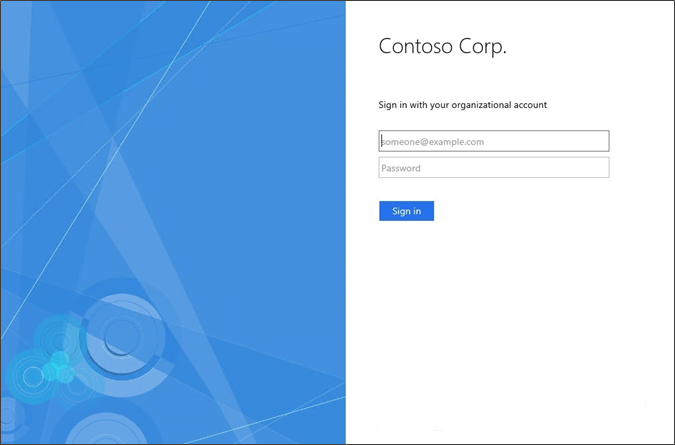删除 Microsoft 版权
默认情况下,AD FS 页面包含 Microsoft 版权。 若要从自定义页面删除此版权,可以使用以下过程。
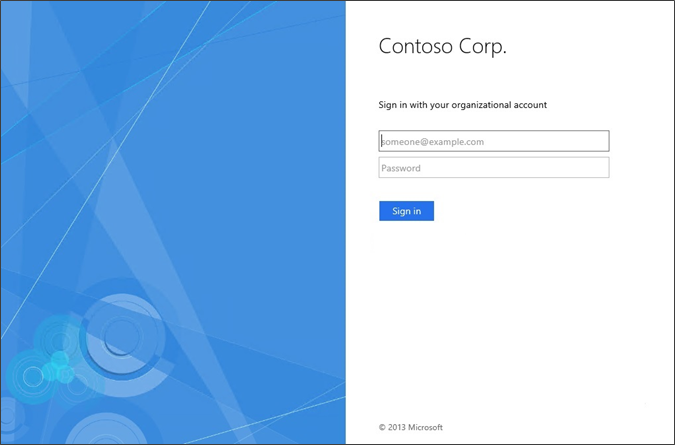
删除 Microsoft 版权
创建基于默认主题的自定义主题。
New-AdfsWebTheme –Name custom –SourceName default通过指定输出文件夹来导出该主题。
Export-AdfsWebTheme -Name custom -DirectoryPath C:\CustomWebTheme找到位于输出文件夹中的
Style.css文件。 通过使用前面的示例,该路径将为C:\CustomWebTheme\Css\Style.css.使用编辑器(如记事本)打开
Style.css文件。找到
#copyright部分,然后将其更改为以下内容:#copyright {color:#696969; display:none;}创建基于新的
Style.css文件的自定义主题。Set-AdfsWebTheme -TargetName custom -StyleSheet @{locale="";path="C:\customWebTheme\css\style.css"}激活新主题。
Set-AdfsWebConfig -ActiveThemeName custom
现在,登录页面底部应不再显示版权。