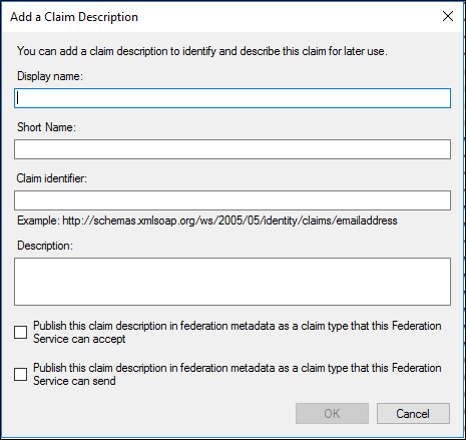添加声明说明
在帐户合作伙伴组织中,管理员创建声明来表示用户在组或角色中的成员身份,或表示有关用户的一些数据,例如用户的雇员标识号。
在资源伙伴组织中,管理员创建相应的声明来表示可识别为资源用户的组和用户。 由于帐户伙伴组织中的传出声明映射到资源伙伴组织中的传入声明,因此资源伙伴能够接受帐户伙伴提供的凭据。
可以使用以下过程添加声明。
若要完成此过程,至少需要是本地计算机上的管理员组或等效组中的成员。 查看有关使用适当帐户和本地和域默认组中组成员身份的详细信息。
添加声明说明
在服务器管理器中,单击“工具”,选择“AD FS 管理”。
展开“服务”,然后右键单击“添加声明说明”。
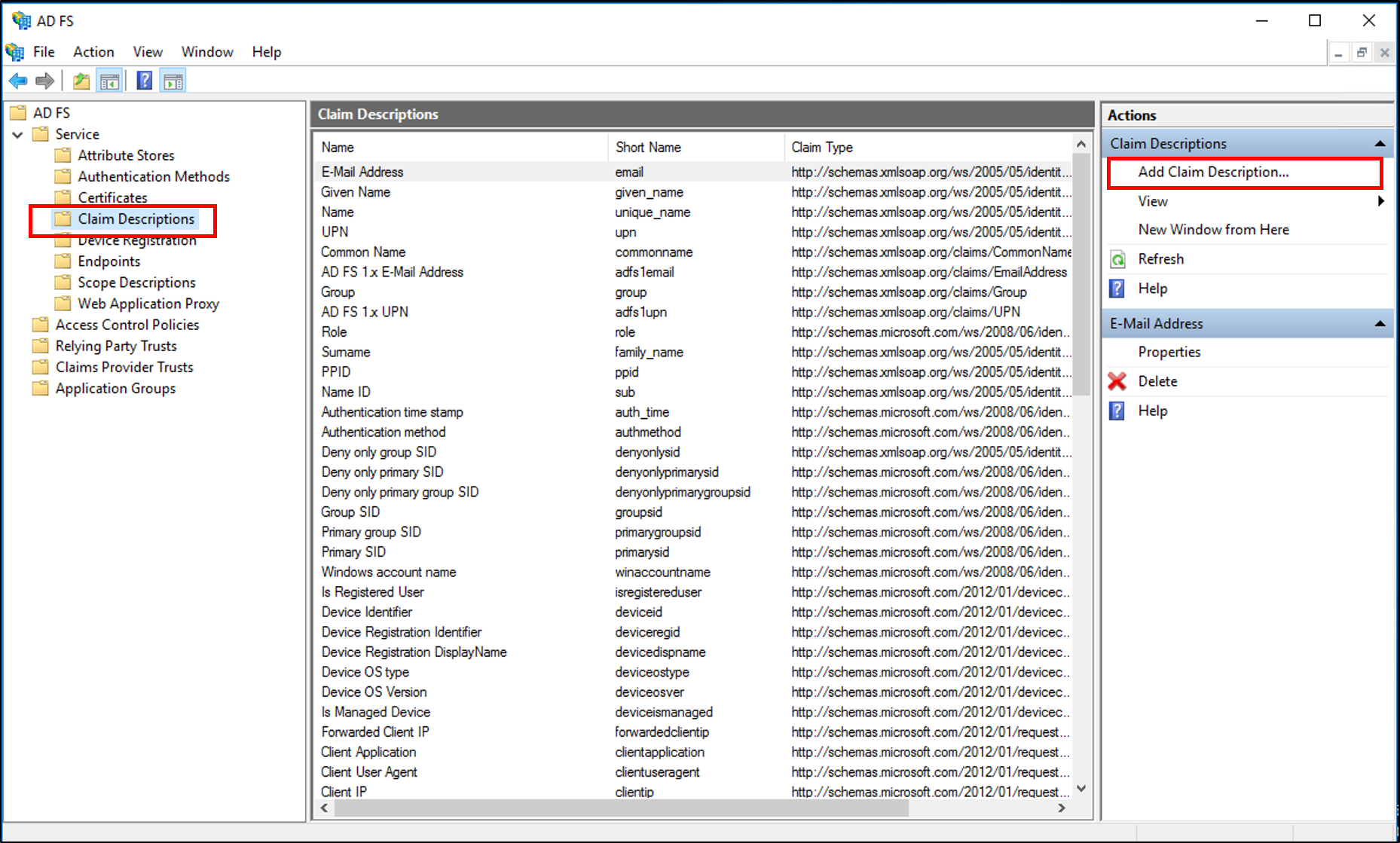
在“添加声明说明”对话框的“显示名称”中,键入标识此声明的组或角色的唯一名称。
添加“短名称”。
在“声明标识符”中,键入与你将使用的声明的组或角色关联的 URI。
在“说明”下,键入最能描述此声明用途的文本。
根据组织的需求,根据需要选择以下复选框之一,将此声明发布到联合元数据中:
- To publish this claim to make partners aware that this server can accept this claim, click **Publish this claim in federation metadata as a claim type that this Federation Service can accept**.
- To publish this claim to make partners aware that this server can issue this claim, click **Publish this claim in federation metadata as a claim type that this Federation Service can send**.
- 单击“确定” 。